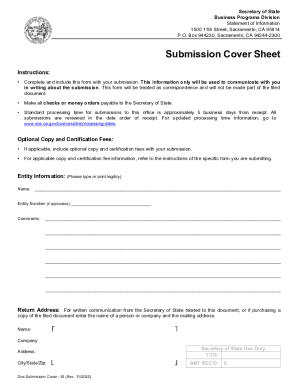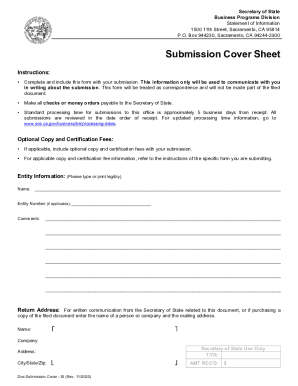Below is a list of the most common customer questions. If you can’t find an answer to your question, please don’t hesitate to reach out to us.
What is si 550 nc?
SI 550 NC could refer to several different things. Without more context, it is hard to determine the specific meaning. Here are a few possibilities:
1. SI 550 NC might be an abbreviation for "Systèmes d'Information", which translates to "Information Systems" in English. This could be a reference to a course, program, or department related to information systems.
2. SI 550 NC could also be a model or product name for a specific device or equipment. Without further information, it is difficult to identify what type of product it may be.
3. SI 550 NC could be an acronym for an organization, company, or an event. Again, it would depend on the context to determine the specific meaning.
It is advisable to provide more context or information for a more accurate answer.
Who is required to file si 550 nc?
Form SI-550 NC is required to be filed by any person or entity that wants to qualify or continue to qualify as a California Nonprofit Corporation. This form is used for the initial registration of a nonprofit corporation or for updating the information of an existing nonprofit corporation in the state of California.
How to fill out si 550 nc?
To fill out Form SI-550 NC, the California Not-for-Profit Corporation Consent to Appointment by Agent, follow these steps:
1. Begin by downloading the form from the California Secretary of State's website or obtain a physical copy from their office.
2. Date the form at the top of the page.
3. Enter the complete name of the corporation in the "Name of Corporation" field.
4. Provide the street address, city, state, and ZIP code of the corporation's principal executive office in the corresponding fields.
5. In the "Agent" section, enter the complete name of the person being appointed as the agent in the "Name of Agent for Service of Process" field.
6. In the "Agent's Complete Business" section, enter the name of the corporation or other applicable organization where the agent is employed, if any.
7. Provide the complete street address, city, state, and ZIP code of the agent's business location in the corresponding fields.
8. In the "Agent's Residence" section, enter the agent's complete home address, including the street address, city, state, and ZIP code.
9. Fill in the agent's phone number in the "Agent's Phone Number" field.
10. In the "Acknowledgment" section, the consent of the person being appointed as agent must be provided. This includes their signature, printed name, and the date of signing.
11. Finally, add the name of the corporation, its complete mailing address, and the name and title of the person completing the form in the "Prepared By" section.
12. Review the completed form for accuracy and make any necessary corrections.
13. Once complete, make copies of the form for your records and submit the original SI-550 NC to the California Secretary of State along with the appropriate filing fee.
Please note that this information is provided as a general guide, and it is recommended to consult with an attorney or a qualified professional to ensure compliance with all legal requirements.
What is the purpose of si 550 nc?
SI 550 NC is a legislation term that stands for "Subsidiary in Financial Difficulty and Parent Company." It refers to a regulation in the United Kingdom which addresses the responsibilities and obligations of the parent companies towards their subsidiaries that are in financial distress. The purpose of SI 550 NC is to establish rules and guidelines for parent companies to provide support and assistance to their financially troubled subsidiaries, ensuring the protection of creditors and preventing the subsidiaries from facing insolvency or liquidation.
What information must be reported on si 550 nc?
SI 550 NC is a form related to the issuance of securities in the state of North Carolina. The specific information that must be reported on this form can vary depending on the type of securities being issued and the nature of the offering. However, the typical information that is required to be reported on SI 550 NC includes:
1. Contact information: The name, address, and contact details of the issuer of the securities.
2. Type of securities: A description of the type of securities being offered, such as common stock, preferred stock, bonds, etc.
3. Offering details: The total amount of securities being offered, the offering price, and any minimum investment requirements.
4. Business description: A description of the issuer's business, including its main activities, products or services offered, and any existing or potential competition.
5. Management team: Information about the key members of the issuer's management team, including their names, positions, and relevant experience or qualifications.
6. Use of proceeds: An explanation of how the funds raised from the offering will be used by the issuer.
7. Financial information: The issuer is usually required to submit financial statements, such as balance sheets, income statements, and cash flow statements, to provide potential investors with insight into the issuer's financial condition.
8. Offering materials: The issuer may also be required to submit copies of any offering materials or documents used to market the securities to potential investors, such as a prospectus or offering memorandum.
It is important to note that the specific requirements for reporting on SI 550 NC may be subject to change and it is advisable to consult with the appropriate regulatory authorities or legal counsel for the most up-to-date information.
How can I edit CA SI-550 NC from Google Drive?
You can quickly improve your document management and form preparation by integrating pdfFiller with Google Docs so that you can create, edit and sign documents directly from your Google Drive. The add-on enables you to transform your CA SI-550 NC into a dynamic fillable form that you can manage and eSign from any internet-connected device.
How do I edit CA SI-550 NC online?
With pdfFiller, it's easy to make changes. Open your CA SI-550 NC in the editor, which is very easy to use and understand. When you go there, you'll be able to black out and change text, write and erase, add images, draw lines, arrows, and more. You can also add sticky notes and text boxes.
Can I sign the CA SI-550 NC electronically in Chrome?
Yes. By adding the solution to your Chrome browser, you can use pdfFiller to eSign documents and enjoy all of the features of the PDF editor in one place. Use the extension to create a legally-binding eSignature by drawing it, typing it, or uploading a picture of your handwritten signature. Whatever you choose, you will be able to eSign your CA SI-550 NC in seconds.
What is CA SI-550 NC?
CA SI-550 NC is a form used in California for the Statement of Information for Nonprofit Corporations, which provides updated information about the nonprofit organization to the state.
Who is required to file CA SI-550 NC?
Nonprofit corporations registered in California are required to file CA SI-550 NC, typically within 90 days of initial registration and every two years thereafter.
How to fill out CA SI-550 NC?
To fill out CA SI-550 NC, you need to provide the organization's name, address, registered agent information, and details about the board of directors or members, and ensure it's signed by an authorized person.
What is the purpose of CA SI-550 NC?
The purpose of CA SI-550 NC is to keep the California Secretary of State informed about the nonprofit's current status and contact information, ensuring compliance with state regulations.
What information must be reported on CA SI-550 NC?
CA SI-550 NC requires reporting the nonprofit's name, Secretary of State file number, mailing address, the names and addresses of its officers and directors, and the registered agent's contact information.