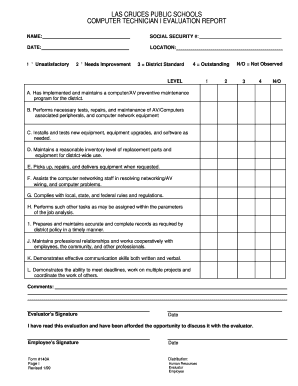Get the free technician evaluation form
Get, Create, Make and Sign maintenance technician performance review examples
How to edit hvac employee evaluation form online
How to fill out technician evaluation examples form
How to fill out technician evaluation form:
Who needs technician evaluation form:
Video instructions and help with filling out and completing technician evaluation form
Instructions and Help about technician evaluation
Hello I'm Darryl Brown from Brown consulting org, and today we will discuss tips on writing a self-assessment for your job when it comes to a self-assessment of your performance on the job the person who can best write your assessment is you yourself the supervisor sometimes have difficulty really truly assessing the overall amount of impact you're having on the job to ensure that your performance appraisal is at the level that you perceive yourself to be it's always good to do a self-assessment first and foremost or a self appraisal here are some tips to assist you in doing a proper self appraisal for your performance on the job tip number one look at your goals employee goals are very important because it's good for your supervisor as you're discussing your own self-assessment to know what goals and what direction you are going what are you seeking to accomplish on the job what are you looking at to improve upon your ability to perform whether it's by virtue of acquiring new skills by cross-training or by your education or other elements that can really help you to be acknowledged and also determined as a person focused on becoming a better employee tip number two look at a skills' assessment of your work what are your strengths and the things that you are doing that make you a good employee look at all the skill sets and even those that you are not utilizing on the job and how you can bring them in to help you to become more productive and to become a high performer it's very important to know exactly what your skills talents are and how you can contribute more and more especially in the workplace where it's calling for many of us to do more with less and the demands of the job are increasing so how can your skills help you to do things better smarter and faster that's where your skills assessment comes into play tip number three areas for improvement now I know many of us when we're thinking about areas of improvement that we're probably just perfect and there are no areas to improve but if you're realistic it's always good to know those areas where you can become better because they are training opportunities and a variety of other opportunities out there that can help you to become better, and also it can open the door for the supervisor or your employer to also assist you in your journey to becoming a much better employee and also contribute greater in a greater capacity in the workforce I'm Darryl brown from brown Consulting org and these are tips on how to write a self appraisal for your job thank you for watching
Fill technician performance review examples : Try Risk Free
People Also Ask about tech evaluation template
Our user reviews speak for themselves
For pdfFiller’s FAQs
Below is a list of the most common customer questions. If you can’t find an answer to your question, please don’t hesitate to reach out to us.
Fill out your technician evaluation form online with pdfFiller!
pdfFiller is an end-to-end solution for managing, creating, and editing documents and forms in the cloud. Save time and hassle by preparing your tax forms online.