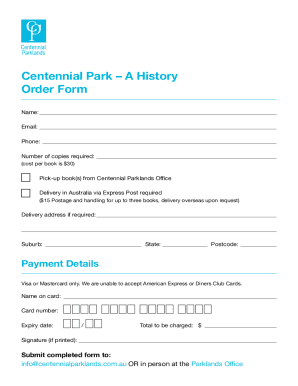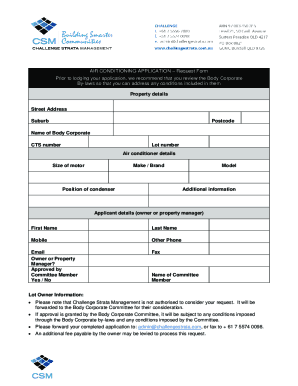Get the free wht 436
Show details
FORM WHT436 Instructions Quarterly Withholding Reconciliation GENERAL INFORMATION Please print in BLUE or BLACK ink only. IMPORTANT INFORMATION Quarter Form WHT436 Due Dates January 1 March 31. .
We are not affiliated with any brand or entity on this form
Get, Create, Make and Sign wht 436 form
Edit your wht 436 form form online
Type text, complete fillable fields, insert images, highlight or blackout data for discretion, add comments, and more.
Add your legally-binding signature
Draw or type your signature, upload a signature image, or capture it with your digital camera.
Share your form instantly
Email, fax, or share your wht 436 form form via URL. You can also download, print, or export forms to your preferred cloud storage service.
How to edit wht 436 form online
Here are the steps you need to follow to get started with our professional PDF editor:
1
Log in. Click Start Free Trial and create a profile if necessary.
2
Prepare a file. Use the Add New button. Then upload your file to the system from your device, importing it from internal mail, the cloud, or by adding its URL.
3
Edit wht 436 form. Text may be added and replaced, new objects can be included, pages can be rearranged, watermarks and page numbers can be added, and so on. When you're done editing, click Done and then go to the Documents tab to combine, divide, lock, or unlock the file.
4
Get your file. Select the name of your file in the docs list and choose your preferred exporting method. You can download it as a PDF, save it in another format, send it by email, or transfer it to the cloud.
With pdfFiller, it's always easy to work with documents. Try it out!
How to fill out wht 436 form
How to fill out wht 436
01
Gather all the necessary information and documents required to fill out the WHT 436 form.
02
Start by entering the basic details such as your name, address, and contact information.
03
Provide the relevant tax identification number or social security number.
04
Specify the purpose of the form and the nature of the transaction that led to the need for WHT 436.
05
Enter the dates and relevant financial information accurately.
06
Review and double-check all the provided information for accuracy and completeness.
07
Sign and date the completed WHT 436 form.
08
Submit the form to the appropriate authority or organization as instructed.
09
Keep a copy of the filled-out form for your records.
Who needs wht 436?
01
Individuals or businesses who have made financial transactions subject to withholding tax may need to complete the WHT 436 form.
02
Taxpayers who have received income subject to withholding tax may also be required to fill out this form.
03
Any person or entity who has been notified by the tax authority to submit the WHT 436 form as part of their tax obligations.
Fill form : Try Risk Free
For pdfFiller’s FAQs
Below is a list of the most common customer questions. If you can’t find an answer to your question, please don’t hesitate to reach out to us.
How can I send wht 436 form for eSignature?
When your wht 436 form is finished, send it to recipients securely and gather eSignatures with pdfFiller. You may email, text, fax, mail, or notarize a PDF straight from your account. Create an account today to test it.
Where do I find wht 436 form?
The premium pdfFiller subscription gives you access to over 25M fillable templates that you can download, fill out, print, and sign. The library has state-specific wht 436 form and other forms. Find the template you need and change it using powerful tools.
How do I edit wht 436 form on an Android device?
You can make any changes to PDF files, like wht 436 form, with the help of the pdfFiller Android app. Edit, sign, and send documents right from your phone or tablet. You can use the app to make document management easier wherever you are.
What is wht 436?
WHT 436 is a form used to report withholding tax on income paid to non-residents.
Who is required to file wht 436?
Any person or entity making payments to non-residents that are subject to withholding tax is required to file WHT 436.
How to fill out wht 436?
WHT 436 can be filled out online or manually. It requires information such as the name and address of the recipient, the amount of income, and the withholding tax amount.
What is the purpose of wht 436?
The purpose of WHT 436 is to report and remit withholding tax on income paid to non-residents.
What information must be reported on wht 436?
Information such as the recipient's name and address, the amount of income paid, the withholding tax rate, and the withholding tax amount must be reported on WHT 436.
Fill out your wht 436 form online with pdfFiller!
pdfFiller is an end-to-end solution for managing, creating, and editing documents and forms in the cloud. Save time and hassle by preparing your tax forms online.
Wht 436 Form is not the form you're looking for?Search for another form here.
Relevant keywords
Related Forms
If you believe that this page should be taken down, please follow our DMCA take down process
here
.