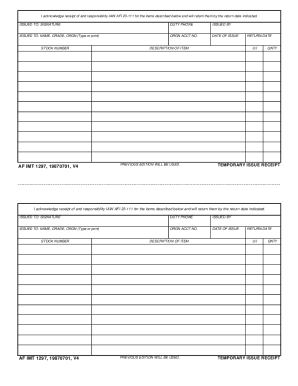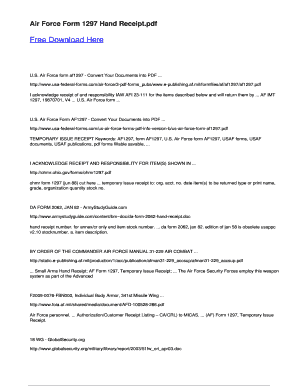AF IMT 1297 2023-2025 free printable template
Show details
I acknowledge receipt of and responsibility IAW DAFI 23111 for the items described below and will return them by the return date indicated.
ISSUED TO: SIGNATUREDUTY PHONEISSUED BYISSUED TO: NAME,
We are not affiliated with any brand or entity on this form
Get, Create, Make and Sign af 1297 receipt form
Edit your af 1297 printable form online
Type text, complete fillable fields, insert images, highlight or blackout data for discretion, add comments, and more.
Add your legally-binding signature
Draw or type your signature, upload a signature image, or capture it with your digital camera.
Share your form instantly
Email, fax, or share your 1297 temporary issue receipt form via URL. You can also download, print, or export forms to your preferred cloud storage service.
How to Edit the I Acknowledge Receipt of Form
1
Log in to your pdfFiller account using your username and password.
2
Upload the 'I Acknowledge Receipt of' PDF form from your device, cloud storage, or integrated platform.
3
Utilize the editing tools to fill out the form: use text-editing features, rearrange pages, and insert logos or signatures.
4
Save the edited form in various formats such as PDF or Word, and share via email or cloud storage.
Uncompromising security for your PDF editing and eSignature needs
Your private information is safe with pdfFiller. We employ end-to-end encryption, secure cloud storage, and advanced access control to protect your documents and maintain regulatory compliance.
AF IMT 1297 Form Versions
Version
Form Popularity
Fillable & printabley
How to fill out af 1297 blank form
How to fill out i acknowledge receipt of
01
Gather necessary data such as recipient information, date, and details of the received item.
02
Begin entering your data in each section of the fillable I acknowledge receipt of PDF, ensuring all areas are completed accurately.
03
Review your entries carefully for any mistakes or omissions before proceeding.
04
Utilize pdfFiller’s tools for auto-calculation and field validation to enhance accuracy and efficiency.
05
Save your completed form securely, and decide how to share or download it for future use.
Who needs i acknowledge receipt of?
01
Business Owners: Business owners use this form to confirm receipt of goods or documents for transactions, ensuring accountability in business operations.
02
Employees: Employees may need this form to acknowledge receipt of important materials or packages related to their work.
03
Clients and Customers: Clients or customers require this form to formally acknowledge the receipt of services or products, establishing clear communication with service providers.
Fill
1297 receipt form
: Try Risk Free
People Also Ask about 1297 temporary form
How to fill out AF Form 988?
0:24 2:21 Information about your requested leave provide. The number of days of leave the dates. Where youMoreInformation about your requested leave provide. The number of days of leave the dates. Where you will be your address during your leave an emergency. Contact number during your leave and any Duty.
What is the function of the AF Form 469?
-- The purpose of Air Force Form 469 duty limiting condition report is to convey physical limitations to the commander when a member's health, safety and well-being, mission safety or abilities to effectively accomplish the mission are at risk (Air Force Instruction 10-203 paragragh 1.1).
What is the AF Form 245?
Employment Locator and Processing Checklist (AF245) – Air Force Government Form in U.S. – Formalu.
What is the AF Form 522?
Medical Record - Request for Administration of Anesthesia and Performance of Operations and Other Procedures.
What is the purpose of the AF Form 422?
AF Form 422 / Medical Clearance Reviews for overseas clearance, job retraining, job reclassification, special duty, security clearance, Palace Chase, Palace Front, developmental special duty, commissioning and PME attendance.
What is an AF Form 1297?
AF Form 1297, Temporary Issue Receipt, is a document used to track temporary issues of all property, including equipment, military equipment, and other accountable property (e.g., administrative property, special tools, special test equipment).
How do you get 422 in the Air Force?
The 422 may be obtained from the member's servicing Military Treatment Facility (MTF). Record Review Rip (Go to vMPF, click “Self-Service Actions,” then click “Personal Data,” then click “Record Review/Update,” then “View/Print All Pages.”
Where can I get my Air Force Form 422?
The 422 may be obtained from the member's servicing Military Treatment Facility (MTF). Record Review Rip (Go to vMPF, click “Self-Service Actions,” then click “Personal Data,” then click “Record Review/Update,” then “View/Print All Pages.”
How do I request leave in the Air Force?
Reservists use the AF Form 988 and process leaves manually in DJMS–RC.Create Leave Request Leave Type Flow Form and Chargeable Leave Rules located at the top of the screen. Leave Request Rules and Restrictions located here. AF Regulations link located in the sidebar.
What is a 988 AF leave form?
laws dot-com legal forms guide an AF form 988 is a United States Air Force form used for requesting and authorizing leave from service the form has three parts all of which must be filled out to request and have the leave authorized the AF form 988 is available on the United States Air Force documentation website or ..
How do you request leave in the Air Force?
Reservists use the AF Form 988 and process leaves manually in DJMS–RC.Create Leave Request Leave Type Flow Form and Chargeable Leave Rules located at the top of the screen. Leave Request Rules and Restrictions located here. AF Regulations link located in the sidebar.
How to print AF Form 988?
Print AF 988 Click Profile in the sidebar. On the Open Leave tab, click the View icon to open an authorized leave request. Verify that a Leave number has been assigned to the leave request. A green leave number indicates that your leave has been authorized. Click Print AF 988. The File Download window displays.
What is an AF Form 174?
AF Form 174, Record of Individual Counseling, records the counseling session. It. provides a record of positive or negative counseling and is useful when completing. performance evaluations. Documenting counseling sessions on bond paper or letterhead.
How to fill out AF Form 988?
0:24 2:21 Learn How to Fill the AF FORM 988 Leave Request/Authorization YouTube Start of suggested clip End of suggested clip Information about your requested leave provide. The number of days of leave the dates. Where youMoreInformation about your requested leave provide. The number of days of leave the dates. Where you will be your address during your leave an emergency. Contact number during your leave and any Duty.
Our user reviews speak for themselves
Read more or give pdfFiller a try to experience the benefits for yourself
For pdfFiller’s FAQs
Below is a list of the most common customer questions. If you can’t find an answer to your question, please don’t hesitate to reach out to us.
What is the purpose of the 'I acknowledge receipt of' form?
The 'I acknowledge receipt of' form serves as a record to confirm that you have received a specific item or document.
Can I fill out the 'I acknowledge receipt of' form online?
Yes, you can fill out the 'I acknowledge receipt of' form online using our interactive PDF editor.
Is there a printable version of the 'I acknowledge receipt of' form?
Yes, we provide a printable 'I acknowledge receipt of' form that you can download and fill out.
How do I download the 'I acknowledge receipt of' PDF?
You can easily download the 'I acknowledge receipt of' PDF by clicking the designated button on the form page.
Can I customize the 'I acknowledge receipt of' form?
Yes, you can customize the 'I acknowledge receipt of' form by changing the text, adding signatures, and modifying the layout.
How secure is my information on the 'I acknowledge receipt of' form?
Your information is secure; we use encryption and secure servers to protect data submitted through the form.
Can multiple users collaborate on the 'I acknowledge receipt of' form?
Yes, multiple users can collaborate by sharing the form and making edits in real time.
What should I do if I encounter an error while filling out the form?
If you encounter an error, refresh the page or try using a different browser. If the problem persists, contact support for assistance.
Is there a mobile-friendly version of the 'I acknowledge receipt of' form?
Yes, the form is mobile-friendly, allowing you to fill it out on your smartphone or tablet.
Can I access the 'I acknowledge receipt of' form after submitting?
Yes, you can easily access a copy of the submitted 'I acknowledge receipt of' form for your records.
Fill out your AF IMT 1297 online with pdfFiller!
pdfFiller is an end-to-end solution for managing, creating, and editing documents and forms in the cloud. Save time and hassle by preparing your tax forms online.
Af 1297 Issue is not the form you're looking for?Search for another form here.
Keywords relevant to 1297 receipt form
Related to imt temporary issue
If you believe that this page should be taken down, please follow our DMCA take down process
here
.