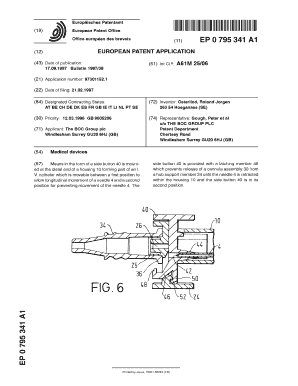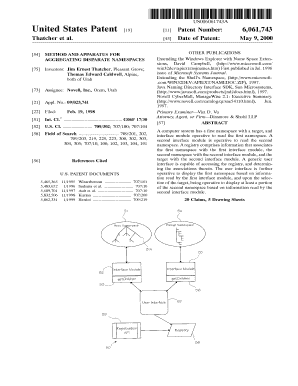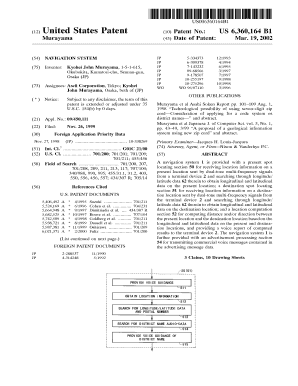Get the free form 570
Show details
Retention groups pursuant to Insurance Code Section 132. Agents or brokers with a valid power of attorney to file a return on behalf of the insured must enter the requested information in the space below line 15. C Tax Rate The tax rate is three percent. 03. This rate is applied to the gross premium paid or to be paid less premiums returned because of cancellation or reduction of premium on which a tax has been paid. Do not include a stamping fee...
We are not affiliated with any brand or entity on this form
Get, Create, Make and Sign fillable form ca 570
Edit your form 570 form online
Type text, complete fillable fields, insert images, highlight or blackout data for discretion, add comments, and more.
Add your legally-binding signature
Draw or type your signature, upload a signature image, or capture it with your digital camera.
Share your form instantly
Email, fax, or share your form 570 form via URL. You can also download, print, or export forms to your preferred cloud storage service.
Editing form 570 online
To use the services of a skilled PDF editor, follow these steps:
1
Register the account. Begin by clicking Start Free Trial and create a profile if you are a new user.
2
Prepare a file. Use the Add New button to start a new project. Then, using your device, upload your file to the system by importing it from internal mail, the cloud, or adding its URL.
3
Edit form 570. Rearrange and rotate pages, add new and changed texts, add new objects, and use other useful tools. When you're done, click Done. You can use the Documents tab to merge, split, lock, or unlock your files.
4
Get your file. Select the name of your file in the docs list and choose your preferred exporting method. You can download it as a PDF, save it in another format, send it by email, or transfer it to the cloud.
With pdfFiller, it's always easy to work with documents.
Uncompromising security for your PDF editing and eSignature needs
Your private information is safe with pdfFiller. We employ end-to-end encryption, secure cloud storage, and advanced access control to protect your documents and maintain regulatory compliance.
How to fill out form 570
How to fill out form CA 570:
01
Start by accessing the form CA 570 either online or by obtaining a physical copy from the appropriate government office.
02
Carefully read the instructions provided with the form to familiarize yourself with the requirements and any supporting documents that may be needed.
03
Begin by entering your personal information in the designated spaces on the form, such as your full name, address, and contact details.
04
Next, provide the specific details and information requested in each section or field of the form. Make sure to fill out all the required fields accurately and completely.
05
If there are any supporting documents required, ensure that you have them ready and attach them to the form as instructed.
06
After completing the form, review it carefully to ensure that all information is accurate and legible. Make any necessary corrections or additions if needed.
07
Once you are satisfied with the accuracy and completeness of the form, sign and date it according to the instructions provided.
08
Follow any additional submission instructions, such as mailing the form to a specific address or submitting it online through a designated portal.
09
Keep a copy of the completed form for your records.
Who needs form CA 570:
01
Individuals who are required to report certain financial information to the relevant government agency may need to fill out form CA 570.
02
Specifically, this form may be required by individuals who have to disclose their assets, liabilities, income, and expenses for a specified period.
03
The specific criteria for needing form CA 570 may vary depending on the jurisdiction and the purpose of the form. It is important to consult the relevant authorities or legal advisors to determine if this form is necessary for your situation.
Fill
form
: Try Risk Free
For pdfFiller’s FAQs
Below is a list of the most common customer questions. If you can’t find an answer to your question, please don’t hesitate to reach out to us.
What is form ca 570?
Form CA 570 is a document used by the United States Copyright Office. It is known as the Copyright Office Request for Removal of Personally Identifiable Information (PII) from Registration Records. This form is used to request the removal of personal information from a copyright registration record, such as the name, address, and phone number of the copyright owner. The form is typically used to protect the privacy of the copyright owner and prevent the use of personal information for unsolicited purposes.
Who is required to file form ca 570?
Form CA 570 is not a widely known or commonly used form in most jurisdictions. There does not appear to be a specific form with the identifier "CA 570" in the Internal Revenue Service (IRS) forms or any other widely recognized tax authority. Therefore, it is difficult to determine who might be required to file such a form without further clarification or context. It is suggested to consult with a tax professional or authority in the relevant jurisdiction for specific information on filing requirements.
How to fill out form ca 570?
Form CA-570, also known as the Application to Perform Reserved Services for a California Corporation, is used to request permission from the California Secretary of State to carry out reserved services on behalf of a corporation. Here are the steps to fill out this form:
1. Download Form CA-570 from the official California Secretary of State website or obtain a physical copy from their office.
2. Start by providing the necessary identifying information in Section A:
- Enter the exact name of the California corporation for which you are seeking permission.
- Provide the corporation number, which can be found on the corporation's filed documents from the Secretary of State.
3. Indicate whether you are a natural person, a California corporation, a foreign corporation, or other entity type in Section B.
4. In Section C, specify the type of reserved service you wish to perform. Choose the appropriate box that corresponds to the service you will be providing. You may select one or more options.
5. In Section D, provide your full legal name, address, telephone number, and email address.
6. If you are a California corporation or a foreign corporation, indicate the name and address of the registered agent for service of process in the state.
7. Section E requires you to provide additional information outlining your qualifications to perform the reserved services you have selected in Section C. Highlight any relevant experience, education, or certifications you possess.
8. In Section F, sign and date the form.
9. Submit the completed form along with the required filing fee to the California Secretary of State. Refer to their website or contact their office for the current fee amount and acceptable payment methods.
10. Keep a copy of the completed form and any supporting documents for your records.
Note: It's essential to review the instructions provided by the California Secretary of State for any specific requirements or additional forms/documents that may be necessary for filing.
What is the purpose of form ca 570?
Form CA 570 is used by federal employees to obtain reimbursement for any loss or damage to personal property that occurred while they were performing official duties. The purpose of this form is to provide a means for federal employees to request reimbursement for the cost associated with repairing or replacing personal property that was damaged, lost, or stolen in the line of duty.
What information must be reported on form ca 570?
Form CA 570, also known as the OSHA's Injury and Illness Incident Report, is used to report certain work-related injuries, illnesses, and fatalities. The following information must be reported on this form:
1. Company Information:
- Name and address of the employer
- Employer identification number (EIN)
- Contact person's name and phone number
2. Employee Information:
- Name of the injured or ill employee
- Job title or occupation
- Date of injury/illness or death
- Date employee first received medical treatment or was unable to work
- Whether the employee was hospitalized as an inpatient or released after outpatient treatment
- Whether the employee died as a result of the work-related incident
3. Incident Information:
- Description of the incident (including how it occurred and the nature of the injury or illness)
- Location of the incident
- Whether the incident resulted in death, injury, or illness
- Machinery, equipment, or substances involved in the incident
- Whether the employee was wearing personal protective equipment (PPE) at the time of the incident
4. Employer Response:
- Actions taken by the employer to address the incident
- Measures implemented to prevent recurrence
5. Reporting Party:
- The person completing the form (name, title, and contact information)
Note that specific requirements may vary based on your jurisdiction, and it is important to consult the official form and guidelines provided by OSHA or your local labor department to ensure accurate and up-to-date reporting.
How can I send form 570 to be eSigned by others?
To distribute your form 570, simply send it to others and receive the eSigned document back instantly. Post or email a PDF that you've notarized online. Doing so requires never leaving your account.
How do I edit form 570 on an iOS device?
No, you can't. With the pdfFiller app for iOS, you can edit, share, and sign form 570 right away. At the Apple Store, you can buy and install it in a matter of seconds. The app is free, but you will need to set up an account if you want to buy a subscription or start a free trial.
How can I fill out form 570 on an iOS device?
In order to fill out documents on your iOS device, install the pdfFiller app. Create an account or log in to an existing one if you have a subscription to the service. Once the registration process is complete, upload your form 570. You now can take advantage of pdfFiller's advanced functionalities: adding fillable fields and eSigning documents, and accessing them from any device, wherever you are.
Fill out your form 570 online with pdfFiller!
pdfFiller is an end-to-end solution for managing, creating, and editing documents and forms in the cloud. Save time and hassle by preparing your tax forms online.
Form 570 is not the form you're looking for?Search for another form here.
Relevant keywords
Related Forms
If you believe that this page should be taken down, please follow our DMCA take down process
here
.