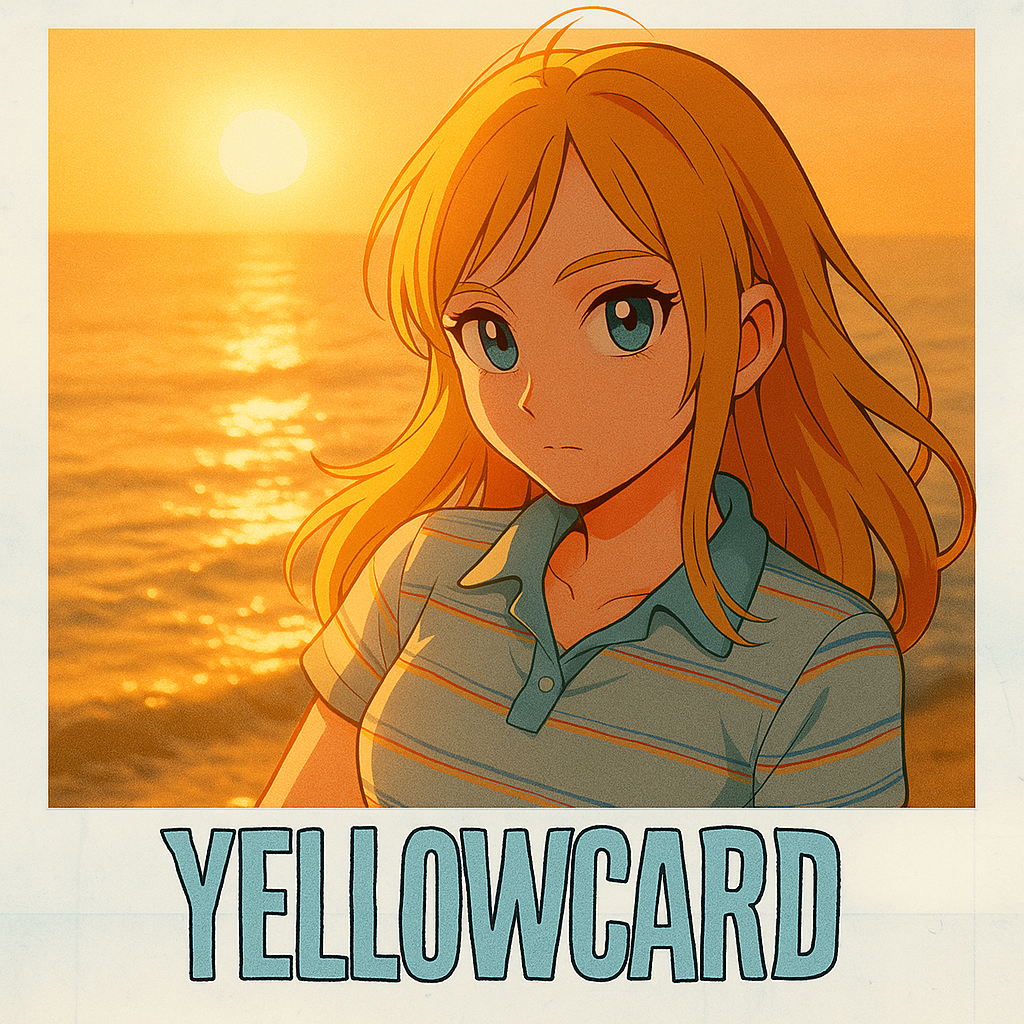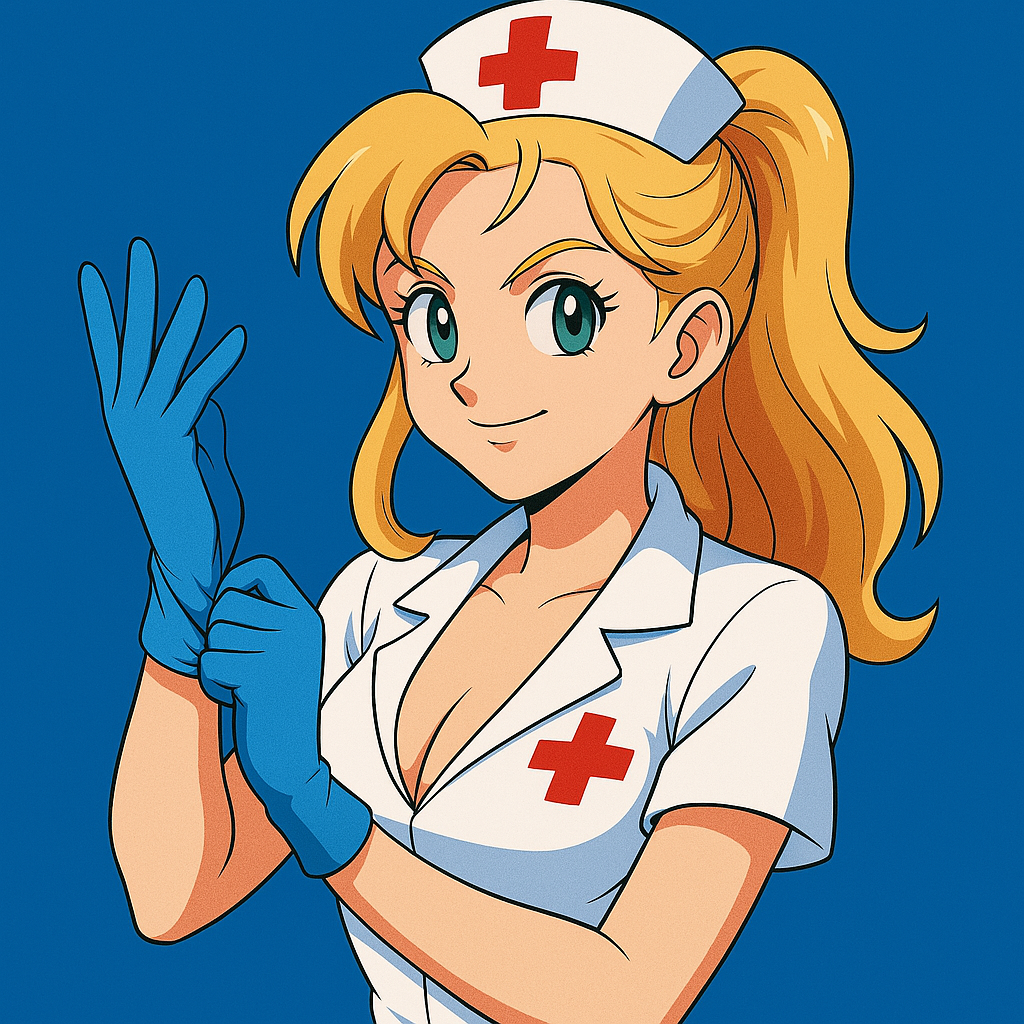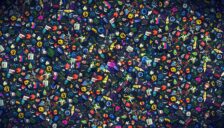This week’s wall picks. I was going to say I’m still trying to will warm sunny weather to me, but it’s currently raining so I’m probably SOL on that one. Still have a couple more days off though and some fun things planned with Hannah.
FEATURES, BLOGS, & REVIEWS
I am not sure why it made both of these sort of anime looking when I didn’t include that in the prompt. But I did give it a wedding picture of Hannah and some prompting around two classic pop-punk album covers. I continue to be extremely impressed with the text rendering in this new version. That it can render Yellowcard like that, and pretty much nail the font, is lightyears from where we were. I thought Gruber did a good job touching on the “fun” aspect of these features and how much better it is compared to Apple’s Image Playground.
Two Neat Computer Things
Today was a computer spring cleaning day. This is where I go through the computers and clean out cruft, update apps, do all the additional software updates needed, and check for basic maintenance stuff. I finally updated the OS on the headless Mac Mini server from Sierra to Monterey (which is the last version that little dude from 2014 can support). It’s still running strong, no issues at all. To go with the updates I wanted to change the wallpaper, I recently saw these Ultramarine Haze wallpapers from Basic Apple Guy and am a big fan. No banding in the gradient; great colors.
I also saw this app, Supercharge, pop up on my radar this week. Some cool things here. The shortcut for “close visible notifications” being the one thing I see that I really wish Apple build into the operating system. I already use Keyboard Maestro to do this. I assign keyboard shortcuts to click the right spots on the screen to close notifications and click the “reply” option on messages. It’s super helpful when one comes in and I’m in the middle of typing to just hit Control-ESC to close it, or Command-ESC to quick reply to a message. Why these don’t have system wide shortcuts is beyond me. Of course that would mean needing to traverse the jungle of pain that is the Settings app. But, I digress.
When you catch a glimpse of pink and blue during the monthly Costco run and think … that looks familiar.
This week’s grid is me begging for the sunny weather that’s been intermittent all week to stay around.
ChatGPT: Images! Text! Copyright Infringement!
Maxwell Zeff, writing for TechCrunch:
It’s only been a day since ChatGPT’s new AI image generator went live, and social media feeds are already flooded with AI-generated memes in the style of Studio Ghibli, the cult-favorite Japanese animation studio behind blockbuster films such as “My Neighbor Totoro” and “Spirited Away.”
OpenAI dropped an all-new image generation system for ChatGPT today and man is it good. One of the biggest problems with artificially generated images has been the inability to generate accurate text within them. There have historically been problems with inaccurate characters, spelling, or even complete graphical errors. Today’s update to image generation with GPT-4o fixes these. You can now generate charts, signs, logos, word marks, text graphics, pretty much anything you can think of with ease. It nails spelling, seems to set type well, and generally abides by your instructions.
The latest update from OpenAI does a speed run through all the company’s greatest hits. It’s impressive. And it’s morally and legally, at best, in a gray area. The Ghibli stylized images all over social media lack art, lack soul, but are a technically impressive achievement. The kind of thing you’d use as a forum avatar but never hang on your wall. A novelty.
A few years back Hannah commissioned a hand drawn piece of art of her, me, and the cats for a present. It’s framed and in my office on a shelf I can see from my desk. It brings me joy every time I look over and see our old condo and the time, attention, and care that went into the creation of it. Not just from the artist, but from Hannah in working with the artist to craft something very much us.
I tossed some images to GPT and it generated a Ghibli version of us. It wasn’t bad. It butchered the Funkos that were in the background pretty badly. But it lacked character. And I didn’t like how it rendered my body. I then asked it to create something in the style of Bill Watterson. That it balked at. Told me it couldn’t do it. Why it would take instructions to copy/steal from Ghibli but not the famed Calvin and Hobbes artist, is … odd? But at the end of the day it’s an LLM, and if you can describe it without using the magic words it’ll still give you want you want:

Again, not bad. Kinda fun? A passing resemblance to the style. But it feels more like a paint by numbers template used by a caricaturist with less style. And it lacks any of the punch, the actual artistic flourish and genius of Bill Watterson’s art.
And the Funkos are still hilariously rendered.
Notes on Notes
I saw Simon Willison (one of my favorite blogs writing about AI) recently added a new “notes” feature to his website. He credits Molly White’s micro notes feed as inspiration. As someone who also recently added a similar feature to my blog, I gotta say, I really would love to see this trend continue to spread. It’s been fun and freeing to have a place to post little random one-offs again without the baggage of social media.
Happy opening day … ⚾️
No question about it, I am ready to get hurt again.
First new pair of actual running shoes in over fifteen years. Tried the track on Sundays the last month and decided to follow through with this whole “be more healthy” thing by adding in more cardio to my life.
Taking a little mini vacation for a week. Day one is checking out some Dino Legos at OMSI. Impressive.
Fuck yeah, we can live like this
Jack's Mannequin - "Holiday from Real"
But if you left it up to me
Every day would be
A holiday from real
We'd waste our weeks
Beneath the sun
Listen: https://chorus.fm/share/alb...
WordPress Words Written Python Script
Here’s the Python script I wrote that calculates how many words and articles I’ve written on this website. I run this at the end of the year, change the dates, and use it for my yearly stats posts. No idea if it’s of any interest to anyone, but if you run a WordPress blog it should be pretty plug-in-play by changing the URL, author ID, and dates.
Read More “WordPress Words Written Python Script”Fun With Computer Names & Icons
I think I started naming my computers sometime in high school. If memory serves it was probably something I picked up from my computer networking friends.
Even today my servers have names (Chorus is Melody, the Forum is Overture, the headless Mac Mini in the closet is Harmony).
And my personal computers are named as well. However, it was only in the last, I dunno, ten years or so, that I also started giving them custom icons to go with their names. I heard John Siracusa talk about this on a podcast at some point and I realized I had not actually changed my hard drive icon in years. I remember doing it on Classic Mac OS and one of my earliest computer memories was making my 3.5 floppy disc have a custom Bart Simpson icon. And I change quite a few of my dock icons
Now I not only change the name of the computer, I also change the hard drive icon.
My desktop, the big beefy boy that he is, is named Optimus:
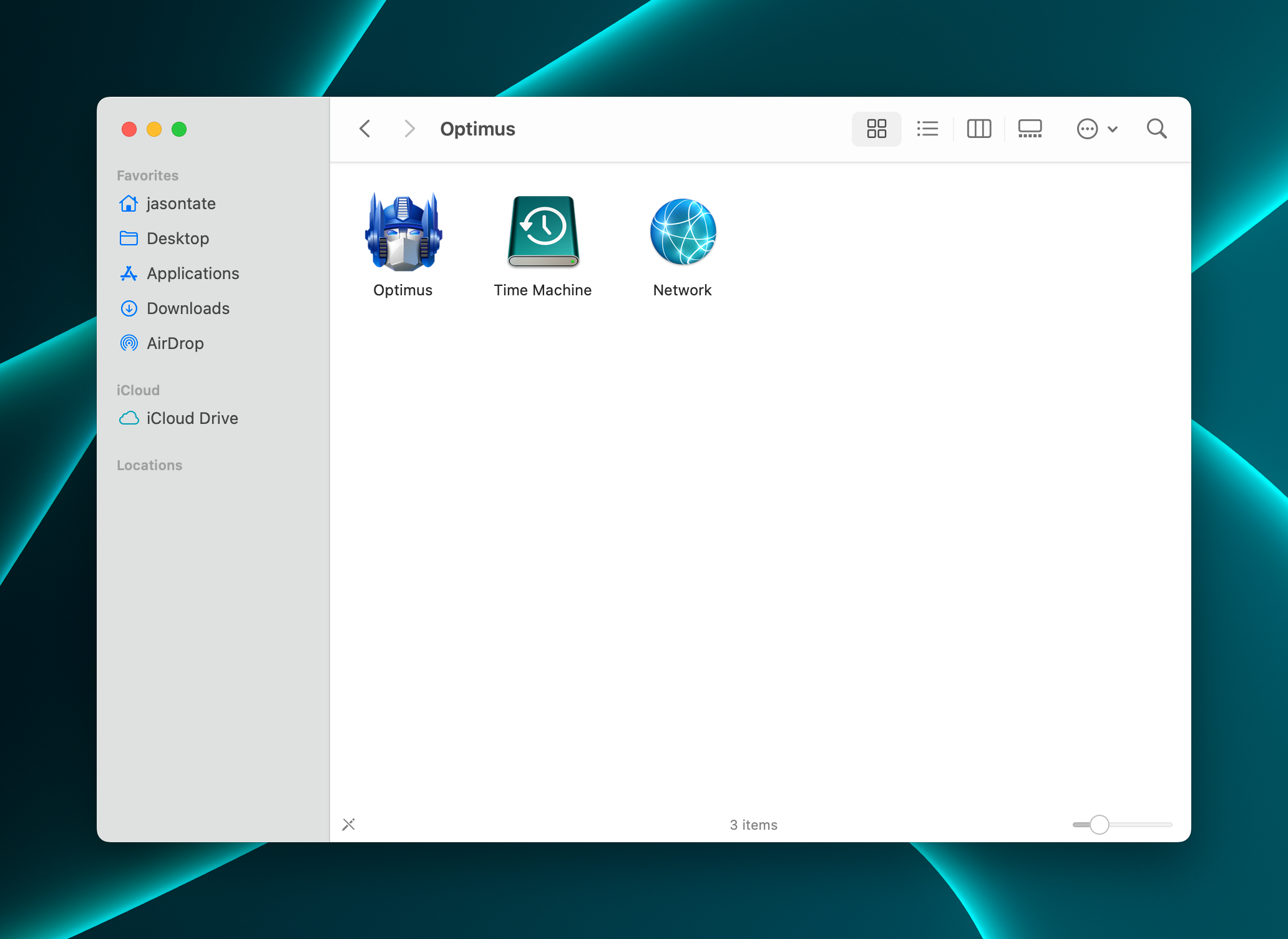
And the sleek black laptop is named The Batmobile:
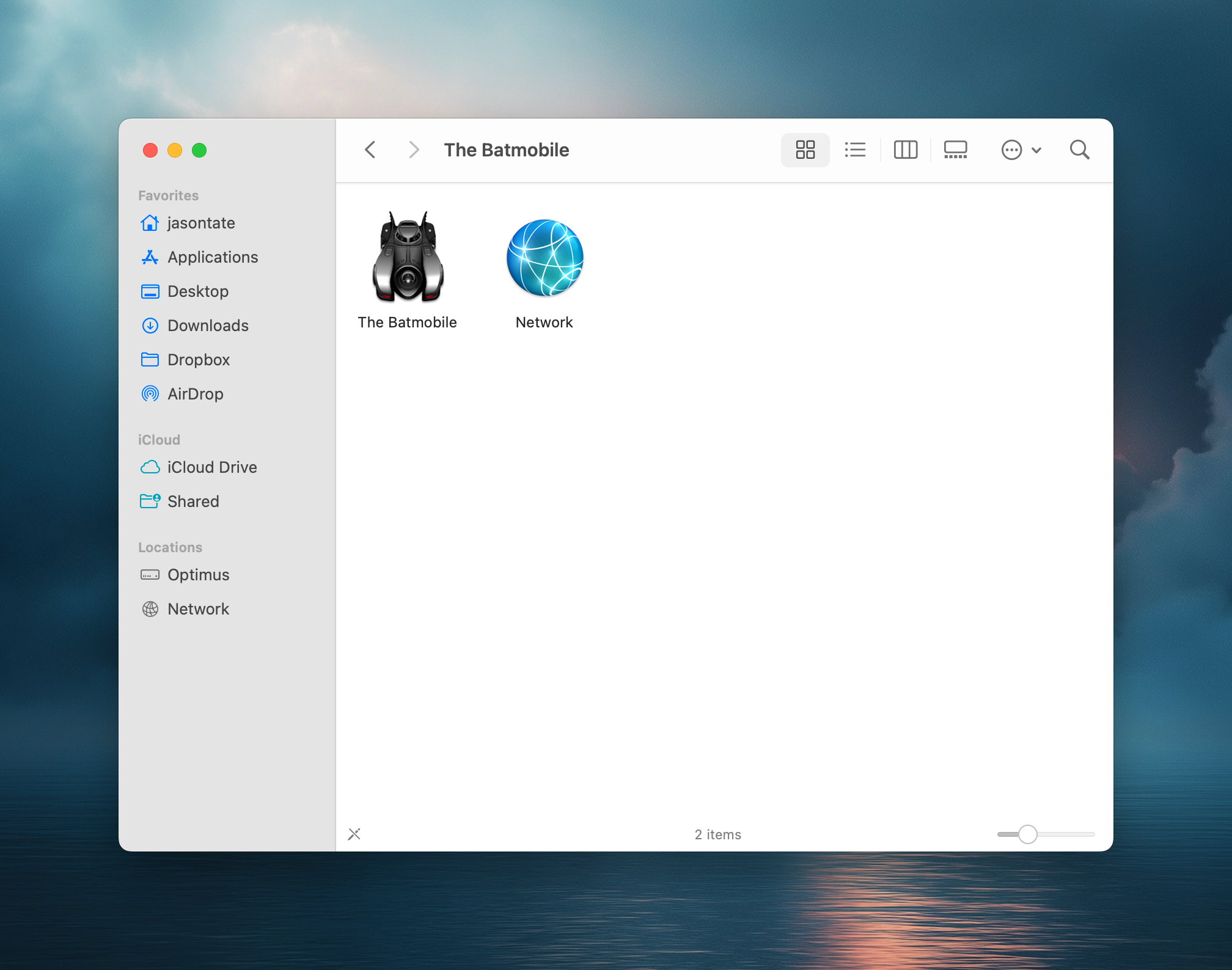
The IconFactory has a lot of awesome icons.
It’s fun. I recommend it.
3/23/25 (Ten Songs)
Ten songs is a weekly playlist from Jason Tate featuring songs enjoyed over the previous week. It is included in every edition of the Liner Notes newsletter and is free to sign up for via email.
This playlist is available on Spotify and Apple Music.
Read More “3/23/25 (Ten Songs)”