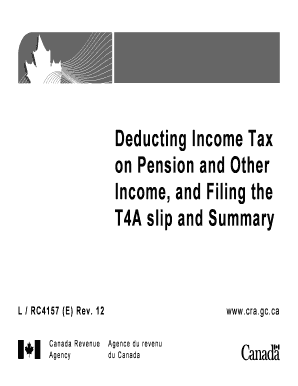Canada RC107 E 2011-2025 free printable template
Get, Create, Make and Sign canada cra remittance voucher form
How to edit payroll remittance form online
Canada RC107 E Form Versions
How to fill out canada ca payroll remittance form
How to fill out Canada RC107 E
Who needs Canada RC107 E?
Video instructions and help with filling out and completing cra remittance form
Instructions and Help about rc107 pdf
Module three payroll remittance I should start by recommending that you check out the CRA website in case I may have forgotten something or CRA could change their rules these are general guidelines that you could use to get your business up and running if you are a sole proprietor you cannot put yourself on the payroll you can hire others and are required to duct GIF EP and income tax from them, but you cannot be an employee for yourself you can take money out of your business, but it isn't considered employment income you have to contact CRA to get a payroll number before you can hire employees your payroll number is just RP zero zero zero one after your business number you cannot deduct ESP P and tax from people unless you have a payroll number you are required to have employees complete the td1 form for provincial and federal deductions the reason we do this is, so we have a record of their sin number name and address I always write in the form when they started working and what their wages in having this form you have an address to send a record of employment to if they are no longer employed, and you have an address to mail their t4 to at the end of the year if they move, and it comes back in the mail then you have proof that you sent it to the last address they gave you as an employer you're required to deduct a which is employment insurance and CPP Canada Pension Plan and income tax from employees you can use the CRA website to calculate pays you need to enter the employees name of employer date of pay frequency of pay the employee may have to put on their t d form that they want extra tax taken out of them that's fine you would enter the amount of pay is calculated for you, you can use this as a pay stub for the employee as an employer you are required to pay an amount equal to the CPP that you have deducted from the employee and one point four times the amount of e a that you have deducted from the employee you must also remit the amount of tax that you deducted from them, but you do not have to pay any extra tax this has to be remitted by the 15th of the following month you total all your pays for the month and calculate the extra amount that you have to pay you will need to know the gross payroll for the month the total CPP WEI and tax if you have an employee that is no longer working for you, you must complete the record of employment in RO e this typically has to be done within a week of his last day working, so I recommend that you order our o OZ from CRA when you start hiring people so that you will have them on hand if you have to order them it might take more than a week to get them you can sign up for our OE on the web it is very convenient as RO YES can be done online, so you don't have to have an actual one on hand at year-end you must report what you paid to your employees through t fours and a t4 summary if you didn't pay enough throughout the year for remittances it will come up then they will use their T fours for doing...
People Also Ask about revenue agency remittance voucher
What payment methods does CRA accept?
What is CRA remittance payment?
What is a remittance CRA?
Can I print a GST remittance form?
What is the purpose of a CRA account?
How do I make a payment to the CRA?
What is remittance CRA?
What is CRA stands for?
How do I order a CRA remittance voucher?
Do I need a remittance voucher to pay taxes?
How do I know if the CRA get my payment?
What does remittance mean on tax return?
What is a CRA form?
How do I pay CRA without remittance voucher?
How do I get CRA forms?
How do I pay my CRA remittance?
What is a CRA assessment?
How can I get a remittance voucher from CRA?
How do I get a CRA remittance form?
Our user reviews speak for themselves
For pdfFiller’s FAQs
Below is a list of the most common customer questions. If you can’t find an answer to your question, please don’t hesitate to reach out to us.
What is cra remittance form?
Who is required to file cra remittance form?
How to fill out cra remittance form?
What is the purpose of cra remittance form?
What information must be reported on cra remittance form?
How can I manage my rc107 e directly from Gmail?
Where do I find rc107?
Can I sign the rc107 remittance voucher electronically in Chrome?
What is Canada RC107 E?
Who is required to file Canada RC107 E?
How to fill out Canada RC107 E?
What is the purpose of Canada RC107 E?
What information must be reported on Canada RC107 E?
pdfFiller is an end-to-end solution for managing, creating, and editing documents and forms in the cloud. Save time and hassle by preparing your tax forms online.