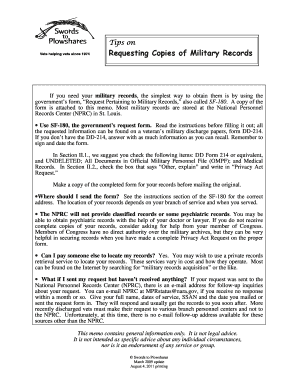DA Form 5016 2015-2025 free printable template
Show details
CHRONOLOGICAL STATEMENT OF RETIREMENT POINTS DATE For use of this form, see AR 135180; the proponent agency is DCS, G1 19MAR2017 DATA REQUIRED BY THE PRIVACY ACT OF 1974 AUTHORITY: AR 135180. PRINCIPAL
We are not affiliated with any brand or entity on this form
Get, Create, Make and Sign da form 5016 pdf
Edit your da form 5016 example form online
Type text, complete fillable fields, insert images, highlight or blackout data for discretion, add comments, and more.
Add your legally-binding signature
Draw or type your signature, upload a signature image, or capture it with your digital camera.
Share your form instantly
Email, fax, or share your 5016 form form via URL. You can also download, print, or export forms to your preferred cloud storage service.
How to edit da form 5016 online
To use the professional PDF editor, follow these steps:
1
Register the account. Begin by clicking Start Free Trial and create a profile if you are a new user.
2
Upload a file. Select Add New on your Dashboard and upload a file from your device or import it from the cloud, online, or internal mail. Then click Edit.
3
Edit dod 5016 military form. Rearrange and rotate pages, insert new and alter existing texts, add new objects, and take advantage of other helpful tools. Click Done to apply changes and return to your Dashboard. Go to the Documents tab to access merging, splitting, locking, or unlocking functions.
4
Save your file. Choose it from the list of records. Then, shift the pointer to the right toolbar and select one of the several exporting methods: save it in multiple formats, download it as a PDF, email it, or save it to the cloud.
pdfFiller makes dealing with documents a breeze. Create an account to find out!
Uncompromising security for your PDF editing and eSignature needs
Your private information is safe with pdfFiller. We employ end-to-end encryption, secure cloud storage, and advanced access control to protect your documents and maintain regulatory compliance.
How to fill out defense 5016 military form
How to fill out DA Form 5016
01
Obtain a blank DA Form 5016 from your unit or download it from the official Army website.
02
Fill in your personal information at the top of the form, including your name, rank, and Social Security number.
03
Enter your unit information in the specified section, including the name of your unit and duty station.
04
Document your training and education by listing courses completed, including the course title, date, and institution.
05
Note any significant assignments or deployments, providing relevant dates and descriptions.
06
Ensure all entries are accurate and provide supporting documentation where necessary.
07
Review the completed form for any errors or omissions.
08
Sign and date the form before submitting it to your supervisor or designated personnel.
Who needs DA Form 5016?
01
DA Form 5016 is required by soldiers in the U.S. Army who are documenting their military training and professional development.
02
It is often needed for promotion boards, evaluations, and updating personnel records.
Fill
5016 form fillable
: Try Risk Free
People Also Ask about statement 5016 military
What is the Army Reserve form 5016?
Purpose: This form is used to document a member's request for verification of military service. It is also used to adjust a soldier's Other Entry Pay Effective Date (OPED) and Basic Pay Entry Effective Date (BPED) which will affect the rate and period of basic pay entitlement.
Why is my DA 5016 blank?
You may encounter a situation where the DA Form 5016 is VOID or BLANK. See Appendix B-4. This is because RPAS does not have an AYE date to begin posting points. Before you can correct the Soldier's points, you will need to get AHRC to establish an AYE date within RPAS.
What is the retirement identification code X6?
Code: X6 Description: Involuntary OAD from Ready Reserve other than a mobilization program. Code: X8 Description: Involuntary OAD from Retired Reserve other than a mobilization program.
When can I collect my Reserve retirement?
A Guard or Reserve member is generally not eligible to start receiving retired pay until they reach age 60. However, some periods of active duty or active service can reduce the age requirement below 60 years of age (Reduced Age Retirement).
How many Reserve points do you need to retire?
The minimum number of points to be eligible for non-regular retirement at the age of 60 with 20 qualifying years of service is 1,000 (50 points per year) with a corresponding retirement pay equal to 6.94 percent (1,000/360 x 2.5=6.94%) of basic pay or high three average of basic pay.
How do I get a DA form 5016?
Utilizing the Soldier's AKO account, Soldiers can access the My Record portal on AHRC's website. Within My Record, Soldiers can access their retirement point record, print copies of the DA Form 5016, and review the Point Detail of duties performed.
Our user reviews speak for themselves
Read more or give pdfFiller a try to experience the benefits for yourself
For pdfFiller’s FAQs
Below is a list of the most common customer questions. If you can’t find an answer to your question, please don’t hesitate to reach out to us.
What is da 5016?
The 5016 is a form used by the Internal Revenue Service (IRS) to report the estimated tax liability of a taxpayer. This form is usually used by individuals, corporations, and estates who must pay taxes on income that is not subject to withholding.
Who is required to file da 5016?
The 5016 form is required to be filed by any individual or business that offers or sells any type of alcoholic beverage in the state of Maryland.
What information must be reported on da 5016?
The DA 5016 form is used by the Department of the Army to report the results of a personnel security investigation. The form requires the individual's name, Social Security Number, and the date and type of investigation completed. It also requires information about the subject's background, including any criminal history, drug use, foreign contacts, and any derogatory information. The form also requires any additional information or comments related to the investigation.
How to fill out da 5016?
To fill out DA 5016, follow these steps:
1. Start by identifying the type of form and make sure you have the correct version of DA 5016. Check the top of the form for the edition date.
2. Enter the date at the top of the form in the "DATE" section.
3. In the "FROM" section, provide your personal information. This includes your name, organization, address, and phone number.
4. In the "TO" section, provide the recipient's information. This includes their name, organization, address, and phone number.
5. Next, in the "SUBJECT" section, indicate the purpose or topic of the communication.
6. In the "REFERENCES" section, you can reference any previous correspondence, documents, or orders related to the subject matter.
7. Use the "1. INTRODUCTION" section to introduce the main purpose of your communication. Include any relevant details or background information.
8. In the "2. DISCUSSION" section, you can elaborate on the main points or issues regarding the subject. Use paragraphs or bullet points to clearly separate and explain each point.
9. If necessary, use the "3. CONCLUSION" section to summarize the main points discussed or provide any recommended actions to be taken.
10. Sign and date the form at the bottom along with your printed name and rank (if applicable). This will confirm your understanding and agreement with the contents of the form.
11. Once completed, review the form for accuracy, ensuring that all sections are filled out correctly and that there are no typographical errors.
12. Make copies of the filled-out form for your records or for any additional parties involved.
Remember to consult any specific guidelines or instructions provided for filling out DA 5016 to ensure compliance with any organizational requirements.
What is the purpose of da 5016?
DA Form 5016 is a form used by the United States Army to document and report training evaluations. Its purpose is to record the results of evaluations conducted by unit trainers, supervisor personnel, or certification agencies in order to assess the skill level and proficiency of soldiers in various tasks and duties. The form helps in identifying the strengths and weaknesses of individuals or units, allowing for targeted training and development plans to enhance performance and readiness.
How do I edit 2015 5016 military online?
With pdfFiller, you may not only alter the content but also rearrange the pages. Upload your 5016 army and modify it with a few clicks. The editor lets you add photos, sticky notes, text boxes, and more to PDFs.
How do I fill out trial da 5016 using my mobile device?
The pdfFiller mobile app makes it simple to design and fill out legal paperwork. Complete and sign 5016 form download and other papers using the app. Visit pdfFiller's website to learn more about the PDF editor's features.
How do I complete da5016 on an iOS device?
Get and install the pdfFiller application for iOS. Next, open the app and log in or create an account to get access to all of the solution’s editing features. To open your 5016 form printable, upload it from your device or cloud storage, or enter the document URL. After you complete all of the required fields within the document and eSign it (if that is needed), you can save it or share it with others.
What is DA Form 5016?
DA Form 5016 is a United States Army form used to document a service member's proficiency in physical fitness. It tracks the individual's progress regarding physical training and fitness goals.
Who is required to file DA Form 5016?
All active duty Army personnel, reserve components, and Army National Guard members who are involved in physical training or fitness assessments are required to file DA Form 5016.
How to fill out DA Form 5016?
To fill out DA Form 5016, a soldier must enter their personal information, including name, rank, and unit, and provide details on physical fitness test scores and training activities that contribute to their physical readiness.
What is the purpose of DA Form 5016?
The purpose of DA Form 5016 is to provide a comprehensive record of a soldier's physical fitness performance, ensure accountability, and assist in planning future physical training.
What information must be reported on DA Form 5016?
DA Form 5016 requires reporting on the soldier's name, rank, unit, physical fitness test scores, and details of the physical training regimen, including duration and activities performed.
Fill out your DA Form 5016 online with pdfFiller!
pdfFiller is an end-to-end solution for managing, creating, and editing documents and forms in the cloud. Save time and hassle by preparing your tax forms online.
5016 Military Form is not the form you're looking for?Search for another form here.
Keywords relevant to 5016 form edit
Related to 5016 form editor
If you believe that this page should be taken down, please follow our DMCA take down process
here
.