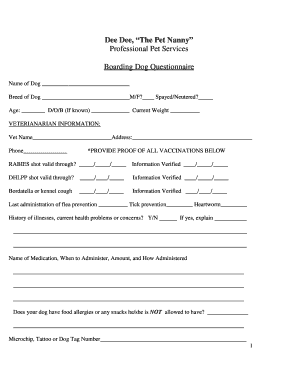Get the free the debt snowball is a the debt snowball is a blank process process
Get, Create, Make and Sign debt snowball worksheet printable form
Editing dave ramsey snowball spreadsheet online
How to fill out debt snowball form
How to fill out Dave Ramsey Form 10
Who needs Dave Ramsey Form 10?
Video instructions and help with filling out and completing the debt snowball is a the debt snowball is a blank process process
Instructions and Help about debt snowball spreadsheet pdf
Everybody Dustin Davis here in this video I want to show you how I create a debt snowball spreadsheet that is kind of a living document there's a lot of great tools that can build debt snowballs, but I like to create a spreadsheet and kind of making a living document keep it simple so if you go to docsgooglecom slash spreadsheets and create a new spreadsheet I've got a blank spreadsheet here we're just gonna start from scratch and see how long this takes to build it out I'm going to rename this to debt snowball okay so in the top column I'm just gonna list out my debts I'm just going to make some stuff up here so let's say we have an American Express card and let's say the current balance is let's just say it's about fifty-five hundred dollars and the interest rate on this let's say seventeen point eight nine percent that's the annual Apr and be sure to put the percent in because that'll make the calculations were correct and the next account let's say is a Visa credit card let's say we go about eight thousand on that and let's give this one a higher percentage rate maybe it's twenty-one point two five percent and last let's say we have a car loan and the balance let's say it's around 1600 with maybe a four and a half percent interest rate okay I have no idea how these numbers will work out but let's give it a try so in this column below here we're going to put the payment here in this column interest rate and the turn balance now if I take this and copy it over here I have one for each column and let's say the minimum payment on this is around say 225 the balance is going to equal what we put here and the interest payment is going to equal the APR divided by 12 which gives us a monthly interest rate, and then we're going to multiply that by the balance okay, and we're going to sign this to a number, so that's eighty-two dollars actually on these just all these to use format number accounting then we have a dollar amounts but the dollar signs over to the far left now if I copy this well let's just start with this one, and I'll move over to you the other ones, so the next balance is going to equal the previous balance plus the interest we paid last month — the next payment which is here it's our next payment we're just going to say this payment equals this one here our interest if we copy this down notice we have this arrow what's happening here is I've got d1 which is our APR when I copy that down it moves to d2 so what I want to do is put a little dollar sign in front of the one which tells it and when I copy this make sure you always stay with the one and so if I drag that down now based on the new balance this is my new interest rate, so now I can take this column and just keep copying it down until we have this negative amount here I'm going to delete this row here this once we hit a negative number we know that it's paid off okay, so now I'm going to take this these two columns I'm going to copy them and then paste here and so just to...
People Also Ask about dave ramsey snowball debt form
How do I create a debt snowball spreadsheet?
How do I track debt payoff in Excel?
How do I create a debt tracking sheet?
How to make a snowball debt spreadsheet?
How do I calculate my snowball debt?
How do you use debt snowball worksheet?
Our user reviews speak for themselves
For pdfFiller’s FAQs
Below is a list of the most common customer questions. If you can’t find an answer to your question, please don’t hesitate to reach out to us.
Who is required to file debt snowball spreadsheet pdf?
What information must be reported on debt snowball spreadsheet pdf?
What is debt snowball spreadsheet pdf?
How to fill out debt snowball spreadsheet pdf?
What is the purpose of debt snowball spreadsheet pdf?
How can I modify dave ramsey snowball form without leaving Google Drive?
How can I send snowball effect debt template for eSignature?
How do I complete dave ramsey debt snowball pdf on an Android device?
What is Dave Ramsey Form 10?
Who is required to file Dave Ramsey Form 10?
How to fill out Dave Ramsey Form 10?
What is the purpose of Dave Ramsey Form 10?
What information must be reported on Dave Ramsey Form 10?
pdfFiller is an end-to-end solution for managing, creating, and editing documents and forms in the cloud. Save time and hassle by preparing your tax forms online.