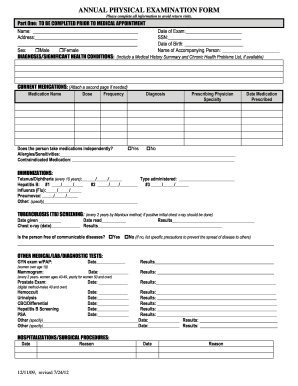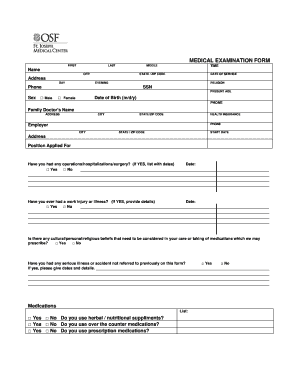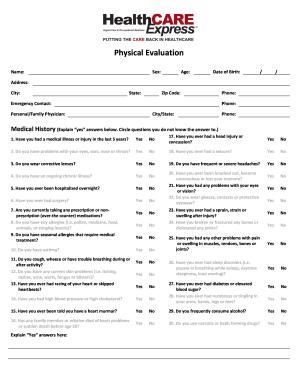Get the free work physical form
Show details
AMERICAN RED CROSS Nurse Assistant/Home Health Aide PHYSICAL EXAMINATION FORM Name (Sex) M F Birthdate Address City State Zip Phone Have you had a serious illness, injury or surgery? If so, describe:
pdfFiller is not affiliated with any government organization
Get, Create, Make and Sign printable pre employment physical exam form printable
Edit your physical forms for work form online
Type text, complete fillable fields, insert images, highlight or blackout data for discretion, add comments, and more.
Add your legally-binding signature
Draw or type your signature, upload a signature image, or capture it with your digital camera.
Share your form instantly
Email, fax, or share your printable physical exam form form via URL. You can also download, print, or export forms to your preferred cloud storage service.
Editing printable work physical exam forms edit online
In order to make advantage of the professional PDF editor, follow these steps:
1
Set up an account. If you are a new user, click Start Free Trial and establish a profile.
2
Prepare a file. Use the Add New button. Then upload your file to the system from your device, importing it from internal mail, the cloud, or by adding its URL.
3
Edit pdf blank physical exam forms. Rearrange and rotate pages, insert new and alter existing texts, add new objects, and take advantage of other helpful tools. Click Done to apply changes and return to your Dashboard. Go to the Documents tab to access merging, splitting, locking, or unlocking functions.
4
Get your file. Select the name of your file in the docs list and choose your preferred exporting method. You can download it as a PDF, save it in another format, send it by email, or transfer it to the cloud.
With pdfFiller, dealing with documents is always straightforward. Try it right now!
Uncompromising security for your PDF editing and eSignature needs
Your private information is safe with pdfFiller. We employ end-to-end encryption, secure cloud storage, and advanced access control to protect your documents and maintain regulatory compliance.
How to fill out printable pre employment physical exam form
How to fill out Red Cross Physical Examination From
01
Obtain the Red Cross Physical Examination Form from your local Red Cross chapter or their official website.
02
Fill out your personal information at the top of the form, including your name, date of birth, and contact details.
03
Review the medical history section and provide accurate information about any past or present health issues.
04
Complete the physical assessment section by answering questions related to your current physical condition and any medications you are taking.
05
Schedule a physical examination with a licensed healthcare provider who will complete the evaluation section of the form.
06
Ensure that the healthcare provider signs and dates the form to validate the examination.
07
Submit the completed form to the appropriate Red Cross program or service as required.
Who needs Red Cross Physical Examination From?
01
Individuals wishing to volunteer for Red Cross programs requiring medical clearance.
02
Participants in Red Cross training or certification courses that necessitate a physical examination.
03
People seeking to fulfill medical requirements for specific Red Cross service opportunities.
Fill
printable physical exam blank form
: Try Risk Free
People Also Ask about physical forms for work pdf
What info is on physical form?
The person's date of birth and gender. Person's address and contact information. Height and weight. Any medical or physical conditions.
What is a physical assessment for work?
This pre-employment physical includes basic tests like checking the employee's weight, pulse, blood pressure, temperature and other possible vital signs. A nurse or physician may also examine the candidate's respiratory and cardiovascular health, vision, hearing, range of motion and reflexes.
Why do employers ask for a physical?
Pre-employment physicals are important for both the employer and the employee. They help ensure that the employee is healthy and able to do the job. They also help to identify any health risks that the employee may have. If you are offered a job, be sure to ask about the pre-employment physical to be prepared.
What is meant by physical form?
n. The overall appearance, configuration, or shape, derived from material characteristics and independent of intellectual content.
What is a pre-employment physical called?
After you've been offered a job with essential physical requirements, you may be asked to complete a pre-placement test, also known as a pre-employment physical or Human Performance Evaluation (HPE).
What is another word for physical form?
What is another word for in physical form? incarnateembodiedmade fleshin material formmade manifestcome to lifein bodily formin human formin the fleshin person8 more rows
Our user reviews speak for themselves
Read more or give pdfFiller a try to experience the benefits for yourself
For pdfFiller’s FAQs
Below is a list of the most common customer questions. If you can’t find an answer to your question, please don’t hesitate to reach out to us.
What is physical form for work?
Physical form for work is any type of activity that involves physical effort or movement of the body. This includes manual labor, such as construction or farming, as well as more strenuous activities like running, swimming, weight lifting, or aerobics.
Who is required to file physical form for work?
Most employers are required to file physical forms for their employees. The exact requirements vary depending on the state and type of work, but generally, employers must provide physicals for any employee who is exposed to hazardous substances, who is expected to be engaged in physical labor or who must pass a physical exam to meet a job requirement.
How to fill out physical form for work?
1. Read through the physical form carefully and provide all the required information.
2. Provide your personal information including name, address, phone number, and date of birth.
3. Answer any questions about your medical history, including any chronic health conditions, surgeries, or allergies.
4. Provide information about any medications you are taking.
5. Complete any tests or exams that are required, such as a vision test or hearing test.
6. Sign and date the form when you are finished.
7. Submit the form to your employer or the designated health care provider.
What is the purpose of physical form for work?
Physical forms for work are documents used to record information about an employee and their job. They typically include information such as the employee’s name, address, contact information, date of birth, emergency contact information, job title, and other relevant details. Physical forms are important for employers to have on hand in order to ensure that their employees are properly identified and that their jobs are properly documented.
What information must be reported on physical form for work?
1. Personal information, such as name, address, and contact details.
2. Details of any qualifications or certifications.
3. Details of any relevant work experience.
4. Details of any medical conditions.
5. Emergency contact information.
6. Criminal record information (if applicable).
7. Details of any relevant training.
8. Acknowledgement of workplace policies and procedures.
9. Written consent for a background check.
10. Signature and date of completion.
How can I send printable pre employment physical form printable to be eSigned by others?
blank physical exam form blank is ready when you're ready to send it out. With pdfFiller, you can send it out securely and get signatures in just a few clicks. PDFs can be sent to you by email, text message, fax, USPS mail, or notarized on your account. You can do this right from your account. Become a member right now and try it out for yourself!
How can I get blank physical exam form work printable?
The pdfFiller premium subscription gives you access to a large library of fillable forms (over 25 million fillable templates) that you can download, fill out, print, and sign. In the library, you'll have no problem discovering state-specific printable work physical exam forms printable and other forms. Find the template you want and tweak it with powerful editing tools.
How can I fill out printable pre employment physical form download on an iOS device?
Download and install the pdfFiller iOS app. Then, launch the app and log in or create an account to have access to all of the editing tools of the solution. Upload your physical exam form template from your device or cloud storage to open it, or input the document URL. After filling out all of the essential areas in the document and eSigning it (if necessary), you may save it or share it with others.
What is Red Cross Physical Examination Form?
The Red Cross Physical Examination Form is a document used to assess an individual's health and fitness for specific activities, particularly in relation to blood donation and other health-related events organized by the Red Cross.
Who is required to file Red Cross Physical Examination Form?
Individuals who wish to donate blood or participate in certain health programs organized by the Red Cross are required to fill out the Red Cross Physical Examination Form.
How to fill out Red Cross Physical Examination Form?
To fill out the Red Cross Physical Examination Form, provide accurate personal information, complete the health history section, answer all medical questions truthfully, and sign the form to confirm the information provided.
What is the purpose of Red Cross Physical Examination Form?
The purpose of the Red Cross Physical Examination Form is to ensure the safety and health of both the donor and the recipient by assessing the donor's eligibility to donate blood or participate in Red Cross programs.
What information must be reported on Red Cross Physical Examination Form?
The form requires reporting personal identification details, medical history, current health status, prior health issues, medications taken, and any recent surgeries or medical concerns relevant to blood donation.
Fill out your Red Cross Physical Examination From online with pdfFiller!
pdfFiller is an end-to-end solution for managing, creating, and editing documents and forms in the cloud. Save time and hassle by preparing your tax forms online.
Printable Pre Employment Physical Form is not the form you're looking for?Search for another form here.
Keywords relevant to blank physical form
Related to employee physical exam form
If you believe that this page should be taken down, please follow our DMCA take down process
here
.