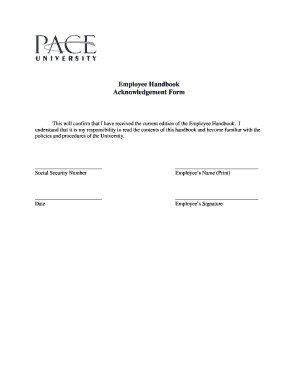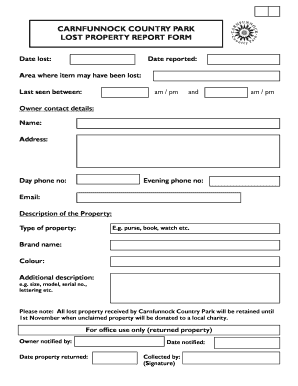Ohio State University Library Lost and Found Form 2009-2025 free printable template
Show details
THE OHIO STATE UNIVERSITY LIBRARY LOST AND FOUND FORM AM Date Time PM Lost Found Policy published on the OSUL Web Delivered by Received by LBO Location found Name of finder Item found Description color size brand Additional Info FOR LBO ONLY Date Claimed Phone Number Owner email Signed By Owner Signed By LBO Other Action Police notified Credit Cards Cancelled Explain BuckId Reset Form Print Form.
pdfFiller is not affiliated with any government organization
Get, Create, Make and Sign lost and found form
Edit your lost and found template form online
Type text, complete fillable fields, insert images, highlight or blackout data for discretion, add comments, and more.
Add your legally-binding signature
Draw or type your signature, upload a signature image, or capture it with your digital camera.
Share your form instantly
Email, fax, or share your lost and found sheet form via URL. You can also download, print, or export forms to your preferred cloud storage service.
How to edit lost and found log template online
To use our professional PDF editor, follow these steps:
1
Register the account. Begin by clicking Start Free Trial and create a profile if you are a new user.
2
Prepare a file. Use the Add New button. Then upload your file to the system from your device, importing it from internal mail, the cloud, or by adding its URL.
3
Edit lost and found template word form. Rearrange and rotate pages, add new and changed texts, add new objects, and use other useful tools. When you're done, click Done. You can use the Documents tab to merge, split, lock, or unlock your files.
4
Save your file. Select it in the list of your records. Then, move the cursor to the right toolbar and choose one of the available exporting methods: save it in multiple formats, download it as a PDF, send it by email, or store it in the cloud.
With pdfFiller, it's always easy to deal with documents. Try it right now
Uncompromising security for your PDF editing and eSignature needs
Your private information is safe with pdfFiller. We employ end-to-end encryption, secure cloud storage, and advanced access control to protect your documents and maintain regulatory compliance.
How to fill out lost and found format
How to fill out Ohio State University Library Lost and Found
01
Go to the Ohio State University Library's website.
02
Navigate to the 'Lost and Found' section.
03
Fill out the online form with your personal information, including name, email, and phone number.
04
Provide a detailed description of the lost item, including color, size, and any distinguishing features.
05
Submit the form using the designated button.
06
Monitor your email for any updates regarding your lost item.
Who needs Ohio State University Library Lost and Found?
01
Students who have lost personal items in the library.
02
Faculty members who may have misplaced books or materials.
03
Visitors to the library who need to report lost belongings.
Video instructions and help with filling out and completing lost and found form pdf
Instructions and Help about lost and found register format
Fill
lost and found report format
: Try Risk Free
Our user reviews speak for themselves
Read more or give pdfFiller a try to experience the benefits for yourself
For pdfFiller’s FAQs
Below is a list of the most common customer questions. If you can’t find an answer to your question, please don’t hesitate to reach out to us.
What is lost and found form?
A Lost and Found form is a document used to record and track items that have gone missing or been found on a property. The form includes information such as the date and location of the item, its description, and contact information for the person who found it. It is often used in schools, businesses, and other public places to ensure that any lost items are returned to their rightful owners.
Who is required to file lost and found form?
Anyone who has lost or found any item on public property is required to fill out a Lost and Found Form.
How to fill out lost and found form?
1. Provide all the necessary contact information, including your name, address, phone number, and email address.
2. Include a detailed description of the item in question. Be sure to include any identifying features, such as color, size, brand, or model, as well as the date and location it was lost.
3. If you have any photographs of the item, attach them to the form.
4. If you are offering a reward for the return of the item, indicate this on the form.
5. Sign and date the form.
6. Submit the form to the relevant department or organization.
What is the purpose of lost and found form?
The purpose of a lost and found form is to document and facilitate the process of reporting and recovering lost or misplaced items. The form acts as a record of the lost item, including details such as its description, date and time of loss, location, and contact information of the person reporting the lost item. This form is often used by organizations, such as schools, workplaces, or transportation services, to help individuals locate and recover their lost belongings. It also assists in organizing and efficiently managing the lost and found system within an establishment.
What information must be reported on lost and found form?
The information that should be reported on a lost and found form typically includes:
1. Date and time of when the item was lost or found.
2. Description of the lost or found item (e.g., color, brand, size, distinctive features).
3. Location where the item was lost or found.
4. Name and contact information of the person submitting the form.
5. Details about how the item can be claimed or returned (e.g., method of contact, additional identification required).
6. Any additional relevant information, such as any witnesses or other important details.
7. In some cases, there may be a section for the person to provide their signature, indicating that the information provided is true and accurate.
It's important to note that the specific details required on a lost and found form may vary depending on the organization or the purpose of the form.
How do I make edits in lost and found form template without leaving Chrome?
Install the pdfFiller Chrome Extension to modify, fill out, and eSign your lost and found report, which you can access right from a Google search page. Fillable documents without leaving Chrome on any internet-connected device.
How can I fill out lost and found form sample on an iOS device?
Install the pdfFiller app on your iOS device to fill out papers. Create an account or log in if you already have one. After registering, upload your lost item form. You may now use pdfFiller's advanced features like adding fillable fields and eSigning documents from any device, anywhere.
How do I fill out printable lost and found template on an Android device?
On Android, use the pdfFiller mobile app to finish your lost property form template. Adding, editing, deleting text, signing, annotating, and more are all available with the app. All you need is a smartphone and internet.
What is Ohio State University Library Lost and Found?
Ohio State University Library Lost and Found is a service provided by the library that allows individuals to report lost items and retrieve found items within the library's premises.
Who is required to file Ohio State University Library Lost and Found?
Anyone who has lost an item within the library or found an item in the library is encouraged to file a report with the Lost and Found.
How to fill out Ohio State University Library Lost and Found?
To fill out the Lost and Found report, individuals should complete a form provided at the library, detailing the lost or found item, including a description, date, and location where it was lost or found.
What is the purpose of Ohio State University Library Lost and Found?
The purpose of the Ohio State University Library Lost and Found is to reunite lost items with their owners and to provide a systematic way for patrons to report and claim lost or found property.
What information must be reported on Ohio State University Library Lost and Found?
When filing a report with the Lost and Found, individuals must provide information such as a detailed description of the item, the date it was lost or found, and the specific location within the library.
Fill out your Ohio State University Library Lost and Found online with pdfFiller!
pdfFiller is an end-to-end solution for managing, creating, and editing documents and forms in the cloud. Save time and hassle by preparing your tax forms online.
Lost And Found Template Hotel is not the form you're looking for?Search for another form here.
Keywords relevant to lost and found policy template
Related to lost found form
If you believe that this page should be taken down, please follow our DMCA take down process
here
.