Open in Browser
What's new?
- rewrite the code with TypeScript, now it dependes on a tiny library npm/opn
- support more browsers: Chromium(Mac only), Firefox Developer Edition(Mac only), Edge(Windows only, sometimes it won't work)
- you can open any type of file with the default program, not only html file.
How it works?
- on win32 uses
start
- on darwin uses
open
- otherwise uses ths
xdg-open script from freedesktop.org
Usage
use Alt + B shortcut to open current html file in default browser, or Shift + Alt + B to choose a browser.
you could also right click just like the picture:
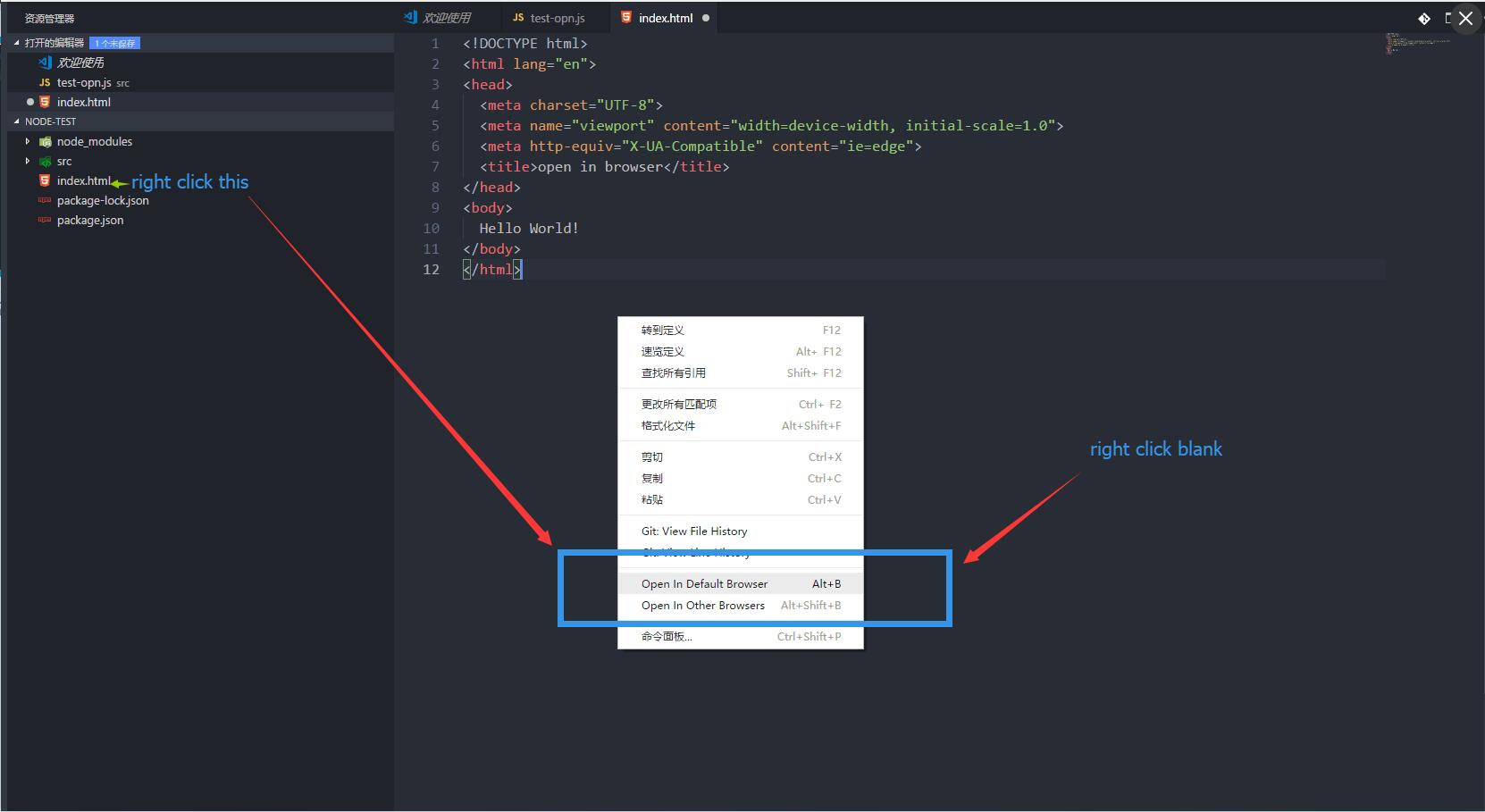
when you choose oepn in Other Browsers, a browser list will display, and you could choose one to open current file.

when you choose open in Default Browser, it means system default browser by default. If you want to configure the default browser, you could override it like that:
 if you configured the default browser, when you choose
if you configured the default browser, when you choose open in Default Browser, your configured browser will works.
you do not need to set opn-in-browser.default a very accurate value, as long as the value matches any of the following terms, I will handle it:
Chrome values: chrome, google chrome, google-chrome, gc
Firefox values: firefox, mozilla firefox, ff
IE values: ie, iexplore
Safari values: safari
Opera values: opera
Chromium values: chromium
Firefox Developer Edition values: firefox developer, fde, firefox developer edition
Edge values: edge, msedge, microsoftedge
Shortcuts
| key |
command |
Alt + B |
open in default browser |
Shift + Alt + B |
open in specified browser |
Changelog
see changelog for more infomation
License
MIT