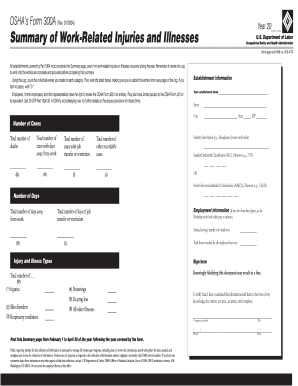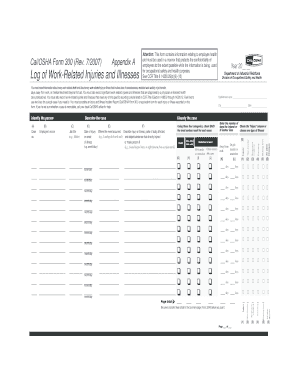Who needs OSHA Forms?
OSHA Forms for Recording Work-Related Injuries and Illnesses are used by employers to record work-related injuries and illnesses that result in death, loss of consciousness, days away from work, restricted work activity or job transfer, or medical treatment beyond first aid.
What are OSHA Forms for?
The information provided by OSHA forms is an important asset for helping employers, workers and the Occupational Safety and Health Administration evaluate the safety of a workplace, figure out possible industry hazards, and ensure worker protections to cut down and prevent hazards.
Are OSHA Forms accompanied by other forms?
OSHA Forms include several parts: Form 300 (also called the Log of Work-Related Injuries and Illnesses), Form 300A (the yearly Summary of total cases in each category) and Form 301(Injury and Illness Incident Report).
Form 300 is important for classification of work-related injuries and illnesses, it also provides the information on the extent and severity of each case. When an incident occurs, the specific details about what happened and how it happened should be recorded into the Log.
When are OSHA Forms due?
Form 300 must be kept for 5 years following the year to which they pertain. The Summary must be mailed to OSHA by February 1 of the year following the year covered by the Form.
How do I fill out OSHA Forms?
Whenever an injury or illness incident takes place, appropriate records should be made in the Log (OSHA Form 300) by the employer. The Injury and Illness Report (OSHA Form 301) should provide the corresponding information as well. Based on the Log, the Summary (Form 300A) should be filled out at the end of the year.
Where do I send OSHA Forms?
If the company has more than one physical location the records on OSHA forms should be kept in all operating establishments or sites.
There isn’t a strict requirement about OSHA Log to be sent anywhere unless the employer is specifically asked to do so. However, the Summary has to be posted to the OSHA agency by February 1 of the following calendar year.