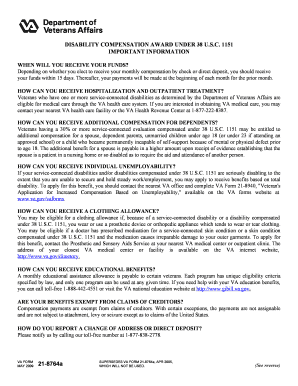Treasury Standard Form 1151 1979-2025 free printable template
Show details
TRANSFER FROM Dept. Bureau Address ACCOUNT SYMBOL AMOUNT AUTHORITY The above transfer is proper under the authority cited. Date NSN-7540-00-634-4339 Approving Officer 1151-106. Standard Form 1151 Revised December 1979 Department of the Treasury 1 TFRM 2-2000 DOCUMENT NO. NONEXPENDITURE TRANSFER AUTHORIZATION To APPROPRIATION AND INVESTMENT BRANCH Division of Government Accounts and Reports Bureau of Government Financial Operations Treasury Annex No. 1 Washington DC 20226 You are hereby...
pdfFiller is not affiliated with any government organization
Get, Create, Make and Sign management financial form
Edit your treasury nonexpenditure transfer form online
Type text, complete fillable fields, insert images, highlight or blackout data for discretion, add comments, and more.
Add your legally-binding signature
Draw or type your signature, upload a signature image, or capture it with your digital camera.
Share your form instantly
Email, fax, or share your department united form via URL. You can also download, print, or export forms to your preferred cloud storage service.
How to edit treasury federal online
To use our professional PDF editor, follow these steps:
1
Create an account. Begin by choosing Start Free Trial and, if you are a new user, establish a profile.
2
Upload a file. Select Add New on your Dashboard and upload a file from your device or import it from the cloud, online, or internal mail. Then click Edit.
3
Edit department states united form. Rearrange and rotate pages, add and edit text, and use additional tools. To save changes and return to your Dashboard, click Done. The Documents tab allows you to merge, divide, lock, or unlock files.
4
Save your file. Select it from your records list. Then, click the right toolbar and select one of the various exporting options: save in numerous formats, download as PDF, email, or cloud.
It's easier to work with documents with pdfFiller than you could have ever thought. You may try it out for yourself by signing up for an account.
Uncompromising security for your PDF editing and eSignature needs
Your private information is safe with pdfFiller. We employ end-to-end encryption, secure cloud storage, and advanced access control to protect your documents and maintain regulatory compliance.
How to fill out states united form
How to fill out Treasury Standard Form 1151
01
Obtain a copy of the Treasury Standard Form 1151 from the official website or relevant authority.
02
Fill in the appropriate agency name in the designated field.
03
Enter the date on which the form is being completed.
04
Provide the transaction details, including the type of transaction and the amount.
05
Include the necessary justifications and descriptions for the transaction.
06
Review the completed form for accuracy and completeness.
07
Route the form for required approvals from the appropriate officials.
08
Submit the form to the designated department for processing.
Who needs Treasury Standard Form 1151?
01
Government agencies that are involved in financial transactions.
02
Departments that require documentation for fund transfers.
03
Accounting and finance personnel responsible for budget management.
Fill
treasury 1151
: Try Risk Free
People Also Ask about 1151 transfer
How to fill DS-160 form for USA?
DS-160 Form Filling Instructions Go to the Consular Electronic Application Center website. Log in to your account. Complete the security question. Start answering the questions. Upload DS-160 Form Photo. Submit the Form. Print DS-160 Barcode Page.
How to print DS-160 application form?
In order to do so, go into the Consular Electronic Application Center website and select the Embassy or Consulate at which you are applying. Hit “Option C-Retrieve Application” on the Getting Started page and enter your application ID number. From there you will be able to view and print your confirmation page.
What is DS 156 form?
NONIMMIGRANT TREATY TRADER/INVESTOR VISA APPLICATION INSTRUCTIONS. This form, together with Form DS-156, Nonimmigrant Visa Application, constitutes the application for an E-1 Treaty Trader or E-2 Treaty Investor Nonimmigrant Visa. See visa requirements below. Incomplete or undocumented applications will be returned.
What is DS form in USA?
The DS-160, Online Nonimmigrant Visa Application form, is for temporary travel to the United States, and for K (fiancé(e)) visas. Form DS-160 is submitted electronically to the Department of State website via the Internet.
How do I get a DS form?
You can access the form DS-160 at the Consular Electronic Application Center website or you could use the services of a third-party company such as VisaExpress to assist you with filing this form.
What are the roles of the Department of State?
DEPARTMENT OF STATE Major responsibilities include United States representation abroad, foreign assistance, foreign military training programs, countering international crime, and a wide assortment of services to U.S. citizens and foreign nationals seeking entrance to the United States.
Who are the members of the US State Department?
Antony Blinken, Secretary. Wendy Sherman, Deputy Secretary. Richard Verma, Deputy Secretary for Management and Resources.
What are three things the Department of State does?
We now work to fight terrorism, protect U.S. interests abroad, and implement foreign policy initiatives while building a more free, prosperous, and secure world.
What is the Department of State in the United States?
The Department of State advises the President and leads the nation in foreign policy issues. The State Department negotiates treaties and agreements with foreign entities, and represents the United States at the United Nations.
What are 5 things the state department does?
Ten Things You Should Know About the State Department We create American jobs. We support American citizens abroad. We promote democracy and foster stability around the world. We help to make the world a safer place. We save lives. We help countries feed themselves. We help in times of crisis.
Where is the U.S. State Department?
The department is headquartered in the Harry S Truman Building, a few blocks from the White House, in the Foggy Bottom neighborhood of Washington, D.C.; "Foggy Bottom" is thus sometimes used as a metonym.
Can you fill out passport application online?
Fill Out Online and Print Application for a U.S. Passport (DS-11) Renewal Application (DS-82) Data Corrections, Name Changes, and Limited-Validity Passports (DS-5504)
How do I report travel to the state department?
Please call 1 (888) 407-4747 (U.S. and Canada) or 1 (202) 501-4444 (overseas) or contact the nearest U.S. embassy or consulate.
Is it US Department of State or Department of State?
The Department of State advises the President and leads the nation in foreign policy issues. The State Department negotiates treaties and agreements with foreign entities, and represents the United States at the United Nations.
Can I fill out the DS-11 form online?
You can fill out the DS-11 form online or print out and fill out by hand. If you fill out the form electronically, at the end of the questionnaire you will need to print the form and bring it at the time of the interview.
For pdfFiller’s FAQs
Below is a list of the most common customer questions. If you can’t find an answer to your question, please don’t hesitate to reach out to us.
What information must be reported on states united?
The states must report information on population, area, capital, income, unemployment, poverty rate, and other demographic information. Additionally, states must also report information on major industries, economic sectors, taxes, and public services.
What is states united?
The term "States United" is a combination of the words "states" and "United" and is often used to refer to the United States of America. It highlights the fact that the U.S. is a federal republic composed of individual states that are united by a central government. The phrase emphasizes the importance of both state sovereignty and national unity within the country.
How to fill out states united?
It seems like you are referring to filling out a form or application called "States United." However, without further information about the specific form or application, it is difficult to provide specific instructions. Please provide more details or clarify your query so that I can assist you better.
What is the purpose of states united?
The purpose of States United, also known as the United States, is to serve as a democratic nation governed by the principles of liberty, justice, and equality. Its primary goals include maintaining national security, protecting individual rights and freedoms, fostering economic prosperity, promoting the general welfare of its citizens, and upholding the rule of law. Additionally, States United aims to provide its citizens with a framework for self-governance and to serve as a global leader in promoting democracy, human rights, and global stability.
Can I create an electronic signature for the nonexpenditure in Chrome?
You certainly can. You get not just a feature-rich PDF editor and fillable form builder with pdfFiller, but also a robust e-signature solution that you can add right to your Chrome browser. You may use our addon to produce a legally enforceable eSignature by typing, sketching, or photographing your signature with your webcam. Choose your preferred method and eSign your fax federal in minutes.
How do I fill out treasury financial using my mobile device?
On your mobile device, use the pdfFiller mobile app to complete and sign treasury dc. Visit our website (https://edit-pdf-ios-android.pdffiller.com/) to discover more about our mobile applications, the features you'll have access to, and how to get started.
How can I fill out standard 1151 form on an iOS device?
Get and install the pdfFiller application for iOS. Next, open the app and log in or create an account to get access to all of the solution’s editing features. To open your sf 1151 nonexpenditure transfer, upload it from your device or cloud storage, or enter the document URL. After you complete all of the required fields within the document and eSign it (if that is needed), you can save it or share it with others.
What is Treasury Standard Form 1151?
Treasury Standard Form 1151 is a document used by federal agencies to request the transfer of funds from the U.S. Treasury.
Who is required to file Treasury Standard Form 1151?
Federal agencies or departments that need to request the transfer of funds are required to file Treasury Standard Form 1151.
How to fill out Treasury Standard Form 1151?
To fill out Treasury Standard Form 1151, agencies need to provide specific details including the agency name, the amount of funds being requested for transfer, and the appropriate account information.
What is the purpose of Treasury Standard Form 1151?
The purpose of Treasury Standard Form 1151 is to facilitate the timely and accurate transfer of funds within the federal financial management system.
What information must be reported on Treasury Standard Form 1151?
Information that must be reported on Treasury Standard Form 1151 includes the requesting agency's details, the fiscal year, the account number, and the amount of money to be transferred.
Fill out your Treasury Standard Form 1151 online with pdfFiller!
pdfFiller is an end-to-end solution for managing, creating, and editing documents and forms in the cloud. Save time and hassle by preparing your tax forms online.
Nonexpenditure Transfer Authorization is not the form you're looking for?Search for another form here.
Keywords relevant to management financial federal
Related to 1930 states united
If you believe that this page should be taken down, please follow our DMCA take down process
here
.