FILE DOWNLOAD
Wednesday, July 31, 2013
Princess Tiana and Frog
When I sent the first Tiana I did to Helen she didn't seem to impressed and I thought I would do another one. I found this one of Tiana and the frog and I thought it was cute so I did this one. I soon found out that Helen was wanting a full version of Tiana, which I did do and will share tomorrow.
 I still say this file is cute, maybe I just like the expression on the frog's face.
I still say this file is cute, maybe I just like the expression on the frog's face.
FILE DOWNLOAD
FILE DOWNLOAD
Tuesday, July 30, 2013
Princess Tiana Anyone?
My friend Helen asked if I could do a file of Princess Tiana from The Princess and the Frog, at least I think that was the movie. By the time this one came out my daughter was past the Disney phase so it was one that I haven't seen. I use to could sing every song with Beauty and the Beast when she was a toddler so I guess that should count for something.
Anyway this was the first file I made for Helen. She liked it but she wanted something else and sent me some pictures and I did LOL for realz since it would have required me being a MTC genius to get a good trace. However...I will have two more files this week of Tiana.
But for today here is this file...
FILE DOWNLOAD
Anyway this was the first file I made for Helen. She liked it but she wanted something else and sent me some pictures and I did LOL for realz since it would have required me being a MTC genius to get a good trace. However...I will have two more files this week of Tiana.
But for today here is this file...
FILE DOWNLOAD
Saturday, July 27, 2013
No Layout Today
Sorry Dude and Dudette but I have no layout file today. After posting them non-stop for the last week or so I am fresh out of ideas. Okay that's not true but it sounded good. The truth is...my friend Carmen is here and I haven't been messing around with any layouts. We are suppose to be working on a awesome project but so far we have not made one cut. We are hoping that changes today.
I don't know how many of you have seen this awesome house from SVGcuts.com, it's called Maple Manor, and for whatever reason we thought we would like to make one!
Neither of us are too much into the Halloween scene, although we do think this house rocks so ours will be a different theme. Wish us luck that we can settle down long enough to actually start doing some cutting today. We only have today and tomorrow to get it done since she is going back home on Monday.
I don't know how many of you have seen this awesome house from SVGcuts.com, it's called Maple Manor, and for whatever reason we thought we would like to make one!
Neither of us are too much into the Halloween scene, although we do think this house rocks so ours will be a different theme. Wish us luck that we can settle down long enough to actually start doing some cutting today. We only have today and tomorrow to get it done since she is going back home on Monday.
Friday, July 26, 2013
Peach Festival - Layout
My friend Linda and I decided to spend a day at a craft show and then go over to a little town about 15 miles from here for the infamous Peach Festival. We were quite excited about the festival since neither of us have been. Our excitement quickly turned to disappointment as we didn't find one peach at the festival! Luckily we did stop at a fruit stand before the festival and Linda did get some peaches there.
There were a few vendors and Linda did get to hold a gun, which was rather frightening. Linda started feeling shaky and was able to get a chicken tamale. I don't like tamales, they look like they would be mushy in my mouth *okie cringes at the thought* so I opted to wait. There were a few other food vendors but all their lines were extremely long.
Since I knew I would take my camera I designed a layout before hand. I know now that I will only need like one page to scrap this since there wasn't much to take pictures of, at least not that we saw. Even though the event was probably not layout worthy I thought I would post the file anyway.
 Cuts in this file -
Cuts in this file -
Title
Borders
Ric-Rac
Tag
Peaches
Branch and Blooms
FILE DOWNLOAD -
There were a few vendors and Linda did get to hold a gun, which was rather frightening. Linda started feeling shaky and was able to get a chicken tamale. I don't like tamales, they look like they would be mushy in my mouth *okie cringes at the thought* so I opted to wait. There were a few other food vendors but all their lines were extremely long.
Since I knew I would take my camera I designed a layout before hand. I know now that I will only need like one page to scrap this since there wasn't much to take pictures of, at least not that we saw. Even though the event was probably not layout worthy I thought I would post the file anyway.
Title
Borders
Ric-Rac
Tag
Peaches
Branch and Blooms
FILE DOWNLOAD -
Thursday, July 25, 2013
First Tooth - Layout
This is actually a layout I designed quite sometime ago when I was first learning how to color layer and such in Make The Cut. That is when I realized how great it was to have the colors and start bringing your designs to life.
This file does include cuts for a "boy" layout as well and in the MTC file they are on the second page. For the SVG File all the cuts are on one page.
 Cuts include:
Cuts include:
Title
Baby Tooth Girl
Baby Tooth Boy
Smiley Tooth
Borders
FILE DOWNLOAD
This file does include cuts for a "boy" layout as well and in the MTC file they are on the second page. For the SVG File all the cuts are on one page.
Title
Baby Tooth Girl
Baby Tooth Boy
Smiley Tooth
Borders
FILE DOWNLOAD
Wednesday, July 24, 2013
Key West - Layout
One of the best day during my vacation in March was when we went to Key West. I don't think Karen and I have ever had so much fun! I took a ton of pictures of people I didn't know but luckily I also got some great ones of us so I can scrapbook. This is the layout I came up with to commemorate that day and luckily I have several larger areas where I can put the journaling because I am going to need that much space to say everything I want about that day.
Cuts in this file include:
Hibiscus
Ticket
Pineapple Drink
Sun
Sailboat
Waves
FILE DOWNLOAD
Cuts in this file include:
Hibiscus
Ticket
Pineapple Drink
Sun
Sailboat
Waves
FILE DOWNLOAD
Tuesday, July 23, 2013
Come N Get It - Layout
I had a discussion with my friend Carmen about layouts and if we preferred one page or two page layouts. We both decided we generally like two page layouts. I really like them when there has been a situation where I have a lot of pictures. Generally when there is some type of cookout with my family or friends there are quite a few pictures that I want to scrap.
I came up with this layout using a Basic Grey sketch and then I ended up changing most of it because of the images I chose to use. Scrapping is that way sometimes isn't it? You have one idea and then it just kinda goes in another direction.
 Cuts in this file include:
Cuts in this file include:
Title
Grill
BBQ Man
Hamburger
Hot Dog
Banners
Border
FILE DOWNLOAD
I came up with this layout using a Basic Grey sketch and then I ended up changing most of it because of the images I chose to use. Scrapping is that way sometimes isn't it? You have one idea and then it just kinda goes in another direction.
Title
Grill
BBQ Man
Hamburger
Hot Dog
Banners
Border
FILE DOWNLOAD
Downloading Files
There is a link in the sidebar that will give you instructions on how to download files from my website. I know sometimes people don't look over there so I thought I better post again about it since I am getting a lot of new folks downloading. There is a pictorial diagram for both MTC and SVG formats.
HOW TO DOWNLOAD FILES
HOW TO DOWNLOAD FILES
Monday, July 22, 2013
Falling For You Layout - File Available
I got the idea for this layout from Pinterest and of course true to my latest trend I have no pictures in mind for this thing. I use to never design layout without the pictures but I am finding I just want to design, design, design and not scrap lately. I guess this will work out in the long run since I will be able to easily pull a layout up once I find some pictures I want to scrap.
Cuts in this file include -
Title
Leaves
Leaves Acorn Accent
FILE DOWNLOAD -
Cuts in this file include -
Title
Leaves
Leaves Acorn Accent
FILE DOWNLOAD -
Sunday, July 21, 2013
All Aboard Layout - File Available
My friend Karen and I decided on the 5 day cruise on the Carnival Ecstasy as our vacation within a vacation when I went to Florida in March. I thought about what pictures I wanted to use from that first day on the ship and while I didn't have many there were at least 3 or 4 I wanted to use. I decided to make as ship colored like the Carnival ships. I am not sure about the other colors in the picture below but I thought they at least gave me a good base to go with.
Cuts in this file include -
Ship
Title
Anchor
Wheel
Waves
I am one of those people who like to see a finished layout and be assured that when I do make any of the layouts from the files I am posting I will post the final product and backlink them to the files. Sometimes things look totally different when they are completed.
FILE DOWNLOAD
Cuts in this file include -
Ship
Title
Anchor
Wheel
Waves
I am one of those people who like to see a finished layout and be assured that when I do make any of the layouts from the files I am posting I will post the final product and backlink them to the files. Sometimes things look totally different when they are completed.
FILE DOWNLOAD
Saturday, July 20, 2013
Mickey Rainforest Cafe Layout - File Available
When I went on vacation back in March I was very lucky to get to meet up with some wonderful scrappy friends that I have talked to online for years. We met up at Downtown Disney and had lunch at the Rainforest Cafe. I was trying to think of how to tie the two together and this layout is what I came up with. I think it gives a good representation of the day. I also like how the Mickey's are looking at pictures on the layout.
 Cuts in this file include -
Cuts in this file include -
Mickey 1
Mickey 2
Rainforest Cafe Title
Mickey Head Background
Of course if you only need one or two of the cuts you can still download the file and save them for later use.
FILE DOWNLOAD
Mickey 1
Mickey 2
Rainforest Cafe Title
Mickey Head Background
Of course if you only need one or two of the cuts you can still download the file and save them for later use.
FILE DOWNLOAD
Friday, July 19, 2013
lil Ladybug Layout - File Available
I bet most of you don't know that I have an obsession about ladybugs but I am hear to tell you it is true! *okie hears the gasps of shock fill the room*. Yes, *okie hangs her head and nods slowly* I know, I know...we all have our obsessions and I have tried to keep this one hidden but I am now admitting it in public to all of you.
Now that I have confessed in public I want to share a layout I have designed with of all things...LADYBUGS!! *okie cracks up laughing thinking about people rolling their eyes thinking okie is crazy or just plain stupid*.
Cuts include:
Title
Ladybugs
Leaves
Of course the other things are in the file as well if you want to use them, such as the rounded rectangle and use the other pieces as measurement.
FILE DOWNLOAD -
Now that I have confessed in public I want to share a layout I have designed with of all things...LADYBUGS!! *okie cracks up laughing thinking about people rolling their eyes thinking okie is crazy or just plain stupid*.
Cuts include:
Title
Ladybugs
Leaves
Of course the other things are in the file as well if you want to use them, such as the rounded rectangle and use the other pieces as measurement.
FILE DOWNLOAD -
Thursday, July 18, 2013
Gridiron Gang Layout - File Available
I have a ton of football pictures I need to get busy on scrapping and I will have more come next month so I thought I better get a few designed. This is the first one I have designed and I thought about the pictures I have and there are quite a few of Chuck and his teammates and I thought this one would give me enough for a few group shots and then a few smaller with one or two of him with his teammates.
 Cuts in this file include:
Cuts in this file include:
Tiger background
Football field strip
Title
The ECU is included in the cut but it can easily be removed or edited in Make The Cut.
When I get ready to make this layout I think I will use brown Coredinations on the title and run the layers through my Cuttlebug using the tiny bubbles and then sand it to give it a "football" look. I have used that technique before and it does give it a nice texture.
Even if you aren't scrapping football pictures you might be able to use the tiger background cuts for something else.
FILE DOWNLOAD -
MTC - Gridiron Gang
SVG - Gridiron Gang
Tiger background
Football field strip
Title
The ECU is included in the cut but it can easily be removed or edited in Make The Cut.
When I get ready to make this layout I think I will use brown Coredinations on the title and run the layers through my Cuttlebug using the tiny bubbles and then sand it to give it a "football" look. I have used that technique before and it does give it a nice texture.
Even if you aren't scrapping football pictures you might be able to use the tiger background cuts for something else.
FILE DOWNLOAD -
MTC - Gridiron Gang
SVG - Gridiron Gang
Wednesday, July 17, 2013
Relax and unwind - Layout
I think this is another one I can use to scrapbook vacation pictures. I am not sure which ones yet but at least I have a layout ready to cut! Since the main theme of vacation is relaxing I thought this was perfect. I started to go with a bit more tropical flowers but thought these were nice.
 Cut in this file include:
Cut in this file include:
Title
Flowers
Book plate
Hinges
Journaling box
Banner
I didn't use the texture feature this time. It uses a lot of space to do that and I thought I better start cutting back on space on my Google Drive.
FILE DOWNLOAD:
MTC - Relax and unwind
Title
Flowers
Book plate
Hinges
Journaling box
Banner
I didn't use the texture feature this time. It uses a lot of space to do that and I thought I better start cutting back on space on my Google Drive.
FILE DOWNLOAD:
MTC - Relax and unwind
Tuesday, July 16, 2013
I Love Iced Coffee!
Especially in the summer time, it's great for when it's a hot Oklahoma morning and hot coffee just adds to the misery. I use to get a fantastic iced coffee syrup by Nestle but they stopped making it, or no one in my town sells it. I have always wanted to try to make my own but never did until Sunday morning.
I read a few recipes on the internet and then decided to just wing it.
 OKIE'S ICED COFFEE MIX
OKIE'S ICED COFFEE MIX
Brew 4 cups of water with 12 scoops coffee
10 spoons of Sweet N Low (the spoon that comes with the package, or 10 packets)
4 Tablespoons of dark chocolate shavings
2 teaspoons Vanilla Extract
Add the Sweet N Low, chocolate and vanilla after the coffee is finished brewing. Stir until ingredients are dissolved. Poor liquid in a container and once cooled place in fridge to chill. To serve use equal parts of milk and Ice Coffee Mix and add ice...ENJOY!
My daughter use to love the Nestle we use to get and when I let her try this one she said "that has too much of a coffee taste". I told her "well that is why it is called iced coffee!". She said she prefers it more "syrupy". I think she meant sweet! HA HA
I read a few recipes on the internet and then decided to just wing it.
Brew 4 cups of water with 12 scoops coffee
10 spoons of Sweet N Low (the spoon that comes with the package, or 10 packets)
4 Tablespoons of dark chocolate shavings
2 teaspoons Vanilla Extract
Add the Sweet N Low, chocolate and vanilla after the coffee is finished brewing. Stir until ingredients are dissolved. Poor liquid in a container and once cooled place in fridge to chill. To serve use equal parts of milk and Ice Coffee Mix and add ice...ENJOY!
My daughter use to love the Nestle we use to get and when I let her try this one she said "that has too much of a coffee taste". I told her "well that is why it is called iced coffee!". She said she prefers it more "syrupy". I think she meant sweet! HA HA
Monday, July 15, 2013
You Are My Sunshine Layout - File Available
Once again I have no pictures for this layout but I just wanted to design one using a sunburst cut. I found an example on Basic Grey Blog and just went from there. You know good and well I was not going to measure and handcut paper when I can design in MTC and cut with my Pazzles or Cricut.
Cuts in this file include those for the sunburst, circles and butterflies.
If you would like the letters for making the title you can contact me HERE. The title is done using the Samantha Script font that I worked several days on to get into a format where I could cut with my machines.
I think this will be a cute layout for some of my daughter's pictures when she was younger.
FILE DOWNLOAD - You are my Sunshine
Cuts in this file include those for the sunburst, circles and butterflies.
If you would like the letters for making the title you can contact me HERE. The title is done using the Samantha Script font that I worked several days on to get into a format where I could cut with my machines.
I think this will be a cute layout for some of my daughter's pictures when she was younger.
FILE DOWNLOAD - You are my Sunshine
Sunday, July 14, 2013
Beach Layout - File Available
When I went on vacation in March my friend Karen and I were looking for a cruise to go on and after doing some research I found there was a quaint little place called Tony Macaroni's Conch Experience and they are famous for their Conch dishes. We based our decision on which cruise to take solely on this place! It definitely lived up to it's name and it was a wonderful experience for sure!
I decided to go ahead and get my layout ready in Make The Cut, and think I will do more this way. I find it easy to sit and design layouts without the pressure of having to cut them right away. Since I do have the layout design finished I thought I would go ahead and post the file. I am only posting in Make The Cut format this time because I am finding it too difficult to try and give instructions for those who use SVG files. Maybe that will encourage others to get the most awesome program Make The Cut!
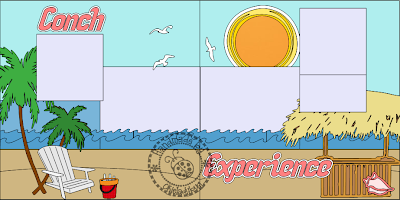
The file includes cuts for the following:
Palm Tree, Beach Chair, Bucket and Bottles, Tiki Hut, Sun, Birds, Conch Shell, Waves, Title (but you probably don't want to use it).
FILE DOWNLOAD:
MTC - Beach Layout
I decided to go ahead and get my layout ready in Make The Cut, and think I will do more this way. I find it easy to sit and design layouts without the pressure of having to cut them right away. Since I do have the layout design finished I thought I would go ahead and post the file. I am only posting in Make The Cut format this time because I am finding it too difficult to try and give instructions for those who use SVG files. Maybe that will encourage others to get the most awesome program Make The Cut!
The file includes cuts for the following:
Palm Tree, Beach Chair, Bucket and Bottles, Tiki Hut, Sun, Birds, Conch Shell, Waves, Title (but you probably don't want to use it).
FILE DOWNLOAD:
MTC - Beach Layout
Friday, July 12, 2013
What Do You Mean I Can't Do That?
That is pretty much what I was saying after finding out the wonderful Samantha Script font couldn't be used in Make The Cut. Well, the font could be used which included the regular letters but it was all the gorgeous swirly, flourishy letters that I wanted to have possession of! After some research it was found that I would need a program like Adobe Illustrator to open the "glyphs", which are all the cool letters and such!
I found a free version, and very old version, of Adobe Illustrator and thought "this will be a piece of cake". I even watched a video tutorial that Jin of Under A Cherry Tree did showing how to convert what you wanted out of AI into an SVG. Only one problem, my version was different and didn't work quite the same way. My friend Pam who is techie, you might know her from The Bug Bytes, tried to give me instructions but yet again my version didn't have the options where she was telling me to go. I finally was just playing around and gave up on doing the SVG and decided to do the whole capture thing with the snipping tool and import the letters into MTC that way when I started clicking on a few things and POOF I found the tools I needed to make the outline and export as an SVG. You talk about excited!
 When got all the capital letters opened in AI I looked like I had a jumbled mess but I wanted to see if I could export to SVG format and if the letters were overlapping if they would be single once imported into MTC.
When got all the capital letters opened in AI I looked like I had a jumbled mess but I wanted to see if I could export to SVG format and if the letters were overlapping if they would be single once imported into MTC.
This is what it looked like when I finally got it in MTC - a bit of a jumbled mess. I then had to figure out how I wanted to "organize" all the letters.
I finally decided to just leave all the letter's together and then put different ones on different mats. Some of the letters had a ton of versions while others only had a few. I forget how many mats I ended up with in the file but here is how they looked after I got them moved around and enlarged. Now I can quickly go in and see which fancy letter I want to use! So with a matter of copy and paste I will be able to use the letters to make words I might want.
The font file also included something called "swashes" I think it was and this picture are the words in that feature. There are some flourishes that go with it as well but I am too lazy to do a capture and post it. If you check the link at the top of the post for the file you can see all the features this font has to offer.
Now the odd thing is I have no idea if I will ever even use any of these letters. They are a big thin and swirly to use on cards or scrapbook pages but they would probably work great with vinyl projects. I guess I wouldn't give up because I do not like to hear "you can't do that" *okie sits with a smug smile on her face and thinks 'I was not defeated'*.
I found a free version, and very old version, of Adobe Illustrator and thought "this will be a piece of cake". I even watched a video tutorial that Jin of Under A Cherry Tree did showing how to convert what you wanted out of AI into an SVG. Only one problem, my version was different and didn't work quite the same way. My friend Pam who is techie, you might know her from The Bug Bytes, tried to give me instructions but yet again my version didn't have the options where she was telling me to go. I finally was just playing around and gave up on doing the SVG and decided to do the whole capture thing with the snipping tool and import the letters into MTC that way when I started clicking on a few things and POOF I found the tools I needed to make the outline and export as an SVG. You talk about excited!
This is what it looked like when I finally got it in MTC - a bit of a jumbled mess. I then had to figure out how I wanted to "organize" all the letters.
I finally decided to just leave all the letter's together and then put different ones on different mats. Some of the letters had a ton of versions while others only had a few. I forget how many mats I ended up with in the file but here is how they looked after I got them moved around and enlarged. Now I can quickly go in and see which fancy letter I want to use! So with a matter of copy and paste I will be able to use the letters to make words I might want.
The font file also included something called "swashes" I think it was and this picture are the words in that feature. There are some flourishes that go with it as well but I am too lazy to do a capture and post it. If you check the link at the top of the post for the file you can see all the features this font has to offer.
Now the odd thing is I have no idea if I will ever even use any of these letters. They are a big thin and swirly to use on cards or scrapbook pages but they would probably work great with vinyl projects. I guess I wouldn't give up because I do not like to hear "you can't do that" *okie sits with a smug smile on her face and thinks 'I was not defeated'*.
Wednesday, July 10, 2013
How to have Two Versions of Make The Cut
As most of you know I use Make The Cut software now, and have since last fall. I can't even begin to say how much I LOVE LOVE LOVE this program! I know many are wishing they were able to get the program to work with their Cricuts and those who haven't have gone on to other machines such as the Cameo, Zing, Pazzles (which I use) and other machines. One of the issues I ran into was that my older version of MTC that worked with my Cricut didn't have all the cool features of the updated version of Make The Cut. I couldn't upgrade my version because I would lose my plugin that made my Cricut work.
I finally decided to ask on the MTC forum if it was possible to upgrade somehow and while you can't upgrade the version you currently run and still be able to cut with your Cricut, you can install a newer version and have both versions running. What this does is give you all the cool features of the newer version and you can design in that, save your file and then open the file in the older version. I know it sounds like a lot of work to do that but honestly it isn't.
I've had a few questions recently about how to have both versions and I keep giving the link to this awesome video that will walk you through it. I thought others out there might not know about how to do this and I would share the link so you can update to a newer version while still having your version that works with the Cricut.
INSTALLING MULTIPLE COPIES OF MAKE THE CUT
Hope this helps!
I finally decided to ask on the MTC forum if it was possible to upgrade somehow and while you can't upgrade the version you currently run and still be able to cut with your Cricut, you can install a newer version and have both versions running. What this does is give you all the cool features of the newer version and you can design in that, save your file and then open the file in the older version. I know it sounds like a lot of work to do that but honestly it isn't.
I've had a few questions recently about how to have both versions and I keep giving the link to this awesome video that will walk you through it. I thought others out there might not know about how to do this and I would share the link so you can update to a newer version while still having your version that works with the Cricut.
INSTALLING MULTIPLE COPIES OF MAKE THE CUT
Hope this helps!
Tuesday, July 9, 2013
For the Love of Minions!!
My friend Linda loves the Minions from the Despicable Me movies. She actually kept telling me I needed to watch the first one and I though it looked stupid but of course when I saw it I fell in love with it! It's one of my daughter and I's favorite movies now. Anyway Linda was wanting a minion file and I was busy with paperwork. She sent me a file while I was working on one for her, saying she was having problems. I finished up the one I was working on and then opened hers and simplified it for her.
This is the result of a collaborated work! I actually got my file from Grealish Greetings and then tweaked it so it would be easier for Linda to put together. She likes to avoid as many small parts as she can.
I can't wait to see what Linda makes with the Minions. She makes cards for Operation Write Home and that is one reason she likes to keep her files as simple as possible since she makes multiples of the same card and the less parts the better.
You can download the files -
This is the result of a collaborated work! I actually got my file from Grealish Greetings and then tweaked it so it would be easier for Linda to put together. She likes to avoid as many small parts as she can.
I can't wait to see what Linda makes with the Minions. She makes cards for Operation Write Home and that is one reason she likes to keep her files as simple as possible since she makes multiples of the same card and the less parts the better.
You can download the files -
Monday, July 8, 2013
4th Of July Parade - Layout
I don't know that I have ever attended a 4th of July Parade but I know there are many American's who do attend parade's and I thought I would design a layout for the occasion. I actually posted the picture in my Facebook group asking if anyone could use it and since there were several that said they could I thought I would go ahead and post it on here for download.
The gray squares are for picture placement but of course you can use whatever size you want and move things around. I think the ability to use the "texture" really helps to see how a layout will look before you start cutting anything.
Download File -
On a side note my daughter got our pool cleaned out and we got it up and running now so I might not be doing much crafting for awhile. I am getting a little pale and need to work on my tan *okie laughs since she finds herself amusing*. Our temps are suppose to get up to around 100 this week so ya bet your bottom dollar my fat butt will be in the pool cooling off after work.
The gray squares are for picture placement but of course you can use whatever size you want and move things around. I think the ability to use the "texture" really helps to see how a layout will look before you start cutting anything.
Download File -
On a side note my daughter got our pool cleaned out and we got it up and running now so I might not be doing much crafting for awhile. I am getting a little pale and need to work on my tan *okie laughs since she finds herself amusing*. Our temps are suppose to get up to around 100 this week so ya bet your bottom dollar my fat butt will be in the pool cooling off after work.
Sunday, July 7, 2013
Party Owl Night Long - Layout
The last layout I did I wasn't real happy with but by that time it was almost 2am and this was the best I could come up with at that time of the morning. My friend Tisha sent me some pictures of her birthday and I just really like the saying "Party Owl Night Long".
I think sometimes I would rather design stuff that actually cut anything out and put it together. I guess it just gives me a sense of accomplishment to design a layout or card and by the time I am done with the design I want to move on to something else instead of cutting the stuff out and using it.
This file includes:
Title
Branch
Owl
Download File -
I think sometimes I would rather design stuff that actually cut anything out and put it together. I guess it just gives me a sense of accomplishment to design a layout or card and by the time I am done with the design I want to move on to something else instead of cutting the stuff out and using it.
This file includes:
Title
Branch
Owl
Download File -
Saturday, July 6, 2013
Forever Family - Layout
This was the second layout I designed during my night of boredom and avoiding other things I could have been doing. My friend Carmen sent me some pictures of her most recent trip back home. I know she has a lot of Webster's Pages she needs to use up so I decided to so a design that would work well with that paper line.
 The cuts for this layout include:
The cuts for this layout include:
Title
Daisies
Lattice
Half circle
Half Circle scallop
Bookplate
Dragonfly
Download File -
Title
Daisies
Lattice
Half circle
Half Circle scallop
Bookplate
Dragonfly
Download File -
Friday, July 5, 2013
Art Princess - Layout
I was a little bored last night and decided to post in my facebook group that I would design a layout to the first person who send me 3 pictures to design a layout around. I quickly had 3 pictures posted! I ended up doing a total of 3 different layouts and will post the other two this weekend.
The little girl in the pictures seemed to really love art and most of the pictures were of her drawing or showing her at work I decided to make the title "Art Princess".
Cuts in this file include -
Title
Scissors
Paintbrush
Glue jar
The ribbon and bow are just a suggestion but are in the file as well.
Download the file -
The little girl in the pictures seemed to really love art and most of the pictures were of her drawing or showing her at work I decided to make the title "Art Princess".
Cuts in this file include -
Title
Scissors
Paintbrush
Glue jar
The ribbon and bow are just a suggestion but are in the file as well.
Download the file -
Thursday, July 4, 2013
IT'S BACK! Pocket Card
First off - HAPPY INDEPENDENCE DAY!! Hope everyone has an enjoyable and safe 4th of July!
Years ago back when I was coming up with a lot of original files in Design Studio I made a card that I titled "Pocket Card". I honestly couldn't come up with a better name for the card. I was limited in Design Studio with what I could do since you couldn't import images, no splitting and removing images, and some things just wouldn't weld together. But now with using Make The Cut life is much simpler. I was looking through some old files and came across the Pocket Card and thought I would try to remake it in MTC since I really did like this card. It didn't take long and things can be moved around a lot easier than back in the ol days.
Here is a screen shot of the file I made for the Pocket Card. I once again used the "texture" feature in MTC which I am totally loving but not loving having to go find textures to download and put in files *okie doesn't like time consuming work but thinks she is a glutton for punishment since she seems to have a lot of time consuming things she does*.
The bottom base card doesn't need to be cut, it's just there to show how the flap has a cut for the front of the card, which will be easier to understand in the following photos.
One of the original Pocket Cards I made was a Halloween Card. I used several different cartridges to fancy up the card *okie wonders if fancy up is really a term but decides she likes it and will let it stay* and this card shows how versatile the card can be. You can do more than just put a decorative piece for the flap, such as using a cut on the flap as well. The file available has a "mat" for the flap too.
On the inside of the card I decorated one of the tags and left the other blank for a sentiment to be written on. It will also hold a gift card nicely. Even the little pockets can be decorated if you so choose.
The finished card when folded is the same size as a standard A2 card, 4.25" x 5.5" or at least close enough!
Download Pocket Card
Years ago back when I was coming up with a lot of original files in Design Studio I made a card that I titled "Pocket Card". I honestly couldn't come up with a better name for the card. I was limited in Design Studio with what I could do since you couldn't import images, no splitting and removing images, and some things just wouldn't weld together. But now with using Make The Cut life is much simpler. I was looking through some old files and came across the Pocket Card and thought I would try to remake it in MTC since I really did like this card. It didn't take long and things can be moved around a lot easier than back in the ol days.
Here is a screen shot of the file I made for the Pocket Card. I once again used the "texture" feature in MTC which I am totally loving but not loving having to go find textures to download and put in files *okie doesn't like time consuming work but thinks she is a glutton for punishment since she seems to have a lot of time consuming things she does*.
The bottom base card doesn't need to be cut, it's just there to show how the flap has a cut for the front of the card, which will be easier to understand in the following photos.
One of the original Pocket Cards I made was a Halloween Card. I used several different cartridges to fancy up the card *okie wonders if fancy up is really a term but decides she likes it and will let it stay* and this card shows how versatile the card can be. You can do more than just put a decorative piece for the flap, such as using a cut on the flap as well. The file available has a "mat" for the flap too.
On the inside of the card I decorated one of the tags and left the other blank for a sentiment to be written on. It will also hold a gift card nicely. Even the little pockets can be decorated if you so choose.
The finished card when folded is the same size as a standard A2 card, 4.25" x 5.5" or at least close enough!
Download Pocket Card
Monday, July 1, 2013
All Scrapbook Steals...WOW!
My friend Carmen and I were having one of our infamous online shopping sprees last week and came across a fantastic deal on acrylic albums at All Scrapbook Steals. First, let me tell you about our infamous sprees. For a few years now Carmen and I have a habit of talking on the phone and perusing the internet for fabulous buys of scrappy supplies. We fill our carts up with what we want and then try and think if we really want or need the items. Over the years I figure we have bought "virtually" close to a quarter of a million dollars worth of supplies and by virtually I mean virtual world...we usually don't buy the stuff but dream of it. Luckily most places have the carts empty after you leave the site.
But back to this deal we found. Most of ya'll know I love to alter things...tins, frames, albums, basically anything that I can cover in paper. Well the price on these albums was AWESOME! They had the Scrapworks 6x6 tabbed acrylic albums for $1...yep you read that right! Of course we couldn't resist and had to "actually" buy some! I got them within a few days and I am quite pleased with them and can't wait to get busy on these. Last time I checked they still had some albums but the price is now $2.99 which is also a great price since these usually retail for about $10 or more.
When I alter things I generally like to have a template so it makes it easier to figure out any cuts I might want to make and in true okie fashion I made a template for these albums. I am sharing the file in Make The Cut format for anyone else who might have gotten in on the deal, or if you just want the template for future reference or *okie think she has a lot of or's in the water and then cracks up at her wonderful sense of humor* if you already have some and need a template.
I have been working on one of these using the Basic Grey Wassil 6x6 paper pad and I am really loving having the template! I am able to get my images cut to just the right size and can see where I want to place things on the page.
I guess you could use it for cutting your own little albums out of chipboard if you wished. So anyway, here is the file for you to do with what you will.
Download file -
MTC - Scrapworks 6x6 Tabbed Album
But back to this deal we found. Most of ya'll know I love to alter things...tins, frames, albums, basically anything that I can cover in paper. Well the price on these albums was AWESOME! They had the Scrapworks 6x6 tabbed acrylic albums for $1...yep you read that right! Of course we couldn't resist and had to "actually" buy some! I got them within a few days and I am quite pleased with them and can't wait to get busy on these. Last time I checked they still had some albums but the price is now $2.99 which is also a great price since these usually retail for about $10 or more.
When I alter things I generally like to have a template so it makes it easier to figure out any cuts I might want to make and in true okie fashion I made a template for these albums. I am sharing the file in Make The Cut format for anyone else who might have gotten in on the deal, or if you just want the template for future reference or *okie think she has a lot of or's in the water and then cracks up at her wonderful sense of humor* if you already have some and need a template.
I have been working on one of these using the Basic Grey Wassil 6x6 paper pad and I am really loving having the template! I am able to get my images cut to just the right size and can see where I want to place things on the page.
I guess you could use it for cutting your own little albums out of chipboard if you wished. So anyway, here is the file for you to do with what you will.
Download file -
MTC - Scrapworks 6x6 Tabbed Album
Subscribe to:
Posts (Atom)