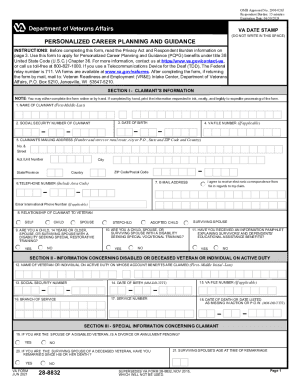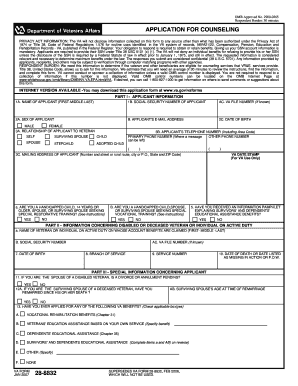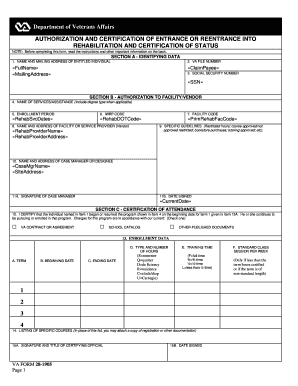VA Form 28-8832 2008 free printable template
Get, Create, Make and Sign VA Form 28-8832
How to edit VA Form 28-8832 online
VA Form 28-8832 Form Versions
How to fill out VA Form 28-8832
How to fill out VA Form 28-8832
Who needs VA Form 28-8832?
Instructions and Help about VA Form 28-8832
Hi I'm Jim Fast, and I'm one of the attorneys here at legal help for veterans and I want to give you a couple of VA practice tips these are practice tips that we pass along to the veterans we represent we hear from probably 500 or more veterans a month, and we have hundreds and hundreds of veterans as clients, and we've represented thousands of veterans since we've been doing this a couple of practical tips that people run afoul of often before they get to us, and we have to remind them of this one is there's a VA form for everything, and so I want to talk to you about a couple of those of the things that happens because the claim process takes so long is a veterans move will move around so if it's going to take 35 years for your claim to get decided you're likely to move go into a different apartment go into a different house maybe even change states and when you change states you're changing VA regions and your file has to follow you so make sure you change your address with the VA they have a form for that naturally 20 dash 572 is the VA form you have to fill it out send it in so that they can get mailed to you after you've changed editor's a good example of it might be if you've changed locations you didn't change your address form they send you a notice to go to a CNP exam, and you missed the exam then they're going to reach you assuming that you no longer have the disability or rate you down because you didn't show up for the scheduled exam well why didn't you show up will you change locations, but it's your obligation or your advocates obligation to let the VA know, so that's that's one example another one that we see because again this takes so long is a change in marital status if you get married if you get divorced you have to change your marital status with the VA and yes there's a form for that VA form 21 dash for 170 why do you have to do that well if you're getting married then your spouse may be entitled to you may be entitled to compensation because you now have a dependent spouse, but the flip side of that exists as well if you've gotten divorced, and you've been being paid as if you were married, and you continue to get paid as if you have a dependent spouse when VA finally figures out you got divorce they're going to want that money back that's going to create a hardship, and it's not VA's obligation to track you down it's your obligation to let VA know that there's been a change in marital status again you need to stay in touch not only with the VA but if you're being represented by an attorney if you're being represented by legal help for veterans you have to let us know how these things change so that we can help you advise the VA and keep track of you similarly if you're working with a veteran's service officer we highly recommend you do the same thing recognizing it takes so long make sure that it as a practice tip that as you change locations change in marital status you're letting the VA know one other final practice...
For pdfFiller’s FAQs
Below is a list of the most common customer questions. If you can’t find an answer to your question, please don’t hesitate to reach out to us.
What is va form 28 8832?
Who is required to file va form 28 8832?
How to fill out va form 28 8832?
What is the purpose of va form 28 8832?
What information must be reported on va form 28 8832?
How do I edit VA Form 28-8832 in Chrome?
How do I complete VA Form 28-8832 on an iOS device?
How do I fill out VA Form 28-8832 on an Android device?
What is VA Form 28-8832?
Who is required to file VA Form 28-8832?
How to fill out VA Form 28-8832?
What is the purpose of VA Form 28-8832?
What information must be reported on VA Form 28-8832?
pdfFiller is an end-to-end solution for managing, creating, and editing documents and forms in the cloud. Save time and hassle by preparing your tax forms online.