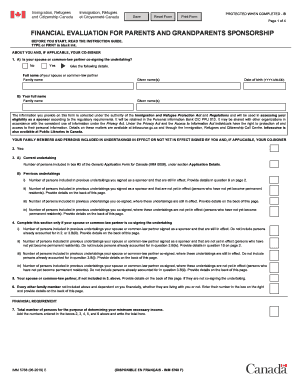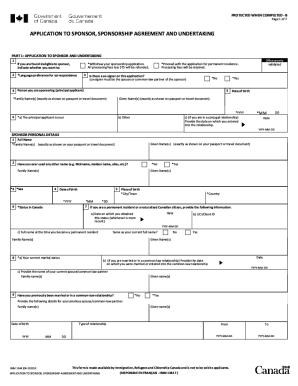Canada IMM 5768 2018 free printable template
Get, Create, Make and Sign Canada IMM 5768
Editing Canada IMM 5768 online
Canada IMM 5768 Form Versions
How to fill out Canada IMM 5768
How to fill out Canada IMM 5768
Who needs Canada IMM 5768?
Instructions and Help about Canada IMM 5768
Hello friends welcome back for another video in this video I am going to show you how to download the form MM five two five seven application for temporary residence visa for Canada I have seen many applicant applicants are facing issues to downloading this form it's not only MM five two five seven you know if you are trying to download schedule a or MM five seven zero seven, and you are having this kind of error this video will help you to download this form in your computer before we go further friends please like and subscribe the channel for more immigration advice if you click on the link and system is giving you the error that your adopted is not updated, or you don't have the latest version of Adobe Reader then there are two ways you can download the form the first one is to go to Google Chrome setting click on three dots in the top right-hand corner click on setting and search for plug-in and click on content setting in the content setting click on PDF documents so in this option you can just turn it on it's saying download PDF forms instead of automatically opening in the Chrome right so once you turn it on you can download the form Chrome will download the form in your computer you see I just turn it on, and now I downloaded the form if I open it systems will be able to open this forum there you go in case if you don't want to change the setting you can use the second option which is just click on the link and here you can see the download option yep just click on the download and select the place where you would like to download the form I just selected to the desktop I just downloaded the form on the desktop and there you go these are the option to download the form in your computer if you are still having issues to download the form then friends please write in the comment section and if this video is helping you then please like the video and subscribe the channel for more updates
People Also Ask about
Are benefits based on gross or net income?
What is your gross annual income including any benefits you receive?
What is imm5768?
What is IMM 5768 form?
What does gross income for period mean?
What does gross income benefits for period mean?
For pdfFiller’s FAQs
Below is a list of the most common customer questions. If you can’t find an answer to your question, please don’t hesitate to reach out to us.
What is imm 5768?
Who is required to file imm 5768?
How to fill out imm 5768?
What is the purpose of imm 5768?
What information must be reported on imm 5768?
How do I complete Canada IMM 5768 online?
How can I edit Canada IMM 5768 on a smartphone?
How do I complete Canada IMM 5768 on an iOS device?
What is Canada IMM 5768?
Who is required to file Canada IMM 5768?
How to fill out Canada IMM 5768?
What is the purpose of Canada IMM 5768?
What information must be reported on Canada IMM 5768?
pdfFiller is an end-to-end solution for managing, creating, and editing documents and forms in the cloud. Save time and hassle by preparing your tax forms online.