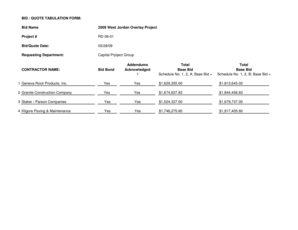Get the free blank oer
Show details
Military Evaluation (OR & NCO ER) Information Purpose: to provide basic information on military evaluations (IA WAR 623-3 policy) with an emphasis on Senior Rater profiles. 1 Outline Evaluation System
We are not affiliated with any brand or entity on this form
Get, Create, Make and Sign fillable oer form
Edit your army oer pdf form online
Type text, complete fillable fields, insert images, highlight or blackout data for discretion, add comments, and more.
Add your legally-binding signature
Draw or type your signature, upload a signature image, or capture it with your digital camera.
Share your form instantly
Email, fax, or share your army oer form via URL. You can also download, print, or export forms to your preferred cloud storage service.
How to edit blank oer form online
Follow the steps down below to take advantage of the professional PDF editor:
1
Set up an account. If you are a new user, click Start Free Trial and establish a profile.
2
Prepare a file. Use the Add New button. Then upload your file to the system from your device, importing it from internal mail, the cloud, or by adding its URL.
3
Edit blank oer form. Rearrange and rotate pages, add new and changed texts, add new objects, and use other useful tools. When you're done, click Done. You can use the Documents tab to merge, split, lock, or unlock your files.
4
Save your file. Select it from your records list. Then, click the right toolbar and select one of the various exporting options: save in numerous formats, download as PDF, email, or cloud.
It's easier to work with documents with pdfFiller than you could have ever thought. You can sign up for an account to see for yourself.
Uncompromising security for your PDF editing and eSignature needs
Your private information is safe with pdfFiller. We employ end-to-end encryption, secure cloud storage, and advanced access control to protect your documents and maintain regulatory compliance.
How to fill out blank oer form
How to Fill Out a Blank OER:
01
Start by carefully reviewing the instructions provided with the blank OER form. Familiarize yourself with the sections and fields that need to be completed.
02
Begin filling out the personal information section, including your name, rank, and position. Make sure to double-check the accuracy of this information.
03
Move on to the performance period section, where you will need to enter the dates or timeline for which the evaluation is being conducted. This could be a specific timeframe, such as one year, or a specific project or assignment period.
04
Provide a clear and concise job description that accurately reflects your role and responsibilities during the performance period. If necessary, consult your job description or supervisor for clarification.
05
In the accomplishments section, detail your achievements and contributions during the evaluation period. Use specific examples and metrics whenever possible to demonstrate the impact of your work.
06
Address any goals or objectives that were set at the beginning of the performance period. Describe how you worked towards achieving these goals and any progress made.
07
Include any training or professional development activities you have participated in during the evaluation period. This shows initiative and a commitment to self-improvement.
08
Seek feedback from colleagues or supervisors to gain additional insights or perspectives on your performance. Incorporate their input into the evaluation, if relevant.
09
Review the completed OER form for accuracy, ensuring that all sections have been appropriately filled out, and there are no errors or omissions.
10
Before submitting the blank OER form, take the time to reflect on your performance and consider if there are any additional relevant accomplishments or contributions that should be included.
Who Needs Blank OERs?
01
Military personnel: Blank OERs are commonly used in the military for evaluating the performance of individuals serving in various positions and ranks.
02
Civil service employees: Government agencies may use OERs to assess the performance of civil service employees and determine promotions, bonuses, or other forms of recognition.
03
Corporate organizations: Some corporations utilize OERs as a tool for performance appraisal and to provide feedback to employees.
04
Educational institutions: In academic settings, blank OERs can be used to evaluate faculty members, administrators, or other educational professionals.
05
Non-profit organizations: Non-profit organizations may utilize OERs to evaluate the performance of their staff members and volunteers.
Note: The need for blank OERs may vary depending on the specific organization or industry. It is always best to consult the relevant guidelines or policies of your organization to determine if OERs are required and who needs them.
Fill
form
: Try Risk Free
For pdfFiller’s FAQs
Below is a list of the most common customer questions. If you can’t find an answer to your question, please don’t hesitate to reach out to us.
How can I modify blank oer form without leaving Google Drive?
pdfFiller and Google Docs can be used together to make your documents easier to work with and to make fillable forms right in your Google Drive. The integration will let you make, change, and sign documents, like blank oer form, without leaving Google Drive. Add pdfFiller's features to Google Drive, and you'll be able to do more with your paperwork on any internet-connected device.
How can I get blank oer form?
It's simple with pdfFiller, a full online document management tool. Access our huge online form collection (over 25M fillable forms are accessible) and find the blank oer form in seconds. Open it immediately and begin modifying it with powerful editing options.
Can I sign the blank oer form electronically in Chrome?
Yes. By adding the solution to your Chrome browser, you may use pdfFiller to eSign documents while also enjoying all of the PDF editor's capabilities in one spot. Create a legally enforceable eSignature by sketching, typing, or uploading a photo of your handwritten signature using the extension. Whatever option you select, you'll be able to eSign your blank oer form in seconds.
What is army oer pdf?
Army OER PDF stands for Army Officer Evaluation Report in PDF format.
Who is required to file army oer pdf?
Army officers are required to file their Officer Evaluation Report in PDF format.
How to fill out army oer pdf?
Army officers can fill out the Officer Evaluation Report in PDF format by following the guidelines provided by the Army.
What is the purpose of army oer pdf?
The purpose of Army OER PDF is to evaluate and document an Army officer's performance and potential for promotion.
What information must be reported on army oer pdf?
The Army Officer Evaluation Report in PDF format must report the officer's accomplishments, performance, potential, and other relevant information.
Fill out your blank oer form online with pdfFiller!
pdfFiller is an end-to-end solution for managing, creating, and editing documents and forms in the cloud. Save time and hassle by preparing your tax forms online.
Blank Oer Form is not the form you're looking for?Search for another form here.
Relevant keywords
Related Forms
If you believe that this page should be taken down, please follow our DMCA take down process
here
.
This form may include fields for payment information. Data entered in these fields is not covered by PCI DSS compliance.