Here's something a bit different. I banged this out based on a request from a Redditor for an audio prop for a "Call of Cthulhu" scenario. The clip is part of Dennis Detwiller's "The Night Floors" for "Delta Green", which just happens to be available at his website. It's a very moody piece that makes a great one-shot for Halloween. The faux-voicemail message is available for download at SoundCloud. Those of a delicate sensibility should be aware that there's some fleeting adult language in the clip.
RPG Answering Machine Message Prop by Propnomicon
If you happen to need any kind of voiceover work for a game please don't hesitate to drop me a line. It's a fun change of pace from the monster truck and concert spots I do for a living.
Showing posts with label Audio. Show all posts
Showing posts with label Audio. Show all posts
Friday, August 22, 2014
Tuesday, October 9, 2012
Vintage Radio Sound Effect
Audacity is a free sound editing program that's ideal for recording and editing clips for game use. It's surprisingly powerful, but easy enough to use that you can have finished audio just minutes after installing it. This is a quick and hopefully easy tutorial on recreating the tinny sound of a vintage radio using the program's standard settings.
For purposes of the demonstration I'm assuming that you're running the latest version of Audacity (v 2.0.2) on a Windows machine, have a microphone connected to your computer's sound input, and have a basic familiarity with recording audio .
First, you'll need to have some narration to work with. If you're new to the program remember that recording is as easy as clicking the "Record" button, the one marked with a red circle, in the Transport Toolbar. You'll find it in the upper left-hand side of the screen.
One thing I wanted to mention is that you shouldn't get hung up on audio quality at this stage. A simple headset or chat microphone is fine for this kind of thing. Once you're done recording your screen should look like this.
That squiggly blue line is your waveform, a representation of the sound you just recorded. I've recorded mine in mono, but yours may be set for stereo by default. In that case your waveform will have a left and right channel. For our purposes it doesn't really make a difference.
Now we need to recreate the tinny sound of a vintage radio. We'll do this by removing the low-end and high-end frequencies from the audio you just recorded using Audacity's "Equalization" function. Just click on "Effect" in your upper screen and then select "Equalization". It's the tenth entry down in the menu.
Now you'll be looking at the "Equalization" screen. Check the "Graphic EQ" option. It will let you see exactly what frequency ranges each selection will modify. Then from the "Select Curve" drop down pick "Bass Cut". The equalization profile should look like this:
Click "Preview" to hear what your audio will sound like once the effect is applied. Notice how it sounds much flatter? It's not quite where we want it, but it's almost there. Click "OK" to apply the effect.
Now we're going to do the same thing, except this time we're going to apply the "Telephone" filter from the "Select Curve" menu. Your "Equalization" screen should look something like this.
Preview the effect if you'd like and then click "OK" to apply it.
Ta-da! We're done. You can playback the finished audio by clicking "Play", the button with the green triangle, in the Transport Toolbar.
In essence we've used Audacity's pre-set equalization curves to first remove the low end of our audio and then remove most of the high end. The result is a flat, tinny sounding effect that does a serviceable job of reproducing the sound coming out of a vintage radio. You could do exactly the same thing in a single pass by adjusting the settings for each frequency range in the "Equalization" effect screen, but I wanted to stick to using the presets so beginners can get their feet wet.
Here's a clip of what the effect should sound like. The first part is my original narration, the second half is the same audio with effects applied.
If the embedded player is wiggy you can hear the clip over here at SoundCloud.
You can save your finished audio file by selecting File>Export from the upper edge of your screen. Because Audacity is open-source it doesn't come with a default option to save your files as an MP3, but standard WAV format should be fine for most purposes. You can save your work as an MP3, but you'll need to install the LAME encoder to do it.
For purposes of the demonstration I'm assuming that you're running the latest version of Audacity (v 2.0.2) on a Windows machine, have a microphone connected to your computer's sound input, and have a basic familiarity with recording audio .
First, you'll need to have some narration to work with. If you're new to the program remember that recording is as easy as clicking the "Record" button, the one marked with a red circle, in the Transport Toolbar. You'll find it in the upper left-hand side of the screen.
One thing I wanted to mention is that you shouldn't get hung up on audio quality at this stage. A simple headset or chat microphone is fine for this kind of thing. Once you're done recording your screen should look like this.
That squiggly blue line is your waveform, a representation of the sound you just recorded. I've recorded mine in mono, but yours may be set for stereo by default. In that case your waveform will have a left and right channel. For our purposes it doesn't really make a difference.
Now we need to recreate the tinny sound of a vintage radio. We'll do this by removing the low-end and high-end frequencies from the audio you just recorded using Audacity's "Equalization" function. Just click on "Effect" in your upper screen and then select "Equalization". It's the tenth entry down in the menu.
Now you'll be looking at the "Equalization" screen. Check the "Graphic EQ" option. It will let you see exactly what frequency ranges each selection will modify. Then from the "Select Curve" drop down pick "Bass Cut". The equalization profile should look like this:
Click "Preview" to hear what your audio will sound like once the effect is applied. Notice how it sounds much flatter? It's not quite where we want it, but it's almost there. Click "OK" to apply the effect.
Now we're going to do the same thing, except this time we're going to apply the "Telephone" filter from the "Select Curve" menu. Your "Equalization" screen should look something like this.
Preview the effect if you'd like and then click "OK" to apply it.
Ta-da! We're done. You can playback the finished audio by clicking "Play", the button with the green triangle, in the Transport Toolbar.
In essence we've used Audacity's pre-set equalization curves to first remove the low end of our audio and then remove most of the high end. The result is a flat, tinny sounding effect that does a serviceable job of reproducing the sound coming out of a vintage radio. You could do exactly the same thing in a single pass by adjusting the settings for each frequency range in the "Equalization" effect screen, but I wanted to stick to using the presets so beginners can get their feet wet.
Here's a clip of what the effect should sound like. The first part is my original narration, the second half is the same audio with effects applied.
If the embedded player is wiggy you can hear the clip over here at SoundCloud.
You can save your finished audio file by selecting File>Export from the upper edge of your screen. Because Audacity is open-source it doesn't come with a default option to save your files as an MP3, but standard WAV format should be fine for most purposes. You can save your work as an MP3, but you'll need to install the LAME encoder to do it.
Friday, January 22, 2010
Scene Sound
Brad Knode dropped me a line this week about Scene Sound, his tabletop RPG sound management program. You know all those forum discussion threads on how to handle music and sound effects during a game? This is the answer.
Back in the olden days of the 90's I found that the best tool for managing game audio was a multi-disk CD boom box with a decent remote control. You could quickly skip from track to track as the situation demanded, and if you wanted to get really fancy you could burn a custom CD. Of course, that was when a 486 CPU with Turbo-boost was a solid system, and Pentium chips were just hitting the mainstream.
Now that my phone has more processing power than those ancient systems software is clearly the answer, and it looks like Mr. Knode has put some serious thought into developing a custom tailored solution for gamers. Scene Sound's features list is pretty impressive:
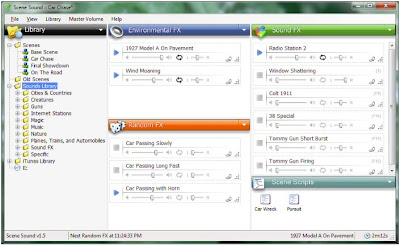
In addition, there are two other factors that make the program attractive: it's free, and it has a user community that's actively sharing sound elements.
Back in the olden days of the 90's I found that the best tool for managing game audio was a multi-disk CD boom box with a decent remote control. You could quickly skip from track to track as the situation demanded, and if you wanted to get really fancy you could burn a custom CD. Of course, that was when a 486 CPU with Turbo-boost was a solid system, and Pentium chips were just hitting the mainstream.
Now that my phone has more processing power than those ancient systems software is clearly the answer, and it looks like Mr. Knode has put some serious thought into developing a custom tailored solution for gamers. Scene Sound's features list is pretty impressive:
* Mix multiple sounds from files and CD sources. Supports mp3,wav, aac, mp4, flac, and more.
* Add streaming internet stations from pls or m3u playlists.
* Random sounds with adjustable time spans
* Set hotkeys for all effects
* Linked sounds. One sound waits for another linked sound to play and finish. Multiple links can even be used to create a loop with the first sound linked to the last in the chain
* Scripting. Not a scripting language, but an interface to control nearly every function in Scene Sound. Use a script for specific events in a scene like the arrival of the BBEG or other dramatic moments
* Save a created scene as a single file package. This wraps up everything for the scene and creates a package file which can then be sent to another user
* Add multiple folders to the Library Manager to access all of your files on your local computer or across a network
In addition, there are two other factors that make the program attractive: it's free, and it has a user community that's actively sharing sound elements.
Saturday, October 3, 2009
Music To Hunt Monsters By
Alban emailed me this collection of internet radio stations playing vintage music from the 20's and 30's. There's an interesting spread of musical styles, including one channel that specializes in classic horror and mystery dramas. One unfortunate drawback is that the free audio streams have contemporary commercials.
In a wonderful example of just how small the world really is, one of the stations, Radiola! , is hosted by Andy Senior, a classic music fan from my area of upstate New York.
In a wonderful example of just how small the world really is, one of the stations, Radiola! , is hosted by Andy Senior, a classic music fan from my area of upstate New York.
Sunday, September 27, 2009
Instant Soundtrack
Following up on yesterday's post recommending Audacity, I wanted to give a pointer to a collection of 1920's big band music from Abe Lyman and his band at the Internet Archive . In terms of authenticity it can't be beat and it makes a killer soundtrack for a session. I know there are folks that will disagree, but I think the endlessly cheery and upbeat nature of the music helps amplify the horror when things really start to fall apart during a game. Another effective technique is to produce a version of the loop that's slightly off-speed with a little reverb and phasing mixed in. Carefully crossfading between the two can really ratchet up the tension.
Saturday, September 26, 2009
The Audacity Of Fear
The distant rumbling of thunder.
The steady drip, drip, drip of water inside a darkened cave.
The cheerful sounds of a big band radio broadcast serving as an ironic soundtrack while an investigator is ripped limb from limb by...something.
One of the most effective ways to increase the immersiveness of a game, either pen and paper or live action, is to judiciously incorporate sound effects and music. Thanks to the incredible growth of desktop computing power even the most modest systems are capable of playing back high-quality sound on demand. More importantly, they have enough horsepower to make creating multi-track audio easier than ever before.
For basic editing one of the best tools available is Audacity, an open source program that's available without charge for a number of popular operating systems. The learning curve isn't too challenging and you'll find it has some powerful standard features as well as a library of downloadable effects.
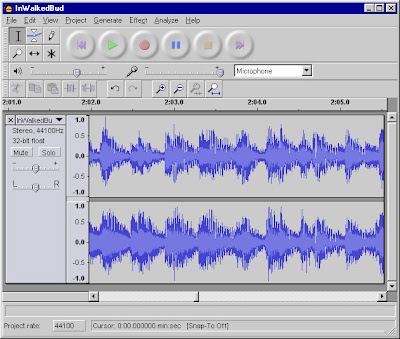
Spend some time experimenting with the tutorials available at the website and you'll soon be capable of editing together feature length programs, creating new sound effects using existing source files, or recreating the sound of a period wax cylinder.
The steady drip, drip, drip of water inside a darkened cave.
The cheerful sounds of a big band radio broadcast serving as an ironic soundtrack while an investigator is ripped limb from limb by...something.
One of the most effective ways to increase the immersiveness of a game, either pen and paper or live action, is to judiciously incorporate sound effects and music. Thanks to the incredible growth of desktop computing power even the most modest systems are capable of playing back high-quality sound on demand. More importantly, they have enough horsepower to make creating multi-track audio easier than ever before.
For basic editing one of the best tools available is Audacity, an open source program that's available without charge for a number of popular operating systems. The learning curve isn't too challenging and you'll find it has some powerful standard features as well as a library of downloadable effects.
Spend some time experimenting with the tutorials available at the website and you'll soon be capable of editing together feature length programs, creating new sound effects using existing source files, or recreating the sound of a period wax cylinder.
Sunday, September 28, 2008
The Sounds of Cthulhu: Dance Tunes of the 20's
If you're looking to create some atmosphere for your next "Call of Cthulhu" session you should visit The Hot-Dance & Vintage Jazz Pages. The site features a variety of period music in MP3 format at no charge, but if you really want a ton of tracks to work with I think it's worth paying for one of the very reasonably priced archive CDs. There's something about the juxtaposition of the jaunty tunes of the 20's with the horrors of the Mythos that really kicks things up a notch.
Subscribe to:
Posts (Atom)