Android Projects – From Basic to Advanced Level
Last Updated :
16 Oct, 2024
Android is an operating system built on a modified version of the Linux kernel, primarily designed for touchscreen mobile devices like smartphones and tablets. For any aspiring Android developer, working on Android projects is crucial. Developing a range of projects, from basic to advanced, is widely recognized as the best way to master Android development.
Whether you are creating simple apps or tackling complex Android projects, hands-on experience is essential. Building real-world Android applications not only enhances your skills but also helps you understand key concepts such as Android Studio, Java/Kotlin programming, Android SDK, and user interface design. Start with beginner-friendly projects and progressively take on more challenging tasks to become proficient in Android app development.
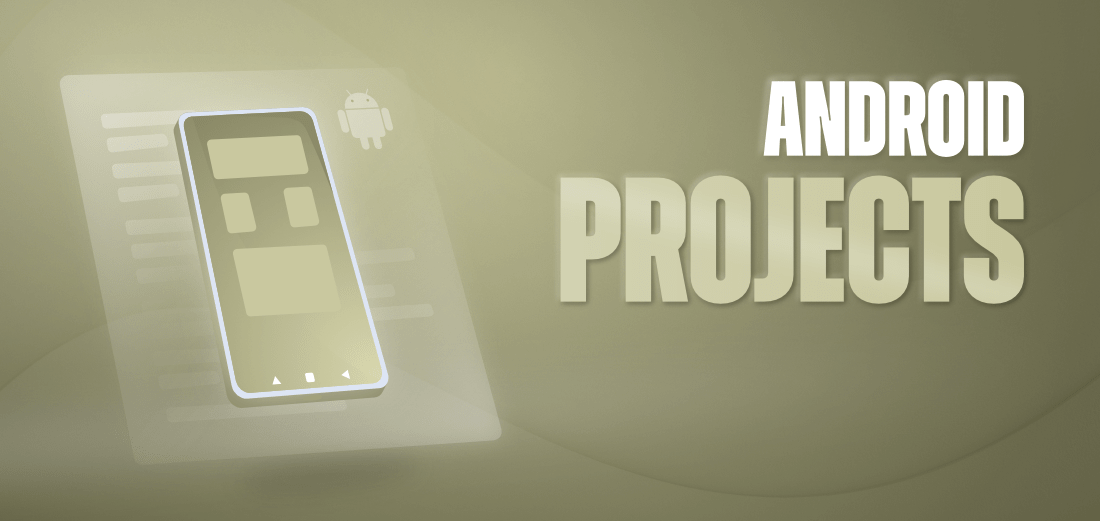
So before working on real-world projects, it is suggested to create some sample projects in android studio and get a taste of project creation as well as execution. Here, you will find the 100+ Android Project Ideas with source code and stepwise explanation.
Basic Concepts
You’ll learn how to structure your projects, manage resources like images and layouts, and understand the lifecycle of Android apps. Animations play a crucial role in enhancing user experience by adding visual appeal and interactivity to your apps. You’ll discover how to implement basic animations such as fade-ins, slide-outs, and transitions between screens using Android’s animation framework. To push your learning further and work on advanced Kotlin-based projects, the Android Mastery with Kotlin: Beginner to Advanced course offers a project-based approach to mastering Android development
Basic Projects
Discover how to add animations to your apps to make them more engaging and user-friendly. By following step-by-step tutorials, you’ll build foundational projects like a calculator app or a to-do list, gaining practical experience in Android programming.
Intermediate Projects
Learn how to incorporate engaging animations to enhance user experience, making your apps more interactive and visually appealing. Discover techniques to implement complex features and user interfaces that cater to specific user needs. By exploring these intermediate Android projects and animations, you’ll expand your skills and create impactful applications that stand out in the competitive app market.
Advanced Projects
Learn how to implement smooth animations using Android’s animation framework, enhancing user experience with visually appealing transitions and effects. Discover techniques for optimizing app performance and handling more intricate functionalities such as data synchronization, custom views, and responsive layouts.
Conclusion
exploring Android projects opens up a world of creativity and innovation in mobile app development. Whether you’re building simple utilities or complex, feature-rich applications, Android offers a versatile platform to showcase your skills. Throughout this journey, we’ve discussed various project ideas, development tips, and resources to help you get started and succeed in creating impactful apps.
Android Projects – FAQs
What are some popular types of Android projects beginners can start with?
Beginners can start with simple projects like a basic calculator app, a to-do list, or a weather app. These projects help in understanding fundamental concepts like UI design, data handling, and user interactions.
How can I improve the performance of my Android project?
To enhance performance, optimize your app’s code, minimize resource usage, and implement efficient data caching strategies. Utilize profiling tools provided by Android Studio to identify and resolve performance bottlenecks.
What are some useful libraries and frameworks for Android projects?
Popular libraries and frameworks for Android development include Retrofit for networking, Room for local database management, Glide for image loading, and Jetpack components like ViewModel and LiveData for architecture.
How do I publish my Android project to the Google Play Store?
To publish your app on the Google Play Store, prepare your app’s APK file, create a developer account on Google Play Console, fill in required information, upload your APK, and follow Google’s guidelines for app distribution and monetization.
What are some tips for maintaining and updating my Android project?
Regularly update your app with bug fixes, new features, and improvements based on user feedback. Conduct thorough testing before releasing updates to ensure compatibility with different Android versions and devices.