Azure Functions and Azure Blob Storage: Building Scalable Serverless Applications
Last Updated :
19 Oct, 2023
Serverless computing is a cloud computing execution model in which the cloud provider dynamically allocates resources to run an application’s code, and the user only pays for the time that the code is actually running. This allows developers to focus on building and deploying their applications, without having to worry about the underlying infrastructure. One example of using server-less on Microsoft Azure is to build a real-time data processing and analytics platform.
Section 1: Problem Statement
2.1 The Data Processing Challenge
A company has a large amount of data that is generated by various sources, such as IoT devices, social media, and e-commerce websites. They want to build a platform that can process and analyse this data in real-time, in order to gain insights and make data-driven decisions. However, they do not want to have to manage the underlying infrastructure, as they want to focus on developing and improving the data processing and analytics logic.
Section 3: Solution/Architecture
3.1 Leveraging Azure for Serverless Data Processing
To solve this problem, the company can use Azure’s serverless offerings to build their data processing and analytics platform. They can use Azure Functions to run the code that processes and analyse the data, and Azure Event Hubs to ingest the data and trigger the functions. The processed and analysed data can then be stored in Azure Cosmos DB, which is a globally distributed, multimodel database that is well-suited for real-time data processing and analytics.
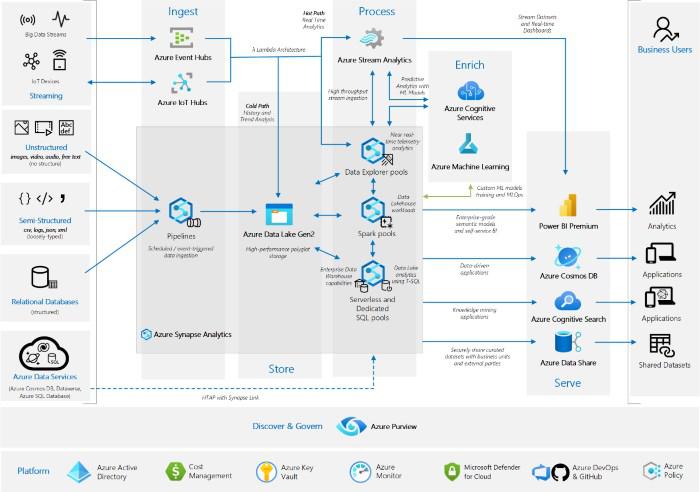
This solution allows the company to focus on developing the data processing and analytics logic, without having to worry about the underlying infrastructure. The functions will be automatically scaled up or down based on demand, and the company only pays for the time that the functions are actually running.
Section 4: Technical Details and Implementation
4.1 Step-by-Step Implementation
To implement this solution, the company can follow these steps:
- Set up an Azure Event Hubs namespace and create one or more event hubs to ingest the data.

- Create Azure Functions to run the data processing and analytics logic. This can be done through the Azure portal, Visual Studio, or the Azure Functions CLI.
- Set up Azure Event Hubs triggers on the functions to trigger the functions when new data is available. This can be done through the Azure portal or the Azure CLI.

- Set up an Azure Cosmos DB account to store the processed and analysed data.
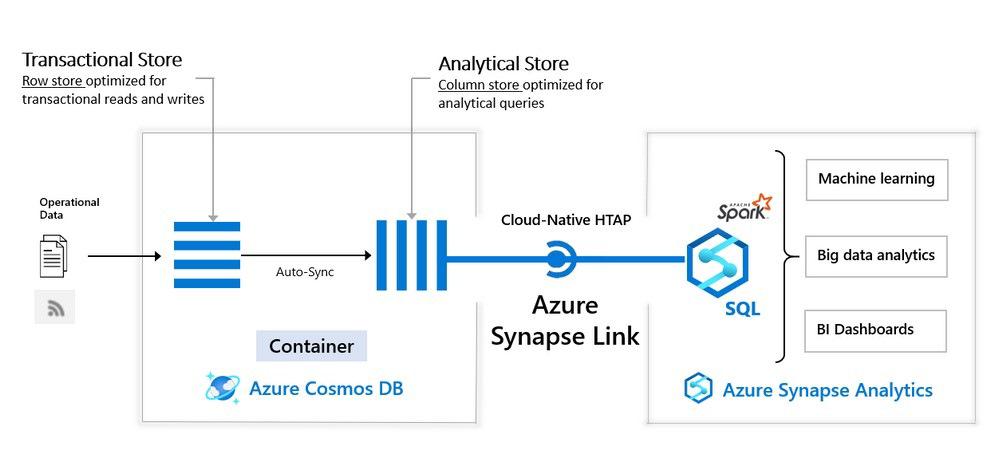
- Test and debug the functions using the Azure Functions local development tools.
Deploy the functions to Azure and set up monitoring and logging using Azure Monitor and Azure Log Analytics.
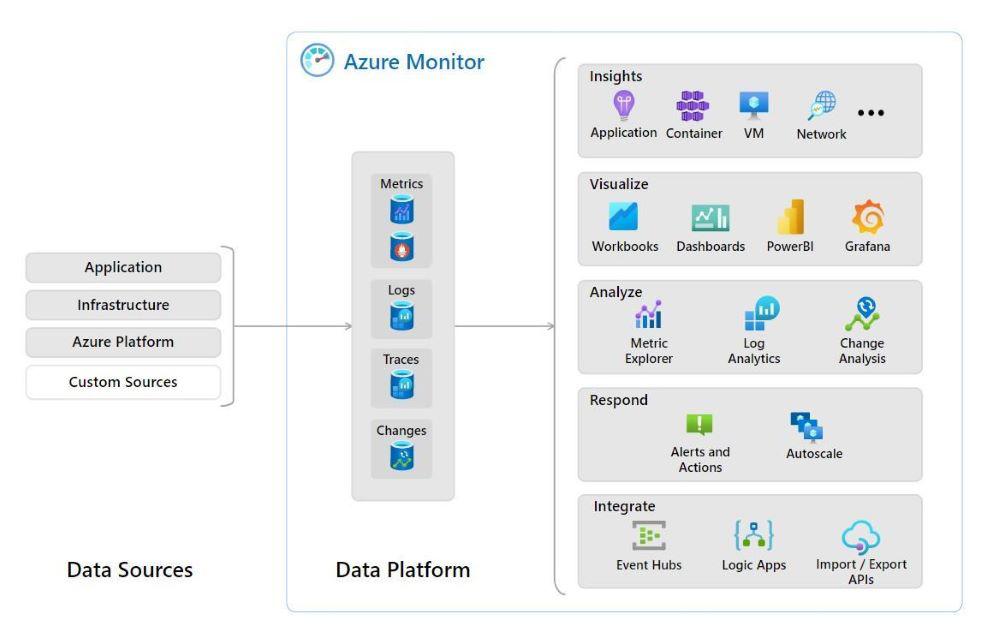
Section 5: Challenges in Implementing the Solution
5.1 Learning Curve
One challenge in implementing this solution is the learning curve associated with using Azure Functions and Event Hubs. These tools can be complex to set up and use, especially for those who are new to server-less computing.
Another challenge is the cost of running server-less functions on Azure. While the pay-per-use model can be cost-effective for smaller applications, the cost can quickly become significant for larger applications. It is important to carefully monitor and optimize the usage of the functions to ensure that costs are kept under control.
Section 6: Business Benefits
6.1 Focusing on Core Competencies
By using serverless on Azure to build their data processing and analytics platform, the company can realize several benefits. Firstly, they can focus on developing and improving the data processing and analytics logic, without having to worry about the underlying infrastructure. Secondly, the platform will be able to process and analyse data in real-time, which can enable faster. decision making and allow the company to react quickly to changing conditions.
6.2 Real-Time Insights
The platform will be able to process and analyse data in real-time, which can enable faster. decision making and allow the company to react quickly to changing conditions.
6.3 Cost Optimization
Additionally, the platform will be automatically scaled up or down based on demand, which can help to optimize cost. Finally, using a pay-per-use model like Azure Functions means that the company only pays for the resources that they actually use, which can further reduce costs.
Conclusion
Overall, using serverless on Azure to build a real-time data processing and analytics platform can provide significant business value by allowing the company to gain insights from their data more quickly and make data-driven decisions more effectively.
FAQs On Azure Functions and Azure Blob Storage
1. What Are The Benefits Of Using Serverless Computing On Azure?
The benefits of serverless computing on Azure include reduced operational overhead, automatic scaling, cost efficiency (as you pay only for active execution time), and rapid development and deployment cycles. It also enables developers to build highly scalable and resilient applications.
2. How Does Serverless Computing Work On Microsoft Azure?
Microsoft Azure offers a number of serverless computing services, including Azure Functions, Azure Container Instances, and Azure Logic Apps. These services allow developers to run their code without having to manage servers or containers.
3. Can I Use Serverless Computing On Azure For Real-Time Data Processing And Analytics?
Yes, serverless computing on Azure is well-suited for real-time data processing and analytics. Azure offers services like Azure Functions, Azure Logic Apps, and Azure Stream Analytics, which can be used to build real-time data processing and analytics platforms without the need to manage underlying infrastructure.
4. Is Serverless Computing Only For Small-Scale Applications?
No, serverless computing on Azure can be used for both small-scale and large-scale applications. Azure Functions, for example, can scale automatically to handle high workloads.