Bucket testing, also known as A/B testing or Split testing, is a method of comparing two versions of a web page to see which one performs better. The goal of split testing is to improve the conversion rate of a website by testing different versions of the page and seeing which one produces the most desired outcome. There are a few different ways to A/B test a web page.
- The most common method is to use two different versions of the page, designated as Version A and Version B. These two versions are then shown to two different groups of people, with each group seeing one version of the page. The version that performs better is then used as the permanent version of the page.
- Another method of split testing is to use a single version of the page and to randomly show different versions of the page to different people. This method is known as bucket testing and is often used to test different versions of a page that are not necessarily better or worse than each other but are simply different.
Split testing can be used to test anything on a web page that can be changed, such as the headline, the call to action, the layout, the images, and so on. By testing different elements of the page, you can determine which ones have the biggest impact on conversion rates. The goal of split testing is to improve the conversion rate of a web page by making changes to its design, copy, or layout.
There are four key components:
- Metric: This is the key performance indicator that you are trying to optimize. It could be something like conversion rate, click-through rate, or time on site.
- Treatment: This is the change that you are making to the product. It could be a change to the design, the copy, the user experience, or anything else.
- Control: This is the version of the product that is not being changed. It is important to have control so that you can compare the results of the treatment to something that is known.
- Sample size: This is the number of users who will be included in the test. The sample size should be large enough to get reliable results, but not so large that the test takes a long time to complete.
How Does it Work?
A/B testing is a method of experimentation where two variants of a page are shown to users at random, and statistical analysis is used to determine which version performs better for a given conversion goal. Version A is the control, while version B is the variation. Visitors are randomly shown either version A or B, and the version that performs better is used as the final design.
There are a few things to keep in mind when conducting an A/B test:
- Make sure your goal is clear in your mind. What are you trying to improve?
- Keep the changes you make to version B small. Major changes can invalidate your results.
- Run your test for a significant amount of time. A few hours or even a day is sometimes not enough.
- Make sure you have enough users to test your site. If you don’t have enough visitors, your results may not be statistically significant.
Example 1: Testing to see if a different color button will increase clicks.

Red color CTA Button

Green color CTA Button (Alternate button)
Explanation:
To determine whether altering the color of the call-to-action (CTA) button will boost the rate at which users click it.
- Create an alternate CTA button with a different button color say green that navigates to the same landing page.
- After the A/B test of both buttons, if the green variation obtains more clicks, it may be worthwhile to switch the button to green and go forward.
Example 2: Testing to see if moving a CTA button to the top of the page will increase clicks.
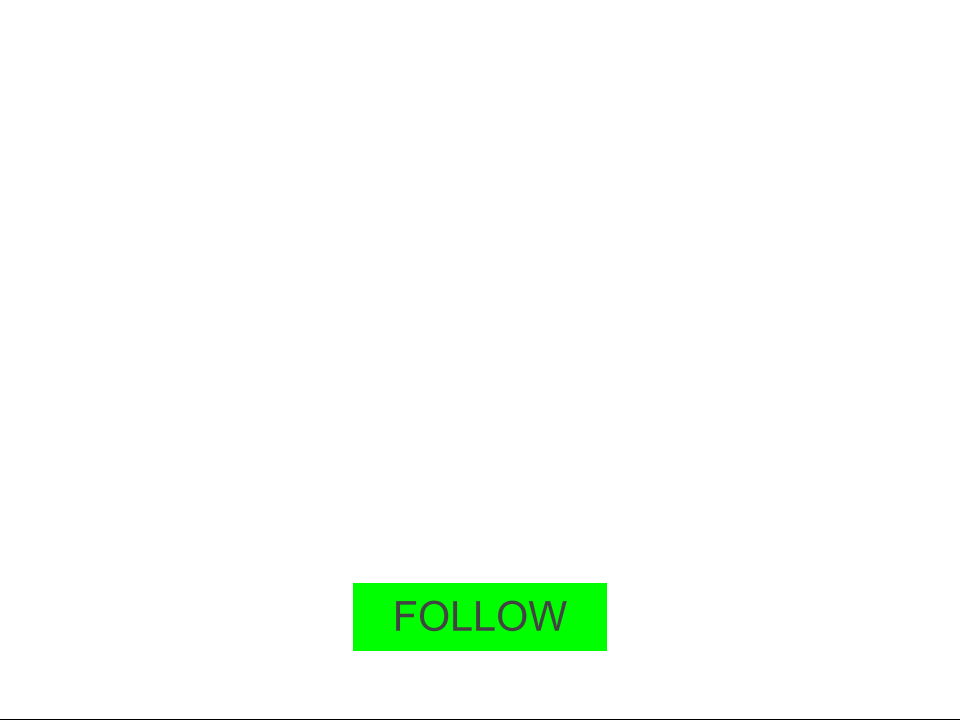
Version A
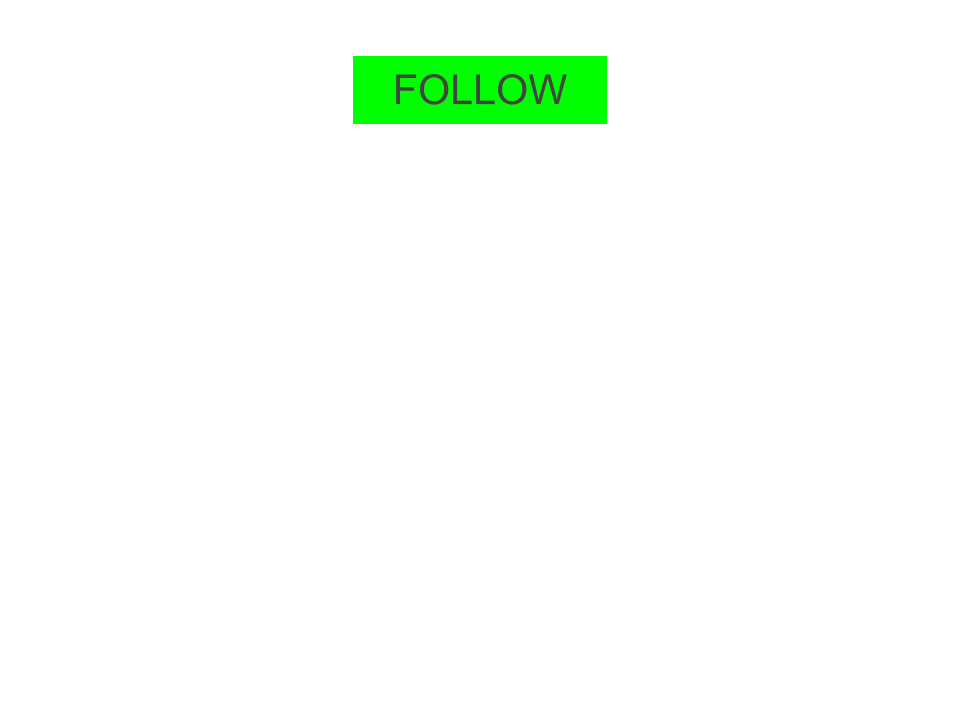
Version B
Explanation: To determine whether moving a particular call-to-action (CTA) button from the sidebar to the top of the site will increase its click-through rate.
- Develop a different, alternate website that takes advantage of the new CTA location in order to A/B test this notion.
- The current layout also known as Version A is with the bottom CTA and CTA at the top of version B.
- Put each of these two iterations to the test by displaying them to a specific proportion of website users. The proportion of visitors who view each version should be equal.
Why Should you A/B Test?
A/B testing is a method of comparing two versions of a product or service in order to determine which is more effective. It is a type of controlled experiment in which a randomized group of users is exposed to one version of the product, while a second group is exposed to a second version. The goal is to determine which version is more effective in achieving the desired outcome. A/B tests are a powerful tool for businesses to use to improve their products and services. By carefully designing and conducting A/B tests, businesses can learn what works best for their customers.
A/B testing can be used to test anything from website designs to email subject lines. It is a powerful tool for optimizing conversion rates and other key metrics. There are a few key reasons to consider A/B testing:
- To improve conversion rates or other key metrics: A/B testing can improve conversion rates or other key metrics by allowing you to compare two versions of a product or service and determine which is more effective. A/B testing can help you improve conversion rates or other key metrics by allowing you to compare two versions of a product or service. By testing both versions and comparing the results, you can determine which version is more effective and make changes accordingly.
- To compare two versions of a product or service: By testing different versions of a product or service, you can learn which features or design elements are most effective in achieving your desired outcome. A/B testing is also a useful tool for comparing two versions of a product or service. A/B testing can be used to compare two versions of a product or service in order to determine which version is more effective. This can be useful in situations where there are two different versions of a product or service, and you want to know which one is better.
- To determine which version is more effective: A/B testing can be used to test anything from website designs to email subject lines. By testing different versions of your product or service, you can learn what works best for your audience. A/B testing can also be used to test anything from website designs to email subject lines.
- To test anything from website designs to email subject lines: A/B testing is an important tool for any business that wants to improve its conversion rates or other key metrics. A/B testing can be used to test anything that can be measured in terms of effectiveness. This includes things like website designs, email subject lines, and even ads.
- To gain insights into customer preferences: A/B testing can help you gain insights into customer preferences. This information can be used to make informed decisions about product or service development. By understanding what features or aspects of your product or service customers prefer, you can make informed decisions about product or service development. A/B testing can help you understand customer preferences. By understanding what features or aspects of your product or service customers prefer, you can make informed decisions about product or service development.
- To make informed decisions about product or service development: A/B testing allows you to compare two versions of a product or service to see which one performs better. This can help you make informed decisions about which direction to take your product or service development. By testing different versions of your product or service, you can identify which version is most effective and appealing to your target audience. This can help you make better decisions about what to develop and how to market your product or service.
- To improve the user experience: A/B testing can help you improve the user experience. By understanding what features or aspects of your product or service customers prefer, you can make informed decisions about how to improve the user experience. A/B testing can improve the user experience by helping you identify which version of your product or service is more user-friendly. By testing different versions of your product or service, you can identify which version is most user-friendly and easy to use. This can help you make your product or service more user-friendly and increase customer satisfaction.
- To increase customer satisfaction: A/B testing can help you increase customer satisfaction. By understanding what features or aspects of your product or service customers prefer, you can make informed decisions about how to improve the product or service to increase customer satisfaction. A/B testing can increase customer satisfaction by helping you identify which version of your product or service is more likely to meet customer needs and expectations. By testing different versions of your product or service, you can identify which version is most appealing and effective. This can help you make your product or service more appealing to customers and increase satisfaction.
A/B Testing and SEO
The two most important aspects of online marketing are A/B testing and SEO. Though they are both important, they are very different from each other.
1. A/B testing: It is the process of testing two different versions of a web page or email to see which one performs better.
- The goal of A/B testing is to improve conversion rates, which is the percentage of people who take the desired action on a web page or email.
- A/B Testing is a method of marketing experimentation in which two versions of a piece of marketing collateral are created and then tested against each other to see which performs better. The version that performs better is then used going forward.
- A/B Testing is often used in web design and email marketing, but can really be used for any type of marketing collateral.
- There are a few different things that can be tested with A/B testing, such as the headline, the call to action, the image, and the copy.
- A/B testing can be done with a small amount of traffic, as long as there is a significant difference between the two versions.
2. SEO: SEO includes on-page optimization (such as title tags and meta descriptions) and off-page optimization (such as link building and guest blogging).
- The goal of SEO is to improve the visibility of a website in search engines, which will in turn lead to more traffic.
- SEO is a long-term strategy, and it can take months or even years to see the results.
- SEO is also much more complex than A/B testing, as there are a lot of factors that go into ranking a website.
Both A/B testing and SEO are important for any business that wants to be successful online. A/B testing can help to improve conversion rates, while SEO can help to increase traffic.
A/B Testing Examples
A/B testing is a testing method used to compare two versions of a product or service in order to determine which one is more effective. A/B tests are used in a variety of industries, from website design to email marketing. For example, a company might want to test two different headlines to see which one gets more clicks. A/B tests can also be used to compare different products, pricing, or even business models. For example, a company might want to test a new pricing structure to see if it increases sales.
The most common method to conduct an A/B test is by randomly assigning users to either the control group or the treatment group. The control group is given the original version of the product, while the treatment group is given the new version. The results of the test are then analyzed to see if there is a statistically significant difference between the two groups.
A/B testing can be used to test anything that can be measured, from click-through rates to conversion rates. It is a powerful tool that can help businesses make data-driven decisions about their products and services. One of the most famous A/B tests was conducted by Google in 2012. They wanted to test whether or not showing users a search results page with 10 results per page was more effective than showing a page with 30 results per page. They randomly assigned users to either the 10-result or the 30-result page and then measured the click-through rate for each group. The results showed that the 10-result page had a higher click-through rate, so Google made the change to their search results pages.
A/B testing is an important tool for businesses because it allows them to test changes to their products and services before rolling them out to the entire user base. This can help to ensure that the changes are actually improvements and that they are not making any negative impact on the user experience. A/B testing can be used to test anything from website copy to email subject lines to product packaging. In each case, the goal is to see which version of the product results in the most favorable response from customers.
Steps to Perform an A/B Test
There are a few key steps to performing an A/B test:
Before A/B test:
- Define your goals: The first step in performing an A/B test is to define your goals. What do you hope to learn or accomplish? This will help you determine what you should be testing, and how you should measure the results.
- Create your test plan: The next step is to create your test plan. What are you going to test? How will you measure the results? This will help you stay focused and on track during the test.
During A/B test:
- Set up your test environment: The third step is to set up your test environment. This includes creating the different versions of your test (the A and B versions), and making sure they’re ready to go. This step is important to make sure the test runs smoothly.
- Launch your test: The fourth step is to launch your test. This is when you actually start testing with real users. This is the most important step, as it will determine the validity of your results.
After A/B Test:
- Monitor your results: The fifth step is to monitor your results. Keep an eye on how the test is going, and look for any significant differences between the A and B versions. This step is important to make sure the test is running as planned.
- Analyze your results: The final step is to analyze your results. Once the test is over, take a close look at the data to see what you learned. This step is important to determine the success of your test and to help you plan future tests.
What can you A/B Test?
In software testing, A/B testing is a technique for comparing two versions of a software program to see which one is more effective. The two versions are typically identical except for one small change, such as a different color or a different position for a button. By comparing the two versions, testers can determine which version is more effective and make changes to the software accordingly.
A/B testing is a method of comparing two versions of a software program to see which one is more effective. The two versions can be identical, or they can be different in terms of design, functionality, or both. A/B testing is used to test everything from websites and apps to marketing campaigns and email subject lines.
You can A/B test just about anything related to your software application, from the design of your user interface to the wording of your error messages. Some things that are commonly A/B tested include:
- Position: You can test different positions for elements on a page to see which position results in the most user engagement.
- Colour: You can test different colors for elements on a page to see which color scheme results in the most user engagement.
- Size: You can test different sizes for elements on a page to see which size results in the most user engagement.
- Text: You can test different text for elements on a page to see which text results in the most user engagement.
- Order: You can test different orders for elements on a page to see which order results in the most user engagement.
- Number: You can test different numbers of elements on a page to see which number results in the most user engagement.
- Layout: You can test different layouts for elements on a page to see which layout results in the most user engagement.
- Functionality: You can test different functionalities for elements on a page to see which functionality results in the most user engagement.
Different Types of A/B Tests
A/B tests are a type of experiment where two or more variants of treatment are compared. The goal of an A/B test is to determine which variant is more effective. A/B tests are commonly used in marketing to compare different versions of a web page or email.
There are many different types of A/B tests, and the best type of test to use depends on the goal of the experiment. Some common types of A/B tests are:
- Split testing: This is the most common type of A/B test. In a split test, two or more variants of treatment are randomly assigned to different groups of people. The goal of a split test is to compare the results of the different groups to see which variant is more effective.
- Multi-variate testing: This type of A/B test is used when there are multiple elements that can be changed. For example, a company might want to test different combinations of a headline, image, and call to action to see which one gets the most clicks.
- Sequential testing: This type of A/B test is used when there is a limited amount of time or resources. In a sequential test, the variants are tested one at a time. The goal is to find the best variant as quickly as possible.
- Bandit testing: This type of A/B test is used when there is a limited amount of time or resources. In a bandit test, the variant with the best results is chosen and used 100% of the time. The goal is to find the best variant as quickly as possible.
- Controlled experiment: This type of A/B test is used when it is important to control for all variables. In a controlled experiment, one group is given the treatment and the other group is not. The goal is to isolate the effect of the treatment.
- Multi-page testing: In this type of A/B testing, the testing of particular elements across multiple pages is done.
Mistakes to Avoid in A/B Testing
- Not randomly assigning participants: If participants are not randomly assigned to the different conditions (e.g. control vs. treatment), this can lead to selection bias.
- Not measuring the right thing: Make sure to measure the correct dependent variable(s) that will be affected by the independent variable (e.g. if testing the effect of a new product, measure sales rather than awareness).
- Not analyzing the data correctly: This can lead to incorrect conclusions being drawn from the data. Make sure to use the proper statistical tests and consult with a statistician if necessary.
- Not running the test for long enough: If the test is not run for a sufficient amount of time, there may not be enough data to accurately determine which version is performing better.
- Not having a large enough sample size: A small sample size can also lead to inaccurate results as there is fewer data to work with.
- Not randomly selecting the variants: If the variants are not selected at random, there is a risk of selection bias which can skew the results.
- Not using a control group: A control group is essential in order to compare the results of the test against a known baseline.
- Not using statistical significance: Statistical significance is used to determine whether the results of the test are actually significant and not just due to chance.
Challenges in A/B Testing
- Sample size: In order for A/B testing to be effective, you need a large enough sample size to make sure that the results are statistically significant. This can be difficult to achieve, especially if you’re testing something that doesn’t have a lot of traffic.
- Time: A/B testing takes time. You need to let the test run for long enough to get accurate results, which can be difficult if you’re impatient or if you’re facing a time crunch.
- Potential for bias: It’s important to make sure that your A/B test is set up correctly, or you could end up with results that are biased. This can happen if you don’t randomize properly, or if you don’t account for all the relevant variables.
- Low traffic: If you don’t have enough traffic on your site, you may not be able to get reliable results from A/B testing.
- Slow-loading pages: If your pages take too long to load, people may not stick around long enough to see the test results.
- High bounce rates: If people are bouncing off your site quickly, they may not be engaged enough to participate in A/B testing.
- Complicated tests: If your A/B tests are too complicated, it may be difficult to interpret the results.