Every company relies on data, making its management essential. Data can be both Structured and Unstructured. Efficient data handling ensures that data is securely stored, accessed, and modified as needed, supporting smooth business operations. Proper data management not only aids in decision-making and operational efficiency but also in complying with regulatory requirements and safeguarding against data breaches. Effective management involves various operations, including data retrieval, updating, and deletion which are crucial for maintaining accuracy and relevance.
What is DBMS?
A Database Management System (DBMS) is software designed to store, organize, and manage data efficiently. It consists of two key components:
- The database is a collection of interconnected data.
- The management system ensures proper handling of data.
DBMS uses a technique called normalization to minimize redundancy by splitting large tables into smaller, more efficient ones. Compared to traditional file systems, DBMS offers greater flexibility and more advanced backup mechanisms. DBMS systems are categorized based on data models, distribution, or user numbers. Common types include relational, distributed, hierarchical, object-oriented, and network DBMS. A DBMS provides tools for creating and modifying data models, which define the structure and relationships within the database.
DBMS can be classified into two main types:
- Relational Database Management System (RDBMS)
- Non-Relational Database Management System (NoSQL or Non-SQL)
Types of Databases
There are several types of databases, that are briefly explained below.
Hierarchical Databases
As in any hierarchy, this database follows the progression of data being categorized in ranks or levels, wherein data is categorized based on a common linkage. As a result, two entities of data will be lower in rank and the commonality will assume a higher rank. Refer to the diagram below:
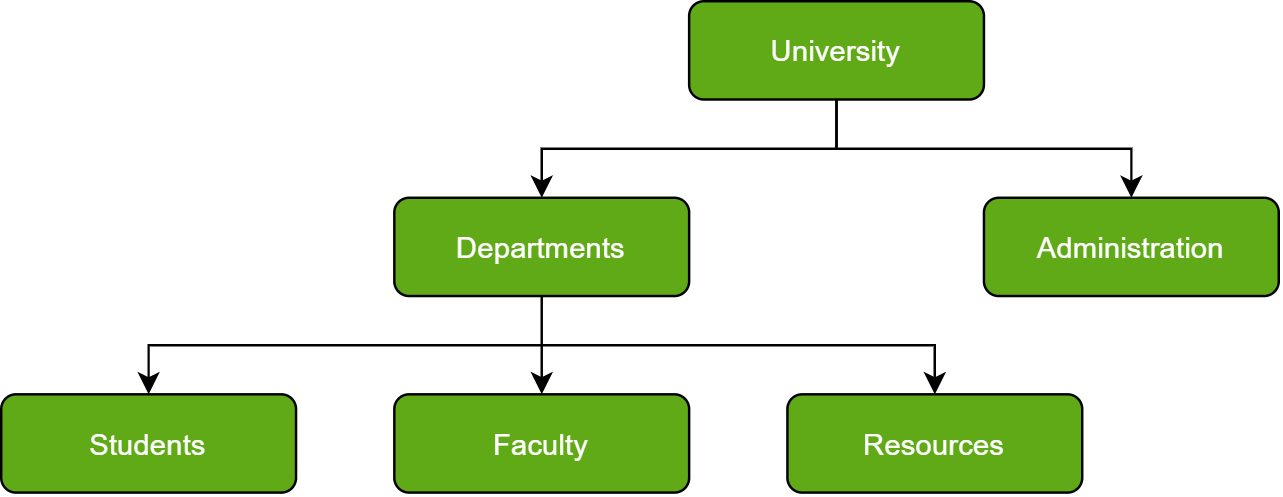
Hierarchical Database Example
Do note how Departments and Administration are entirely unlike each other and yet fall under the domain of a University. They are elements that form this hierarchy.
Another perspective advises visualizing the data being organized in a parent-child relationship, which upon the addition of multiple data elements would resemble a tree. The child records are linked to the parent record using a field, so the parent record is allowed multiple child records. However, vice versa is not possible.
Notice that due to such a structure, hierarchical databases are not easily scalable; the addition of data elements requires a lengthy traversal through the database.
Network Databases
In Layman’s terms, a network database is a hierarchical database, but with a major tweak. The child records are given the freedom to associate with multiple parent records. As a result, a network or net of database files linked with multiple threads is observed. Notice how the Student, Faculty, and Resources elements each have two parent records, which are Departments and Clubs.

Network Database Example
Certainly, in complex framework, network databases are more capable of representing two-directional relationships. Also, conceptual simplicity favors the utilization of a simpler database management language.
The disadvantage lies in the inability to alter the structure due to its complexity and also highly structure dependent.
Object-Oriented Databases
Those familiar with the Object-Oriented Programming Paradigm would be able to relate to this model of databases easily. Information stored in a database is capable of being represented as an object that responds as an instance of the database model. Therefore, the object can be referenced and called without any difficulty. As a result, the workload on the database is substantially reduced.
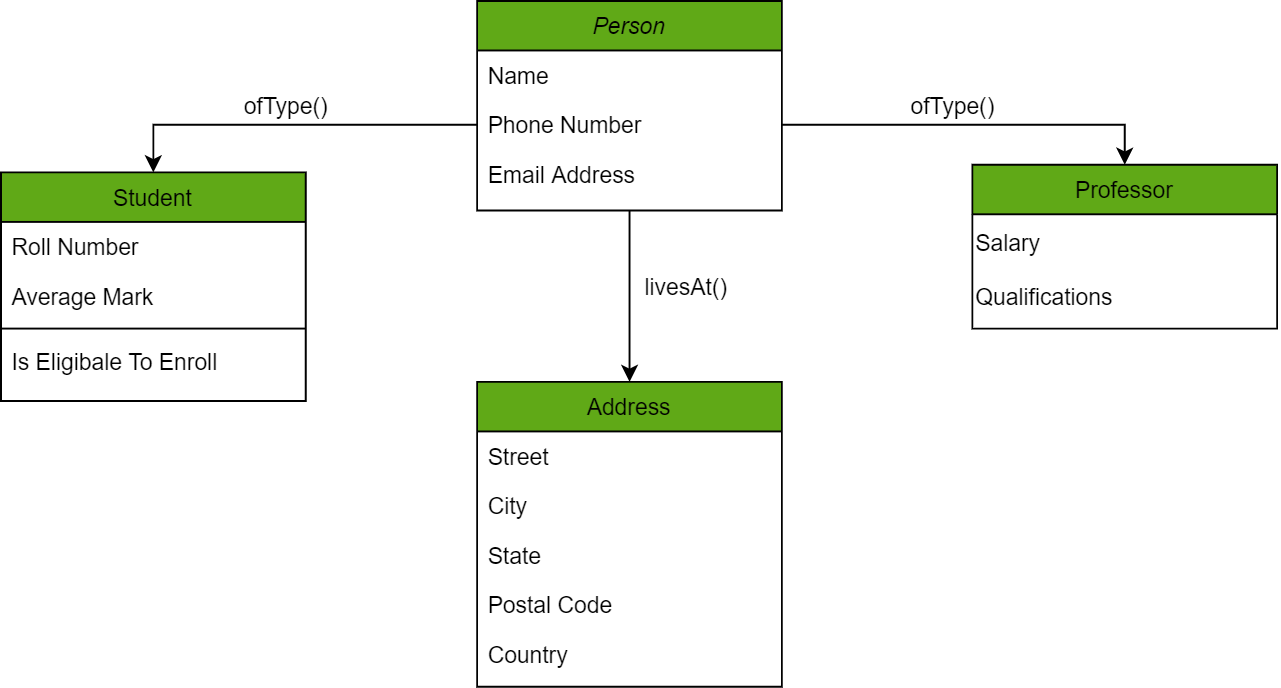
Object-Oriented Example
In the chart above, we have different objects linked to one another using methods; one can get the address of the Person (represented by the Person Object) using the latest() method. Furthermore, these objects have attributes which are in the data elements that need to be defined in the database.
An example of such a model is the Berkeley DB software library which uses the same conceptual background to deliver quick and highly efficient responses to database queries from the embedded database.
Relational Databases
Considered the most mature of all databases, these databases lead in the production line along with their management systems. In this database, every piece of information has a relationship with every other piece of information. This is on account of every data value in the database having a unique identity in the form of a record.
Note that all data is tabulated in this model. Therefore, every row of data in the database is linked with another row using a primary key. Similarly, every table is linked with another table using a foreign key.
Refer to the diagram below and notice how the concept of ‘Keys’ is used to link two tables.
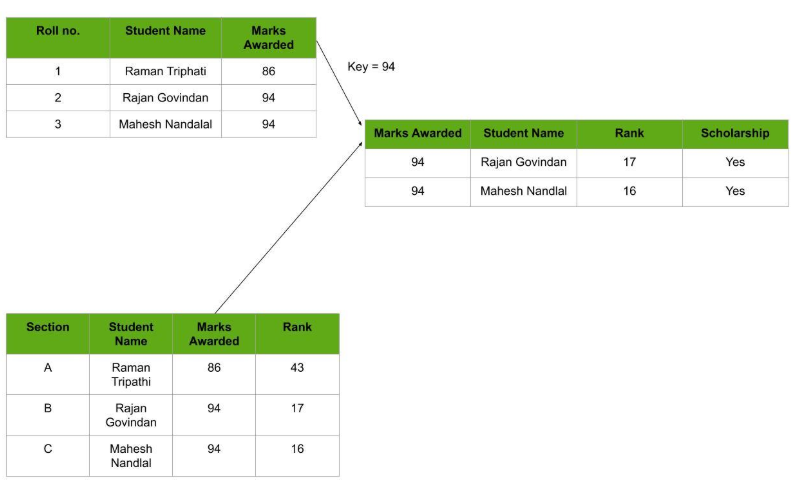
Relational Database Example
Due to this introduction of tables to organize data, it has become exceedingly popular. In consequence, they are widely integrated into Web-Ap interfaces to serve as ideal repositories for user data. What makes it further interesting in the ease in mastering it, since the language used to interact with the database is simple (SQL in this case) and easy to comprehend.
It is also worth being aware of the fact that in Relational databases, scaling and traversing through data is quite a lightweight task in comparison to Hierarchical Databases.
Cloud Databases
A cloud database is used where data requires a virtual environment for storing and executing over the cloud platforms and there are so many cloud computing services for accessing the data from the databases (like SaaS, Paas, etc).
There are some names of cloud platforms are-
- Amazon Web Services (AWS)
- Google Cloud Platform (GCP)
- Microsoft Azure
- ScienceSoft, etc.
Centralized Databases
A centralized database is a type of database that is stored, located as well as maintained at a single location and it is more secure when the user wants to fetch the data from the Centralized Database.
Advantages
- Data Security
- Reduced Redundancy
- Consistency
Disadvantages
- The size of the centralized database is large which increases the response and retrieval time.
- It is not easy to modify, delete and update.
Personal Databases
Collecting and Storing the data on its System and this type of databases is basically designed for the single user. A personal database is a small, single-user database designed to manage data for individual use, typically on a personal computer or mobile device. It is often used for managing personal information like contacts, budgets, or notes. Personal databases are lightweight, easy to use, and do not require advanced database administration. They are ideal for individuals or small tasks where only one user interacts with the data, as opposed to multi-user or enterprise databases. Examples include Microsoft Access and SQLite.
Advantages
- It is easy to handle
- It occupies less space
Operational Databases
It is used for creating, updating, and deleting the database in real-time and it is designed for executing and handling the daily data operation in organizations and businesses purposes.
Advantages
- easy to fetch.
- Structured data
- Real-time processing
NoSQL Databases
A NoSQL originally referring to non SQL or non-relational is a database that provides a mechanism for storage and retrieval of data. This data is modeled in means other than the tabular relations used in relational databases.
A NoSQL database includes simplicity of design, simpler horizontal scaling to clusters of machines, and finer control over availability. The data structures used by NoSQL databases are different from those used by default in relational databases which makes some operations faster in NoSQL. The suitability of a given NoSQL database depends on the problem it should solve. Data structures used by NoSQL databases are sometimes also viewed as more flexible than relational database tables.
MongoDB falls in the category of NoSQL document-based database.
Advantages of NoSQL
- Easily scales horizontally by adding more servers.
- Can be run on commodity hardware, lowering costs.
- Optimized for large volumes of data and fast queries.
- Handles unstructured, semi-structured, or structured data.
Disadvantages of NoSQL
NoSQL has the following disadvantages.
- NoSQL is an open-source database.
- GUI is not available
- Backup is a weak point for some NoSQL databases like MongoDB.
- Large document size.
Advantages and Disadvantages of DBMS
Advantages
- Data Security.
- Data Integration.
- Reduction in Data Redundancy.
- Data abstraction.
Disadvantages
- Increased cost.
- Performance.
- Frequency upgrade/Replacement cycles.
- Complex design.
Components of DBMS
There are 6 components of DBMS. Let’s understand them:
- Hardware: The hardware refers to the physical parts of the computer. It includes storage devices like hard disks and devices like monitors and printers etc. Hardware is used to store and access the database.
- Software: The Software component is capable of understanding the database access language. Software component helps to convert database access language into proper database commands to run them.
- Data: Data are facts stored in database.
- Procedures: The Procedures are general instructions to use a database management system. Procedure is to guide the user during management and operations.
- Database Access Language: This language is used to write commands for performing operations on data that is being stored in database.
- People: People who control the operations and manages them. People manages the complete database management system.
History of DBMS
- 1950s-early 1960s: Data was stored on magnetic tapes and punched cards; processing was sequential and manual.
- Late 1960s-1970s: Hard disks enabled direct access to data; the relational database model was introduced by Edgar Codd.
- 1980s: Relational databases gained practical use with advancements like System R; object-oriented and distributed databases were explored.
- Early 1990s: Growth in decision support applications and parallel databases; object-relational databases emerged.
- 1990s: The World Wide Web’s growth led to high transaction rates and web interfaces for databases.
- 2000s: XML and XQuery emerged; open-source databases grew, specialized databases for large-scale data analysis and streaming data developed.
The history of data storage and processing reflects a progression from sequential magnetic tapes to advanced databases that handle vast amounts of data with web and streaming capabilities.
Conclusion
Effective data management is crucial for businesses, ensuring secure and efficient handling of both structured and unstructured data. From early magnetic tapes to modern cloud and NoSQL databases, advancements have continually improved data storage and processing capabilities. Proper DBMS use supports operational efficiency, regulatory compliance, and data security, with ongoing technological progress promising even greater enhancements for managing complex data needs.
Frequently Asked Questions on Types of Databases -FAQs
What are the most common SQL database types?
Relational databases and non-relational databases are the two basic categories of databases in SQL.
Which NewSQL databases are the mostly used?
The most popular NewSQL databases are CockroachDB and NuoDB, Spanner etc.
In SQL, What is a database?
A database in SQL is an organized collection of Structured data. Databases help us with efficiently storing, accessing, and manipulating data held on a computer system or Server.