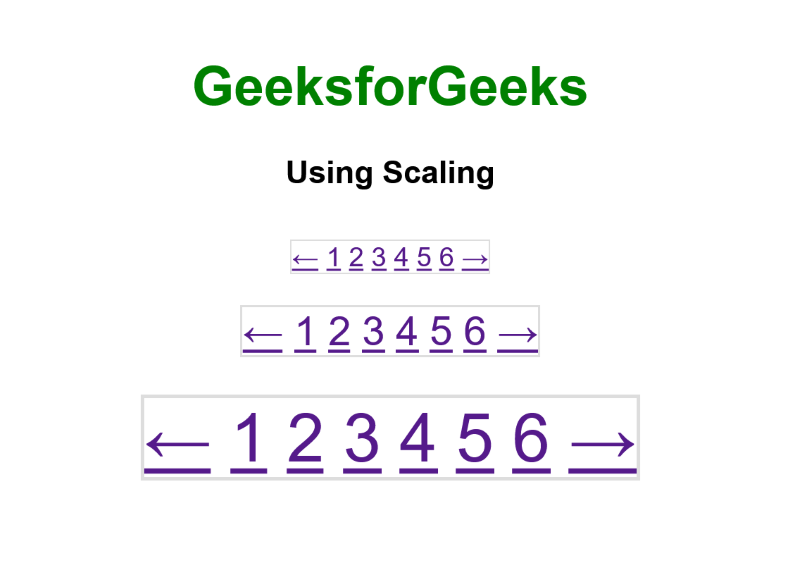How to Change the Size of the Pagination using CSS ?
Last Updated :
21 Mar, 2024
Pagination is an important user interface component that enables navigation through a set of pages. We can customize this element by adjusting its size.
These are the two different approaches to customize and change the pagination size using CSS:
Using font-size Property
In this approach, we are customizing the pagination size by using the CSS font-size property. The two different paginations have been displayed each having a different size.
Syntax:
font-size: value;
Example: The below example uses font-size Property to Change the size of the pagination using CSS.
HTML
<!DOCTYPE html>
<html>
<head>
<title>Using font-size Property</title>
<style>
.pag1 {
display: flex;
justify-content: center;
margin-bottom: 20px;
}
.pag1 a {
color: black;
padding: 10px 15px;
text-decoration: none;
transition: background-color .3s;
border: 2px solid #3498db;
background-color: #ffffff;
font-size: 26px;
margin: 0 5px;
border-radius: 5px;
}
.pag1 a.active {
background-color: #4CAF50;
border: 2px solid #4CAF50;
}
.pag2 {
display: flex;
justify-content: center;
align-items: center;
margin-bottom: 20px;
}
.pag2 a {
color: green;
padding: 8px 12px;
text-decoration: none;
transition: background-color .3s;
border: 2px solid #e74c3c;
background-color: #ffffff;
font-size: 8px;
margin: 0 8px;
border-radius: 6px;
}
</style>
</head>
<body>
<br>
<h1 style="color: green; text-align: center;">
GeeksforGeeks
</h1>
<h3 style="text-align: center">
Using font-size Property
</h3>
<div class="pag1">
<a href="#">◁</a>
<a href="#">1</a>
<a href="#">2</a>
<a href="#">3</a>
<a href="#">4</a>
<a href="#">5</a>
<a href="#">6</a>
<a href="#">▷</a>
</div>
<div class="pag2">
<a href="#">◁</a>
<a href="#">1</a>
<a href="#" class="active">2</a>
<a href="#">3</a>
<a href="#">4</a>
<a href="#">5</a>
<a href="#">6</a>
<a href="#">▷</a>
</div>
</body>
</html>
Output:
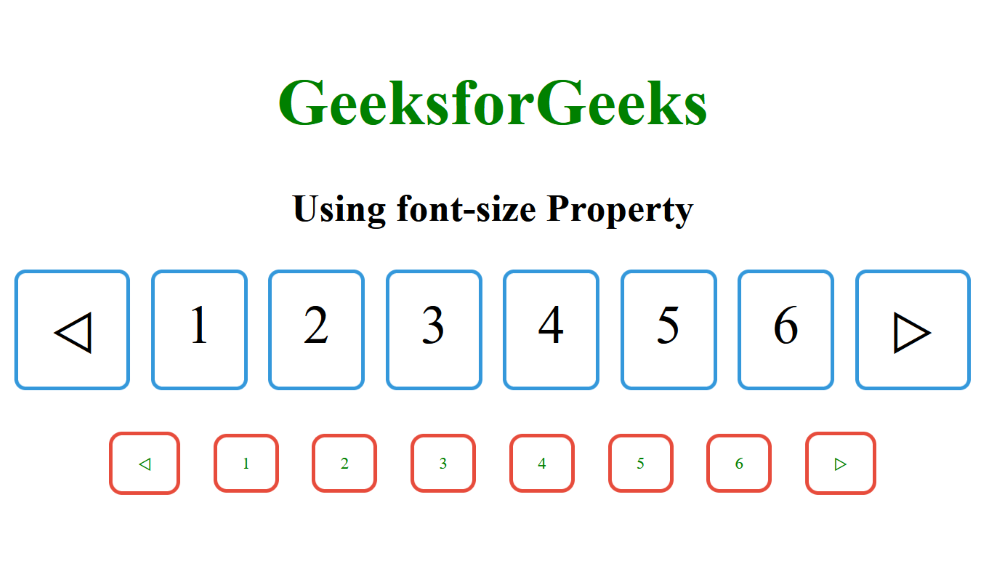
Using Scaling
In this approach, we are using the CSS transform property with the scale function to change the size of pagination components. The transform-origin property makes sure scaling from the center, and different classes (scaled-pagination and larger-scaled-pagination) provide distinct scale factors for various-sized and larger-sized paginations.
Syntax:
transform: scale(1.2);
Example: The below example uses Scaling to Change the size of the pagination using CSS.
HTML
<!DOCTYPE html>
<html>
<head>
<title>Using Scaling</title>
<style>
body {
font-family: Arial, sans-serif;
text-align: center;
padding: 20px;
}
.pag1 {
display: inline-block;
margin: 10px;
border: 1px solid #ddd;
overflow: hidden;
transform: scale(1);
}
.pag2 {
display: inline-block;
margin: 10px;
border: 1px solid #ddd;
overflow: hidden;
transform-origin: center;
transform: scale(1.5);
}
.pag3 {
display: inline-block;
margin: 10px;
border: 1px solid #ddd;
overflow: hidden;
transform-origin: center;
transform: scale(2.5);
}
</style>
</head>
<body>
<br>
<h1 style="color: green;">
GeeksforGeeks
</h1>
<h3>Using Scaling</h3>
<div class="pag1">
<a href="#">←</a>
<a href="#">1</a>
<a href="#">2</a>
<a href="#">3</a>
<a href="#">4</a>
<a href="#">5</a>
<a href="#">6</a>
<a href="#">→</a>
</div>
<br>
<div class="pag2">
<a href="#">←</a>
<a href="#">1</a>
<a href="#">2</a>
<a href="#">3</a>
<a href="#">4</a>
<a href="#">5</a>
<a href="#">6</a>
<a href="#">→</a>
</div>
<br><br>
<div class="pag3">
<a href="#">←</a>
<a href="#">1</a>
<a href="#">2</a>
<a href="#">3</a>
<a href="#">4</a>
<a href="#">5</a>
<a href="#">6</a>
<a href="#">→</a>
</div>
</body>
</html>
Output: